Jira-based baselines allow you to compare the current task timelines to timelines found in a Jira custom field. This allows you to compare the current chart to a previously planned schedule, alternate schedule, transition dates, or any other date/time data available in Jira.
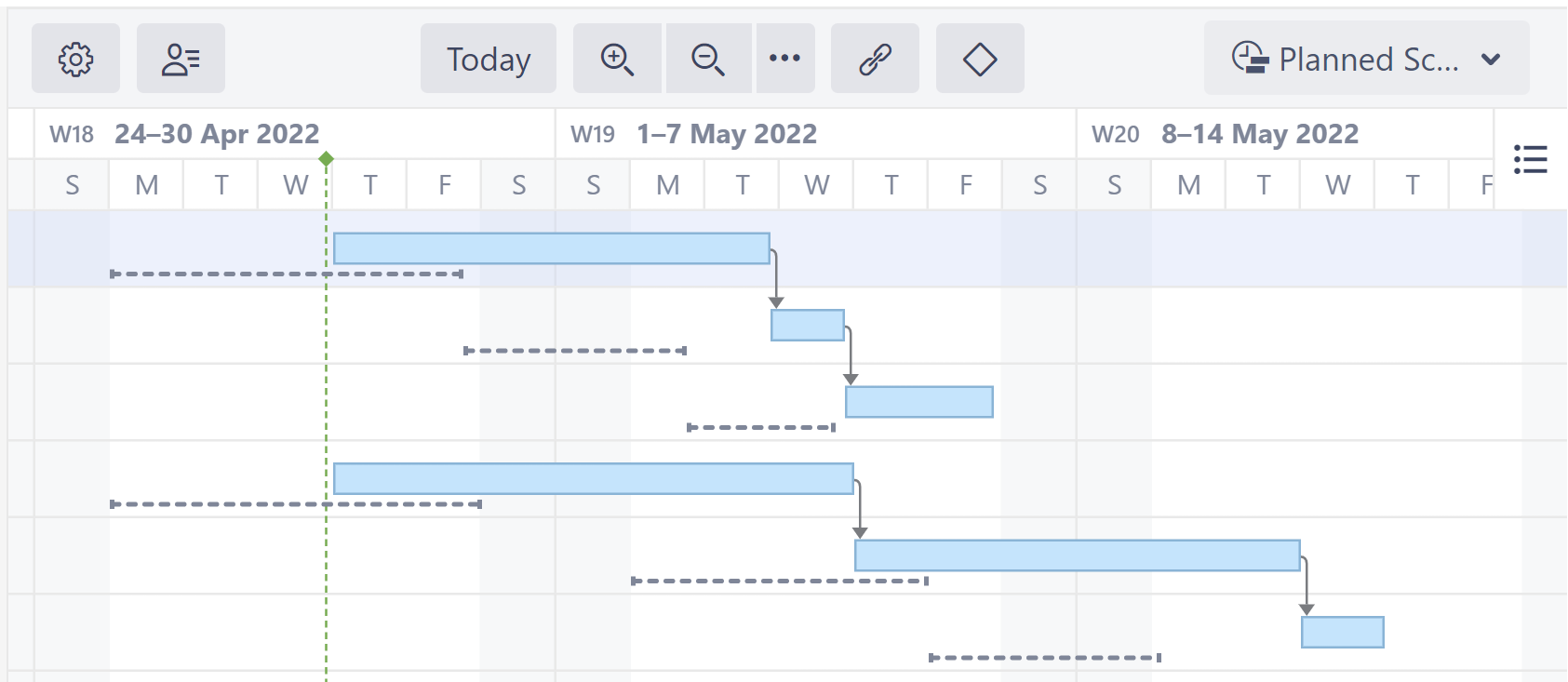
Creating a Jira-based Baseline
To create a new baseline, open the Baseline menu in the Gantt toolbar and select Create New.
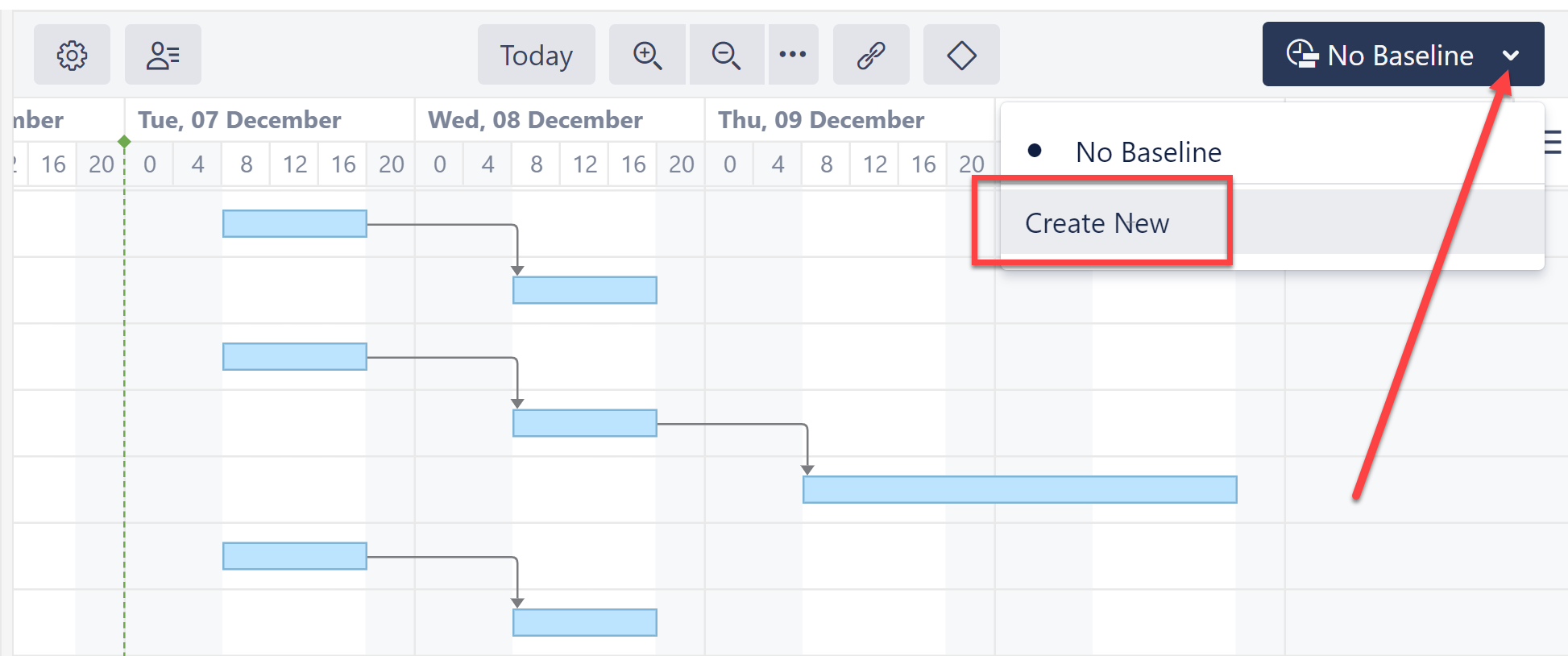
Give the baseline a name and select Jira-based baseline from the Type dropdown.
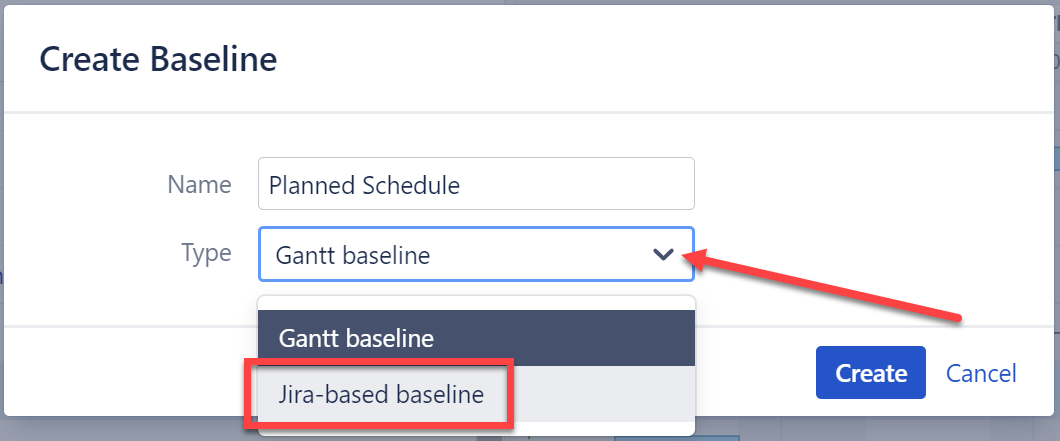
Enter the following information:
-
Start Date - Select the custom field that contains the start dates that should be used to schedule tasks for the baseline.
-
Finish Date - Select the custom field that contains the finish date that should be used to schedule tasks for the baseline.
-
Treat task with only Start Date value as a milestone - If this option is selected, tasks that only have a value in the Start Date field will appear as milestones in the baseline.
-
Treat task with only Finish Date value as a milestone - If this option is selected, tasks that only have a value in the Finish Date field will appear as milestones in the baseline.
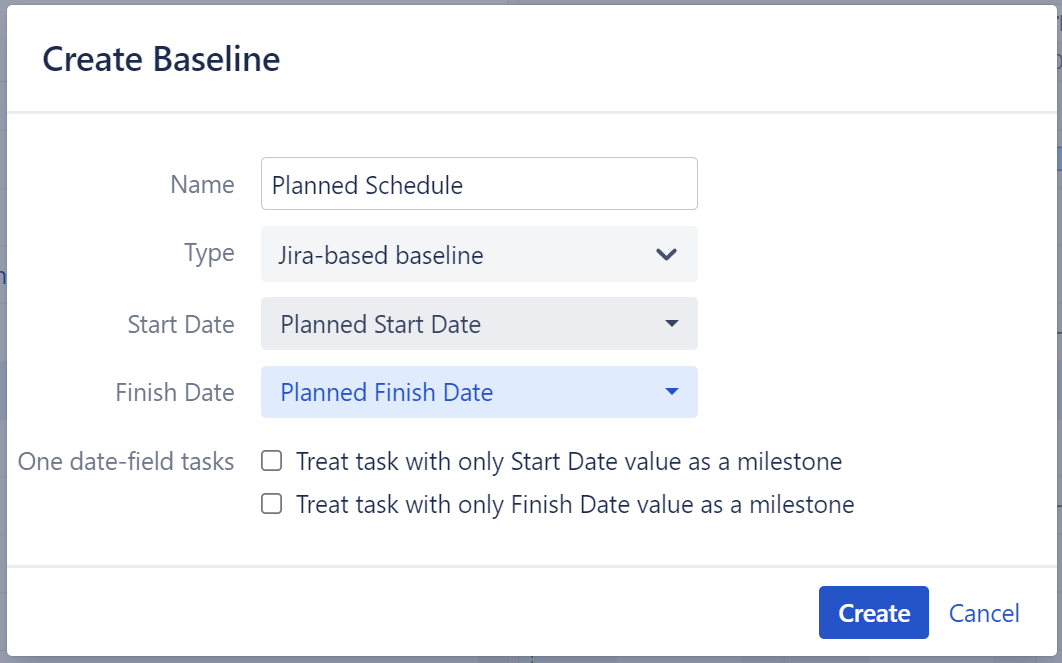
For more precise placement in the chart, use Date Time fields, rather than Date fields.
In order to create a baseline, you must be the structure owner or have Edit permissions for the structure.
Viewing a Baseline
Once created:
-
If there are start and finish values available for a task, it's baseline will appear as a dotted line in the same row as the current task
-
If you selected either of the One date-field tasks options, any work item with only a start/finish date will have a milestone baseline
-
If there are no dates for a task, or only one date that does not match the One date-field tasks selection, no baseline will appear for that task
