The Pivot by Status report displays time worked on issues in each issue status. This report spreads worked hours across all statuses for the issue, starting from the work started time. You can use only work started time by enabling Started Time In Status in the User Default Settings .
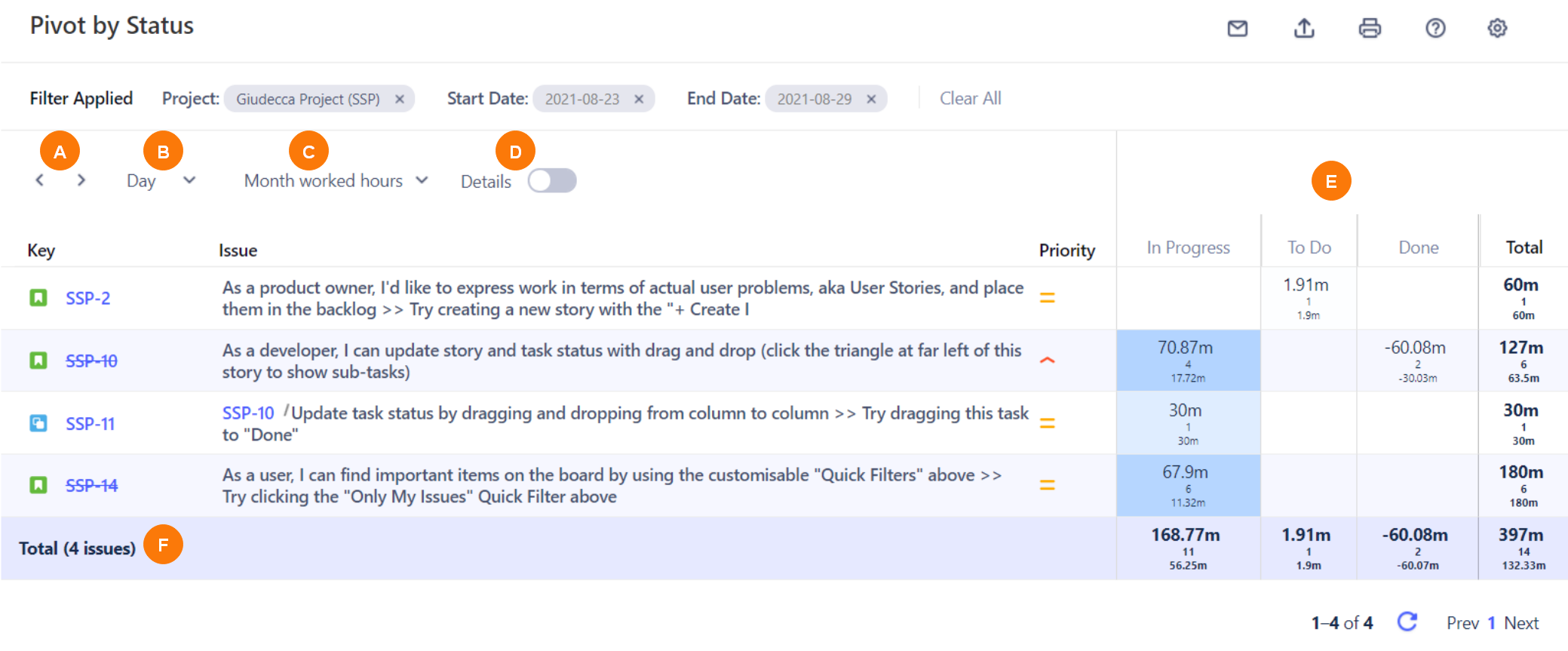
|
Element |
What is it? |
What can I do with it? |
|---|---|---|
|
A |
Previous and Next icons |
Click to scroll to the previous or next week. |
|
B |
Time display dropdown |
Select to display the day, week, or month. |
|
C |
Worked Hours dropdown |
Select to display the daily, weekly, or monthly worked hours. |
|
D |
Details button |
Enable to display every worklog. When disabled, entries are grouped by issue. |
|
E |
Status Columns |
Displays the time spent for each issue per status. |
|
F |
Total row |
Displays the total time spent per status, as well as the overall total (including number of times updated and average time for all issues in the table). |
