To create plans for yourself directly in the Jira issue view, you don't need any special permissions:
-
In the Jira issue view, click the Tempo icon :tempo: in the toolbar to display the Tempo panel.
-
In the panel, click the Plan Time button.
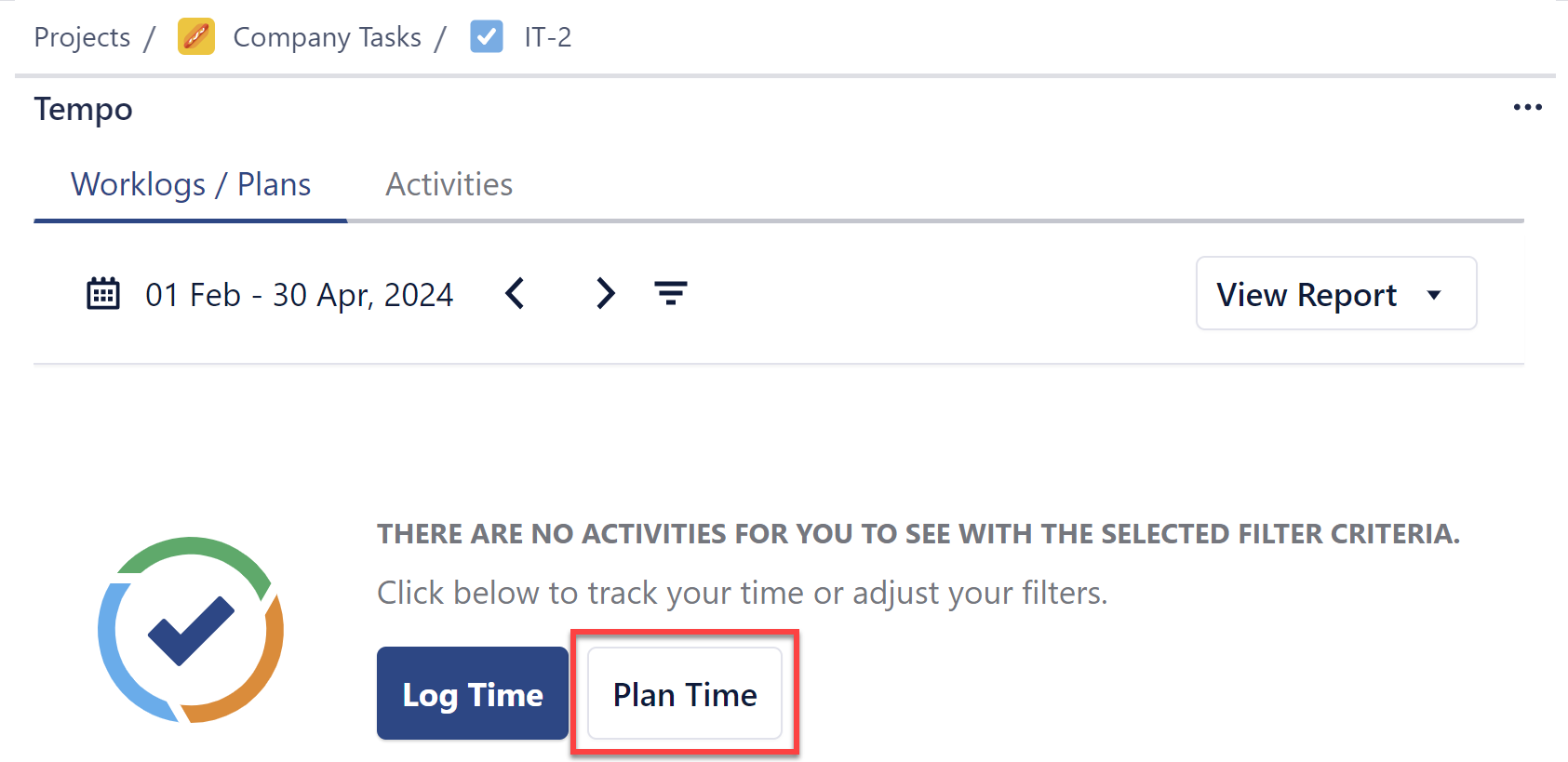
-
Fill out the Plan Time form .
A team lead or anyone with Manage Plans permission for a team can also plan time for those team members from the Jira issue view:
-
Open the Plan Time form .
-
In the User drop-down, start typing the name of the team member to search for and to plan time for it.
