Using the Save as New Structure tool, you can create a full copy of a structure in just a few clicks. The new structure will contain the same generators , work items, flex items , and hierarchy as the original structure.
When you copy a structure, you are adding the same work items to the new structure. You are not creating any new work items.
Save as New Structure
To create a copy of the open structure, select the Save as New Structure button at the top of the screen:
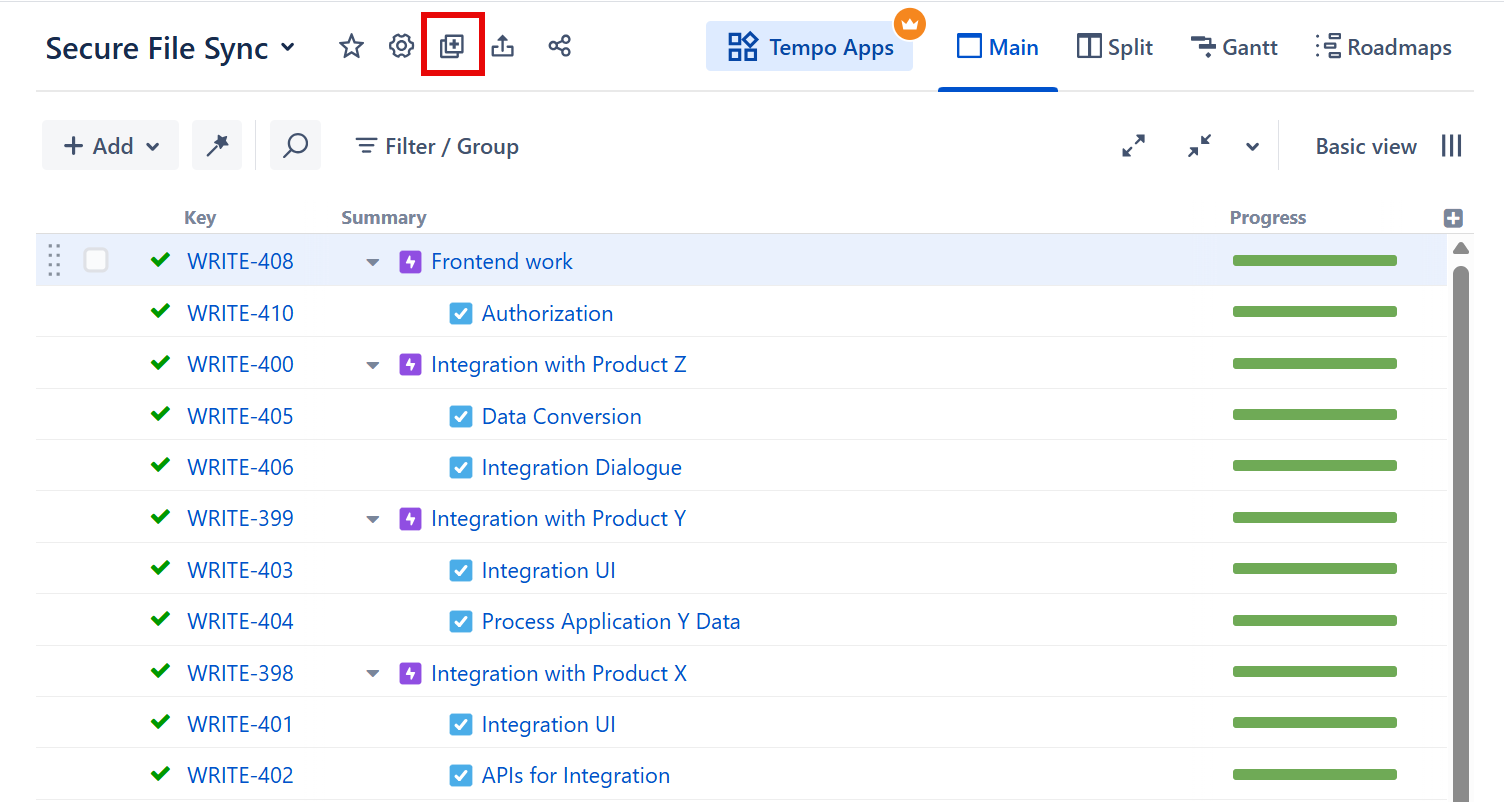
You can also create a copy of any existing structure from the All Structures screen.
In the Save as New Structure window, you can select a name for the new structure, provide a description, and assign permissions for the new structure:
-
Copy from the original structure - the new structure will keep the same access permissions as the original
-
Do not share the structure - only you will have access to the new structure
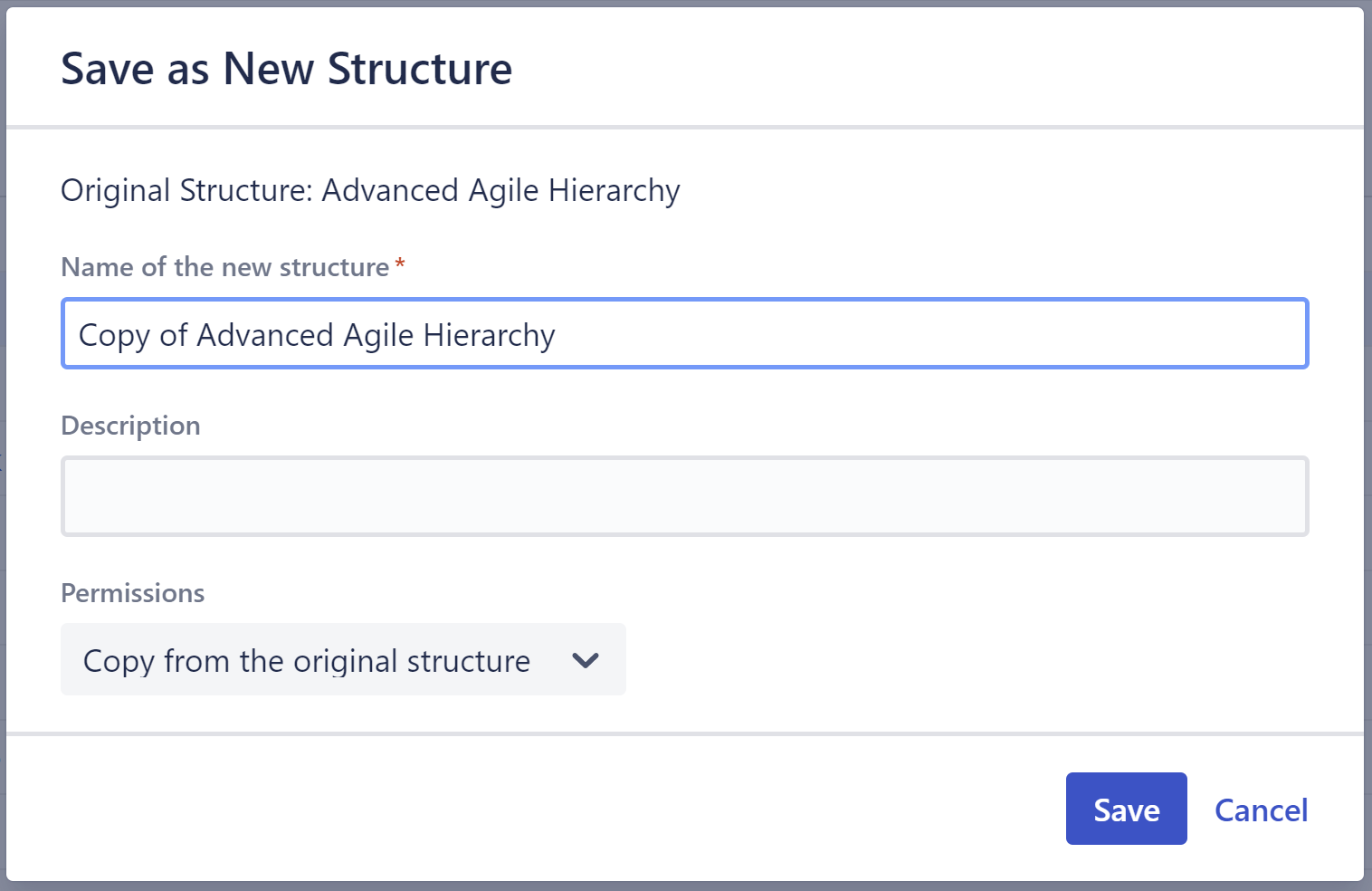
When you copy a structure, it preserves the original mode:
-
Structure created in Speed mode → Speed mode structure
-
Structure created in Power mode → Power mode structure
-
Structure created before Speed/Power mode was available → Power mode structure
To assign custom permissions, select one of the available options now, and once the new structure has been created, update its permissions via Manage Structures.
