The Work on Issues permission gives users the ability to log work done against an issue. The permission is a part of a permission scheme that is assigned to the project. For more information about how to manage project permissions, see Managing Project Permissions .
To grant the Work on Issues permission, you need the Jira Administrator permission:
-
Click Jira settings at the top-right, and then select Projects.
-
In the Projects list, select the project for which you want to administer permissions.
-
In the sidebar at the left, select Permissions.
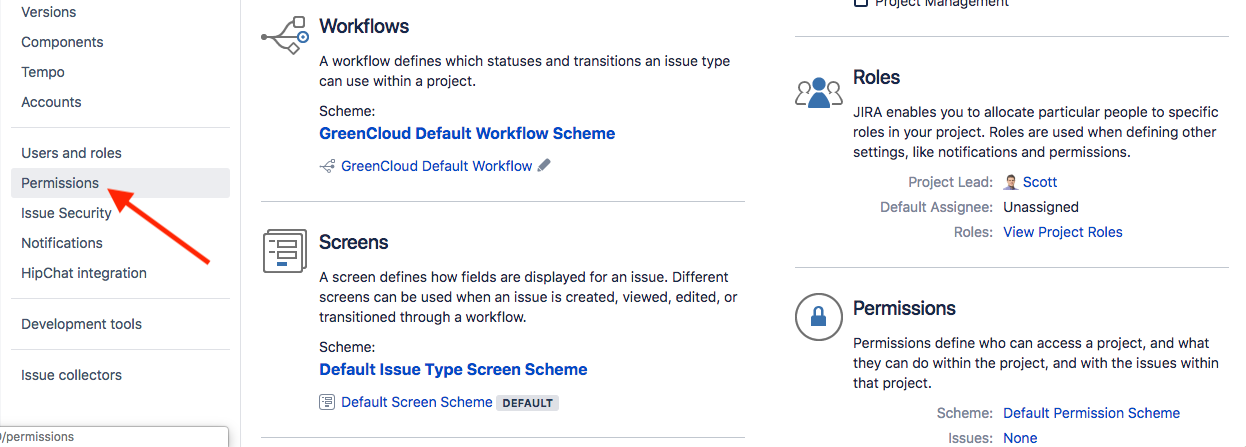
-
Click Actions at the top-right, and then select Edit permissions.
-
Go to Time tracking permissions. Find Work On Issues and click the Edit link.
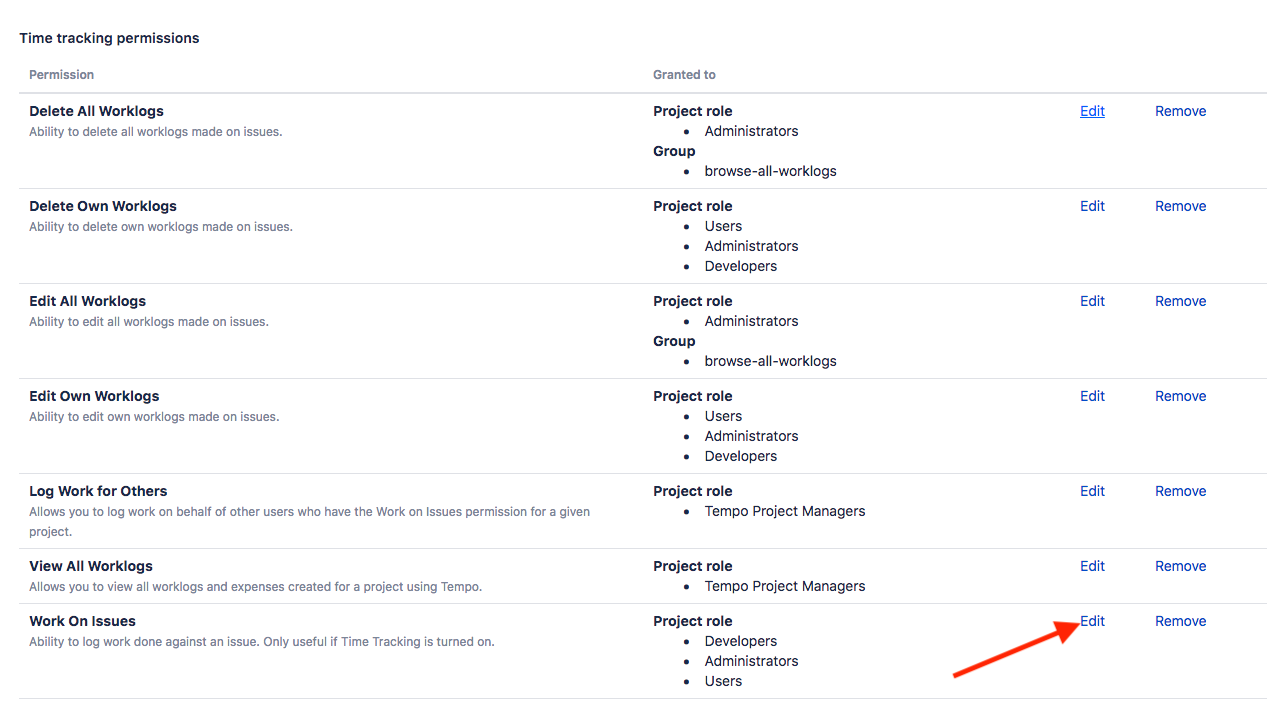
-
In the Grant permission dialog box, select the user/group/role that should be granted the permission.
-
Click Grant.
Related Topics
