2024-03-07
-
Fixed: Issue search didn’t interact correctly with IME selectors.
2024-03-06
Timesheets - Log activities in the Jira issue view
-
Save time and reduce context-switching between Jira and Tempo. You can view and log your activities directly in the Jira issues view .
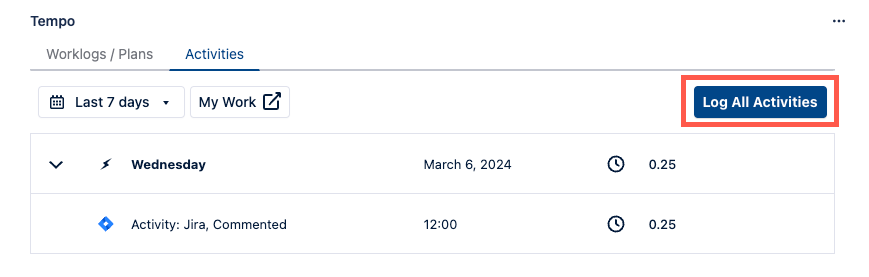
Timesheets - Integrate with GitHub, Google Calendar, and Microsoft Office 365 on the Organization level
-
Help your developers save time by connecting Timesheets to GitHub, Google Calendar, and Microsoft Office 365 Calendar on their behalf. Your developers can then create worklogs from the activities or calendar events instead of trying to remember how much time they spent doing a task.
-
GitHub - The time your developers spend on a pull request is entered automatically into the Activities Feed when their accounts are connected with GitHub.
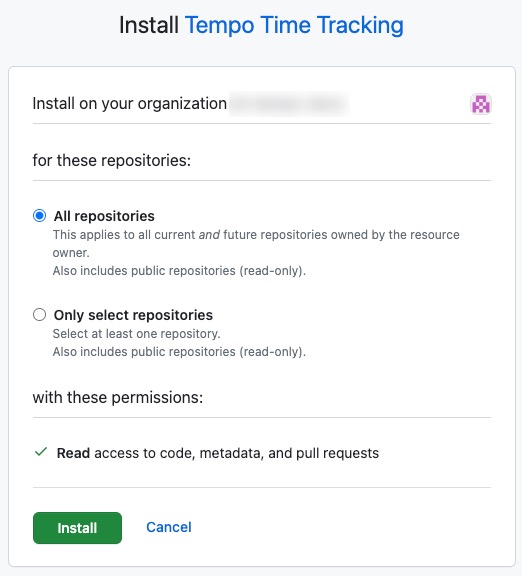
-
Calendars - Users can view all of their scheduled meetings and other events in My Work, log time by clicking on the calendar event cards, and view their calendar events in their Activity Feed without integrating with a calendar individually.
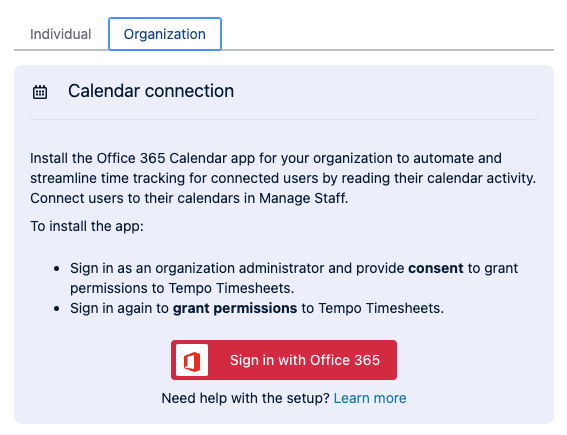
Learn more about integrating Google Calendar or Office 365 Calendar for your organization.
-
-
Connect your users to apps integrated on the Organization level in Manage Staff .
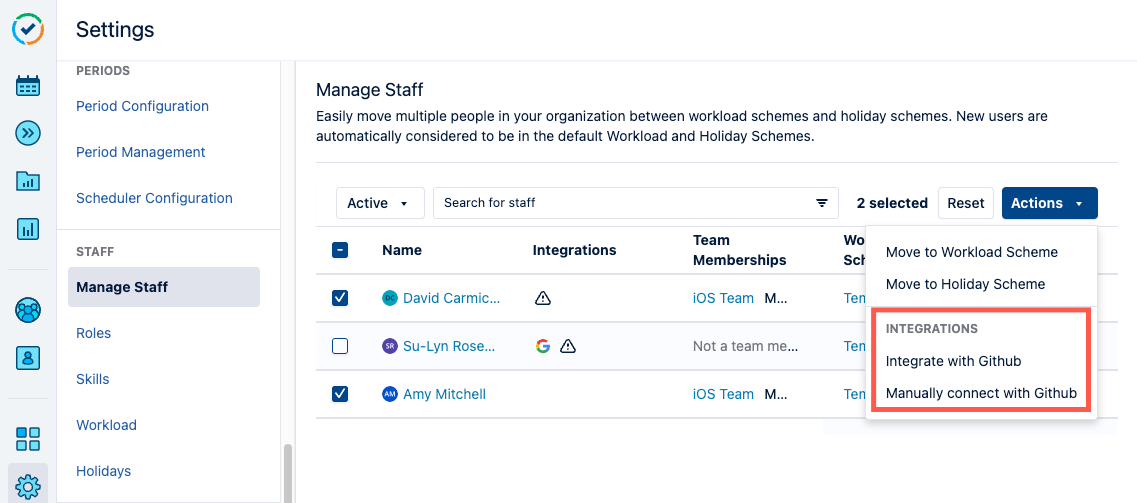
2024-03-04
-
Fixed: Office events were mapped to the wrong date when their UTC start time goes into the next day.
-
Fixed: An issue with logging time for days with existing worklogs in the Timesheet view.
2024-02-26
Reports improvements
-
The
Team Lead IDfield is now included in raw data exports for reports.
2024-02-22
Timesheets improvements
-
GitHub is displayed correctly in the Providers list if the connection is enabled or inactive.
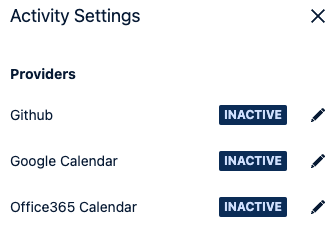
2024-02-08
Reports improvements
-
Group logged hours in Jira Service Management by fields like Organizations and Request Type, directly in Tempo Reports.
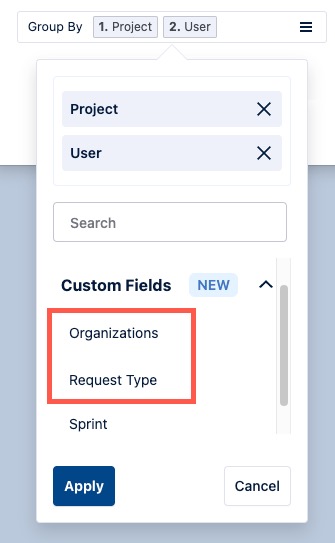
-
Project and portfolio names in Reports now link to their respective projects and portfolios for easier, quicker navigation.
Other updates
-
Fixed: Links to Reports from Dashboard Items do not default to having the total logged column selected.
2024-02-07
-
Fixed: In some instances, the User timesheet or the Team timesheet did not load.
2024-02-06
Reports improvements
-
When adding work attributes with numerical values to Tempo reports, the values are summed directly in the report.
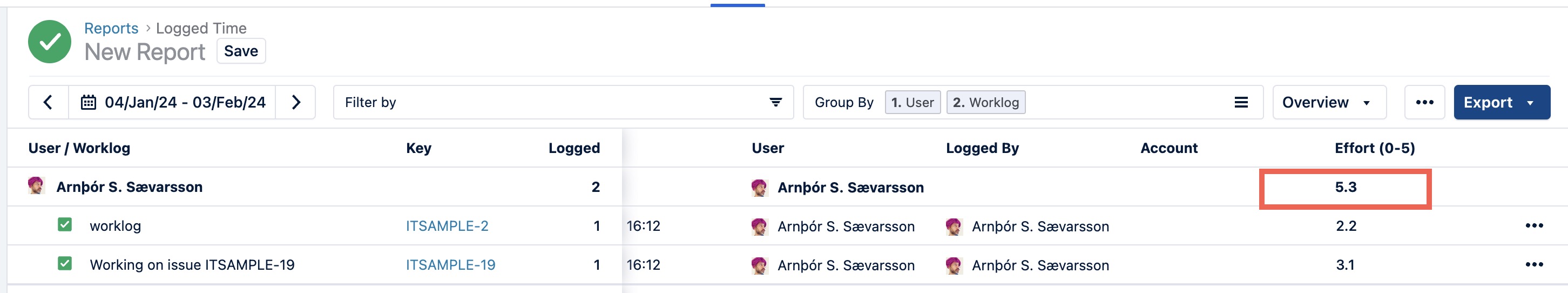
2024-02-05
-
Fixed: The Worklog Distribution gadget did not show the correct data in some cases.
2024-02-02
-
Fixed: Tracker dashboard items sometimes show incorrect data when creating multiple trackers.
2024-01-29
-
When sending emails, we are using @Retryable in order to retry failed call to jira
2024-01-26
-
Fixed: The Tempo Worklogs tab in the Jira Issue View failed to show anything if a worklog had a description that contained only whitespace.
2024-01-24
Cost Tracker - UX improvements
-
Budget Remaining appears over the chart in the Overview if revenue tracking is off or if no projected costs are available.

-
Users can now get a printable view of the cost and revenue report.
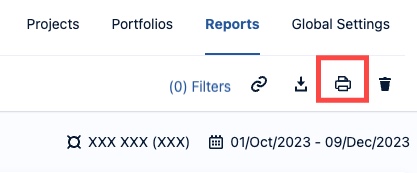
-
Exported report CSV files include columns for
Tempo Project IDandTempo Project.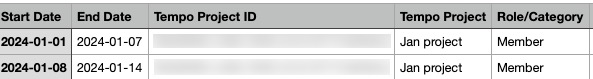
-
The Approvals page in Cost Tracker now displays a visual indicator when changes occur to worklogs after they are approved or rejected in a given period for a given user.
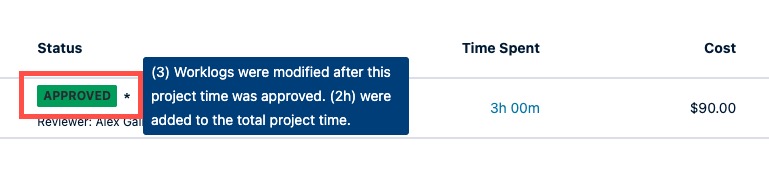
2024-01-22
Cost Tracker - UX improvements
-
Exported report CSV files include columns that round effort and planned time in hours, in addition to seconds.
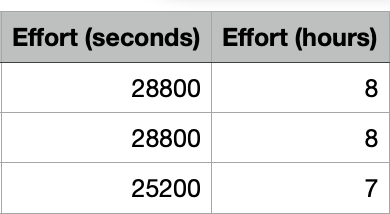
-
Added warning icons to better visualize when Cost Tracker projects in any portfolio summary are over budget.
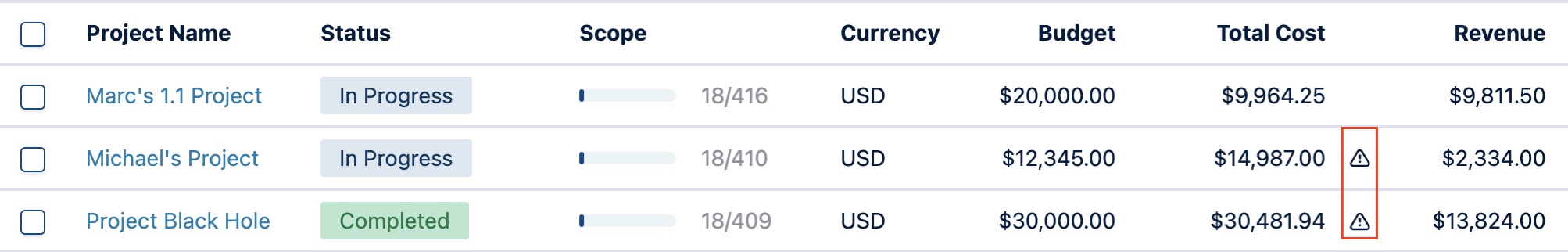
2024-01-18
Cost Tracker - Create Cost Tracker projects from structures
In addition to Jira filters, you can now create Cost Tracker projects using a structure from Structure by Tempo.
When you create a project or change the project scope, you can choose between a Jira filter and a structure. If you choose a structure, the structure tasks are imported to the Cost Tracker project, and you can track your costs and revenue as normal.
To use a structure as the project scope, you must integrate Cost Tracker and Structure .
2024-01-16
-
Fixed: Team members would not show up in the team members section when the team included accidental service desk users that should not have been fetched.
2024-01-12
-
Fixed: Office 365 calendar events that were displayed in the basic calendar mode were not being displayed at the correct times due to not taking users' time zones into account.
2024-01-08
-
Group by custom fields, any work attribute type, labels, and additional Jira fields (Assignee, Priority, Reporter, Status, and Sprint) in Timesheets Reports.
The following reports support the new Group by options:
-
Logged Time Report
-
Account Report
-
Project Report
-
User Report
-
User Approval Report
-
Team Report
Grouping by the following custom field types is supported:
-
Text Field
-
Select
-
Radio Buttons
-
Date Picker
-
User Picker
-
Group Picker
-
Float
-
2024-01-04
-
Fixed: Newly created worklogs from the Calendar/List view did not show up in the user Timesheet.
Add label
