Your Dashboard Library includes all the dashboards you can access in the workspace, including Product Dashboards , Package Dashboards , and Workspace Dashboards .
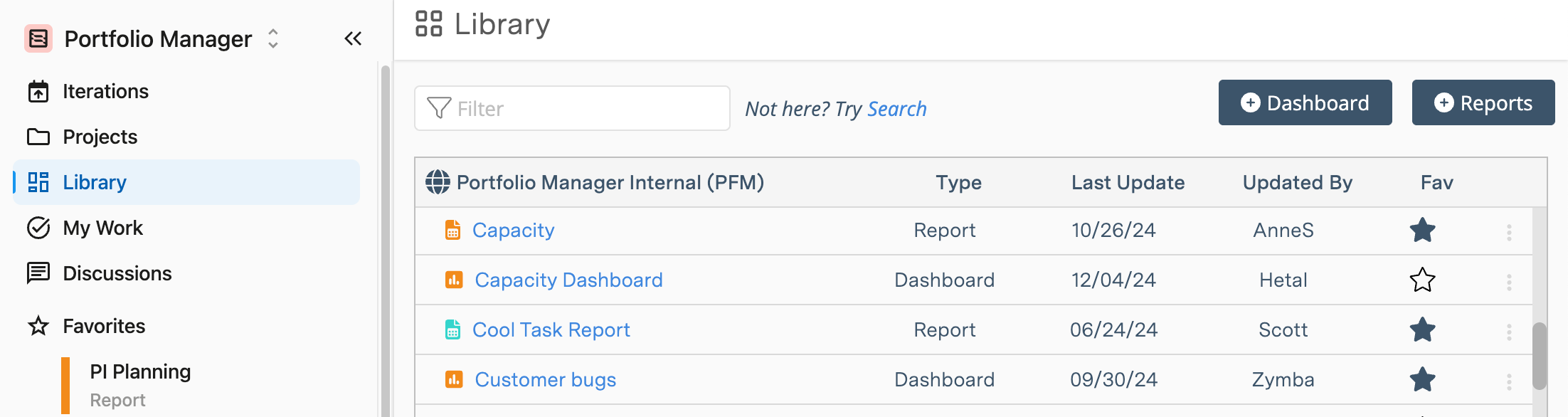
To access the Library, select Library in the left-side navigation.
|
1 |
|
The Dashboards Library includes each of the Packages and Projects where your access is Project Observer or higher. They are displayed by Collection, following the same order as they appear in the Portfolio View. Use the toggle next to a Package to expand and see Projects. Use the Quick Filter to search for a Package or Project by name.
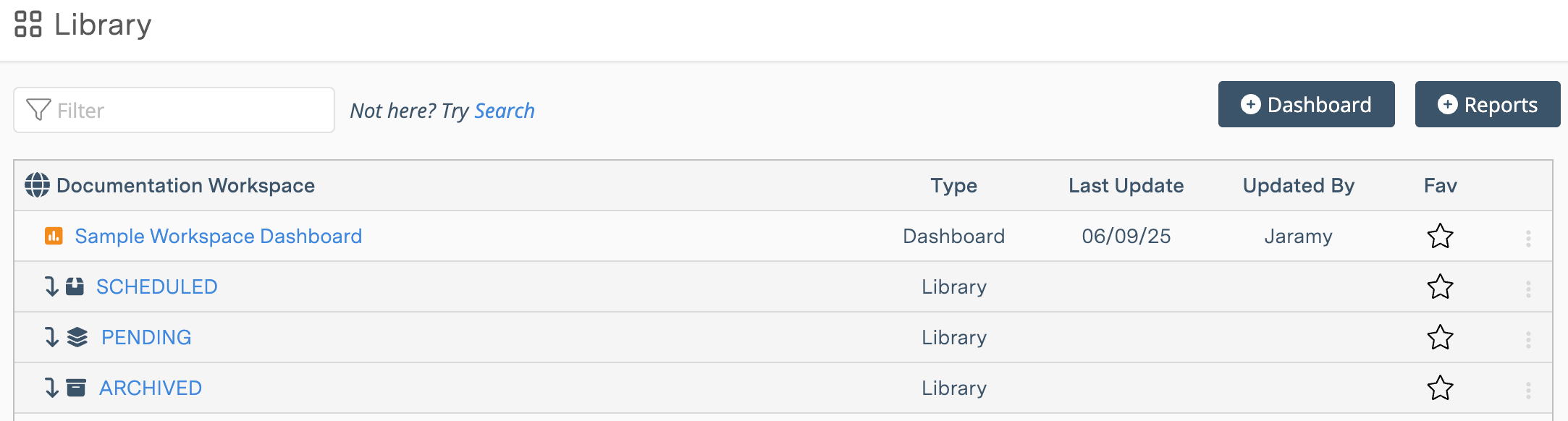
If the Package or Project has a Dashboard, you’ll see when it was last updated and by whom. If columns for Last Updated and Updated By are blank, it means a Dashboard hasn’t been created for that plan item.
Clicking on the plan item name creates a new Dashboard with default settings. Accessing a Package or Project Dashboard from within the library navigates you away from Dashboards and into the Package or Project where the dashboard is located.
Deleting a Project or Package removes it from the Dashboard Library.
See these lessons: Project Dashboards , Package Dashboards .
