In Structure, a view defines which columns are displayed and in what configuration.
On the Structure Board, the current view is displayed in the top right corner. Click here to select a new view or save changes to the current view.
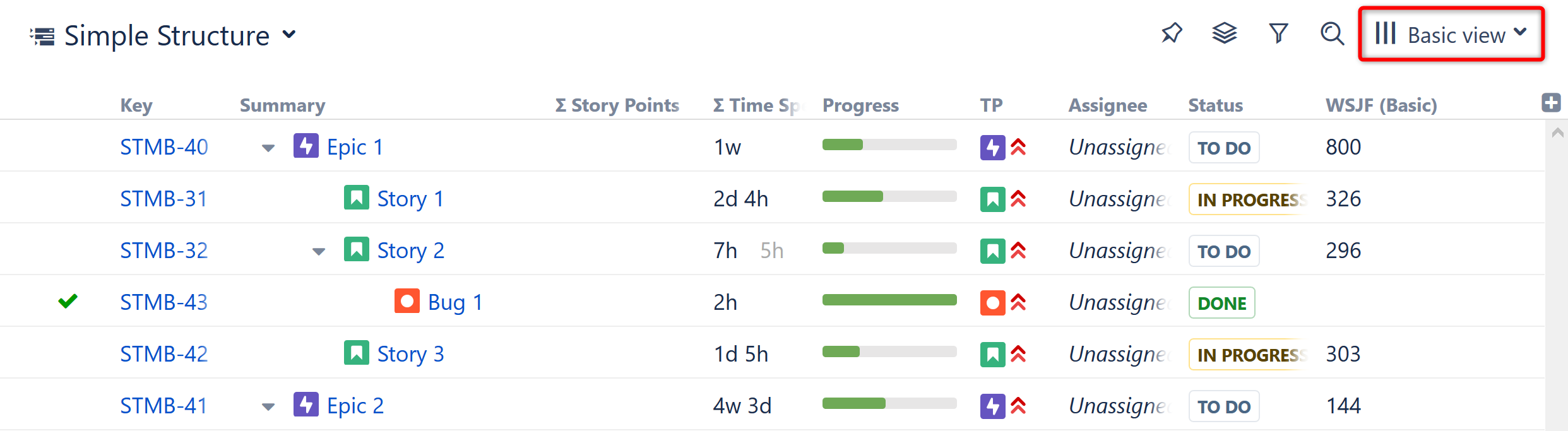
When viewing a structure from other locations in Jira, due to space limitations the view's name may not be displayed. To identify the current view, simply hover over the Views icon (the 3 vertical lines).
Changing the View
To change which columns are displayed or the order in which they appear, you can select a new view or manually add, remove or rearrange columns .
When you manually change the column configuration, you create local adjustments to the currently-selected view. You can then save the changes (if you have permissions to change the view) or save and share your customization as a new view – see Saving and Sharing Views .
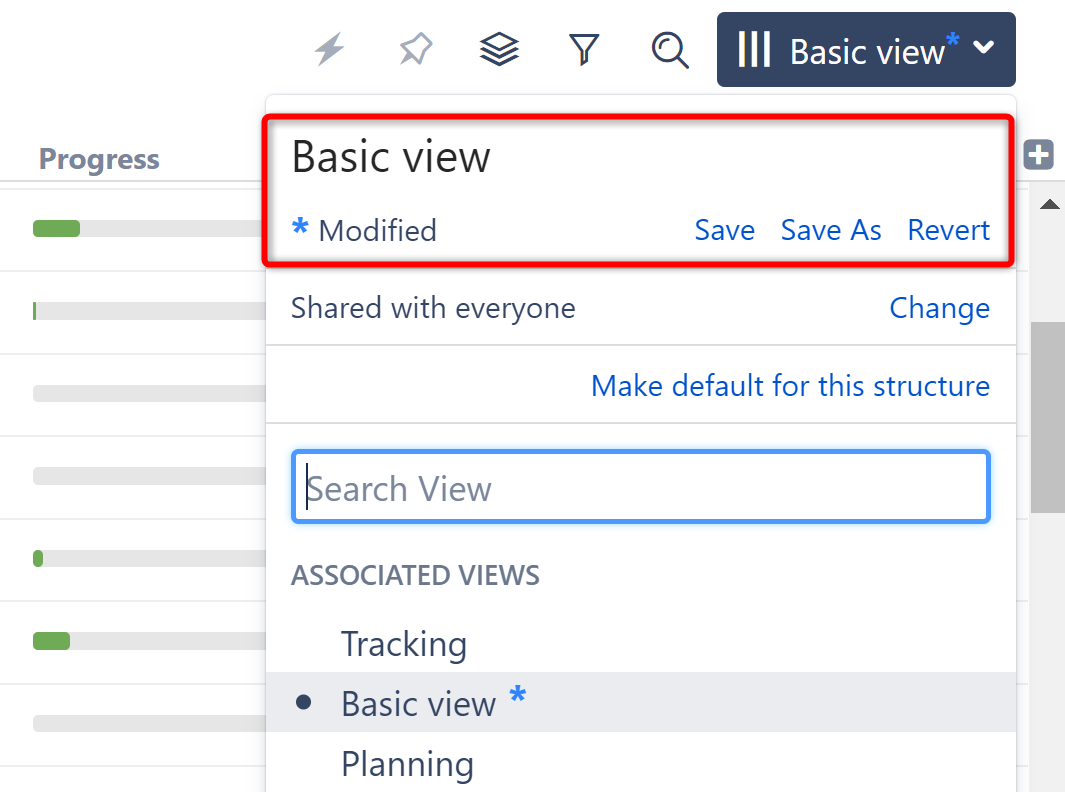
Opening and Managing Saved Views
You can find, select and save views from the Views menu. For additional operations, or to browse all available views, open the Views menu and select Manage Views:
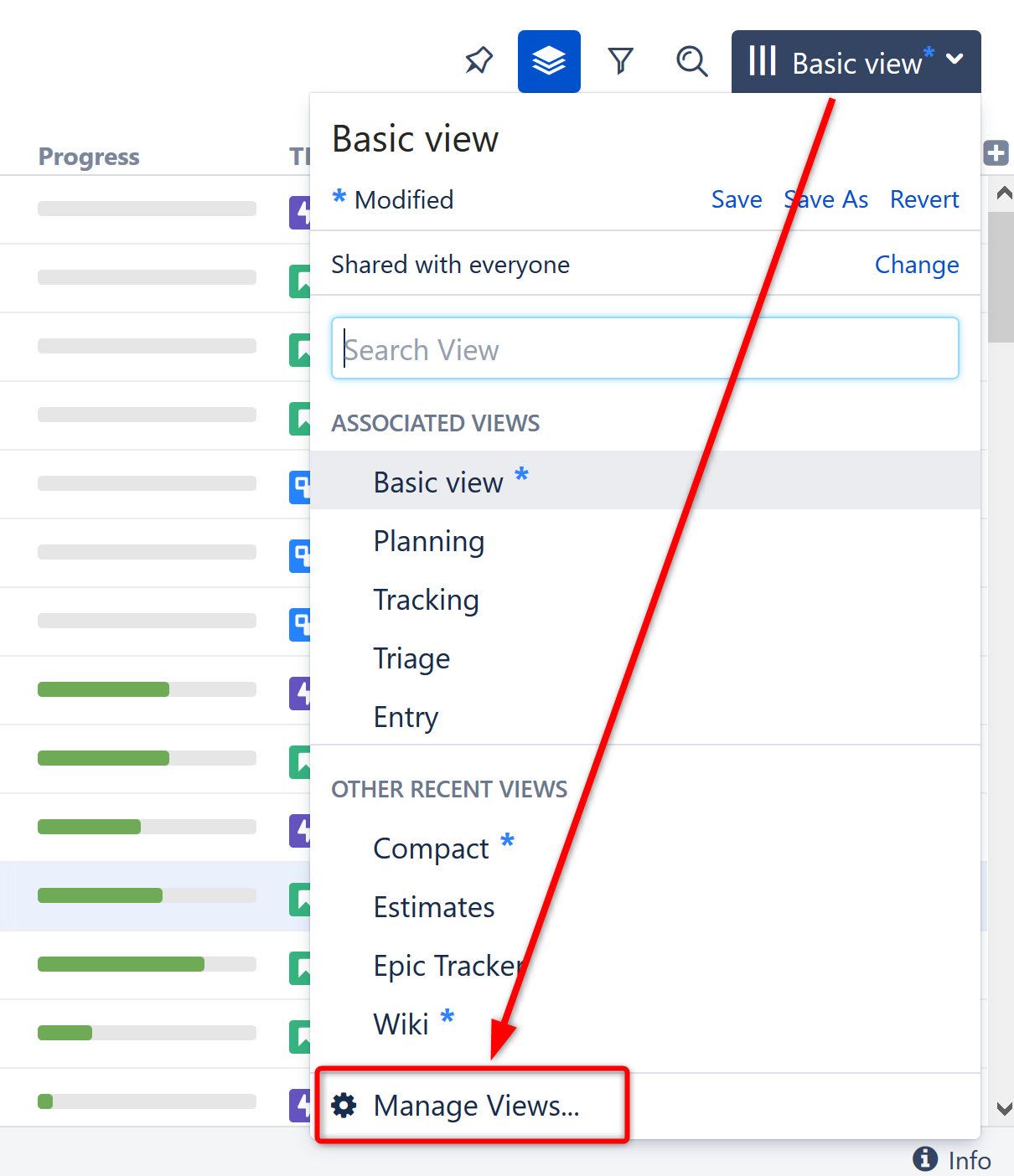
The following sections cover specific elements of view management:
Views MenuLocating a ViewSaving and Sharing ViewsView Sharing and PermissionsChanging View SettingsCopying a ViewDeleting a ViewAssociating Views with Structures
