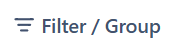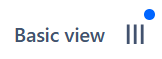Many of the actions you take within Structure can be completed using the Structure toolbar.
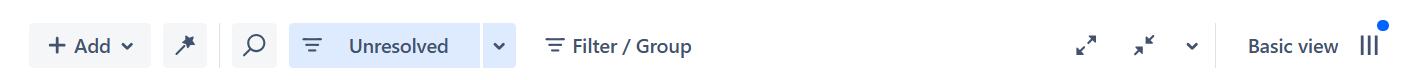
Looking to edit, add, or move items in your structure? Use the Action Menu .
Available Actions
The following actions are accessible from the Structure toolbar.
|
Button |
Action |
More Information |
Keyboard Shortcut |
|---|---|---|---|
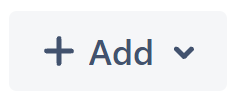
|
Add new items to the structure. |
Generators , Adding Existing Work Items , Adding Flex Items , Creating New Work Items |
|
|
|
Show or hide generator rows. |
|
|
|
|
Filter or group items in the structure. As you apply new filters or groups, they also appear on the toolbar: |
|
|

|
Expand or collapse the whole hierarchy. |
++ / -- |
|
|
|
Apply a view, make adjustments to the current view, and save the view. |
|