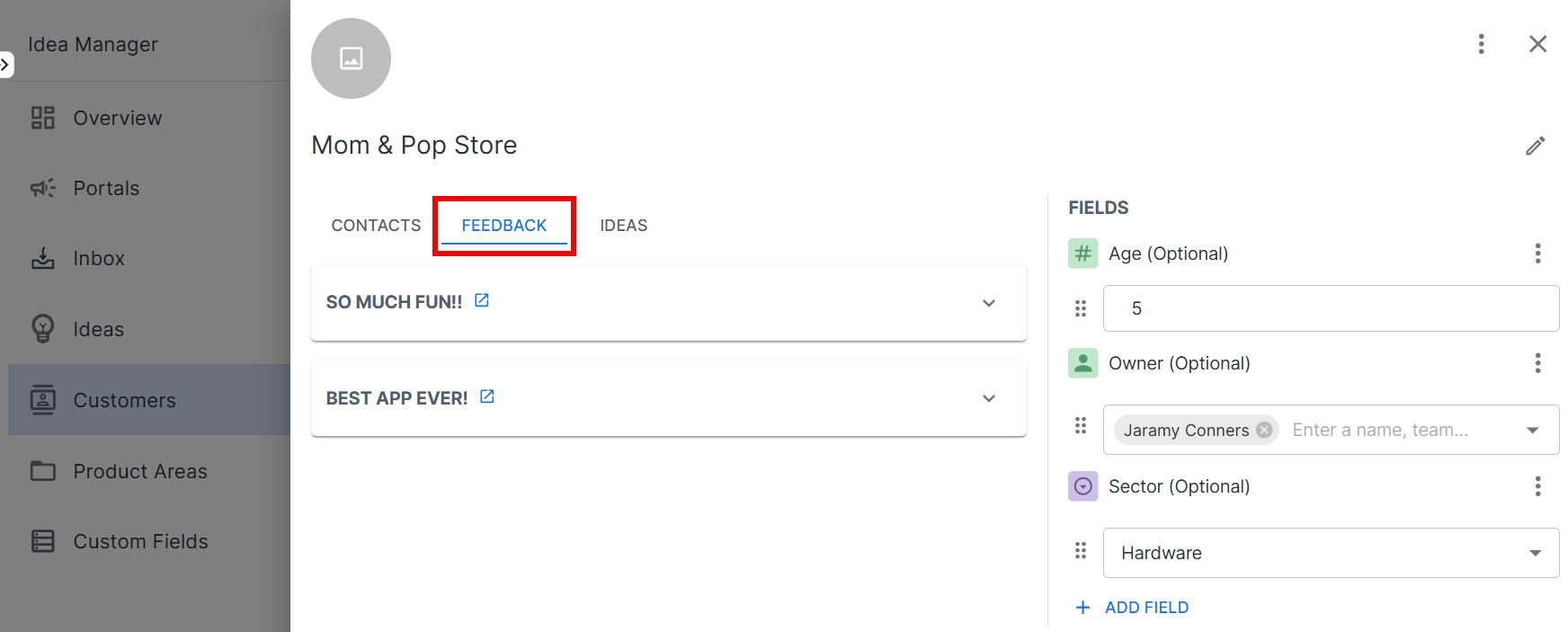Connecting feedback to customers allows you to prioritize the feedback and follow up with the customer when you act on their feedback.
To connect feedback to a customer:
-
Go to the Inbox and open the feedback
-
Open the Customers dropdown and select the customer
-
Once you’ve selected a customer, you can open the Contact dropdown to select a contact for the customer
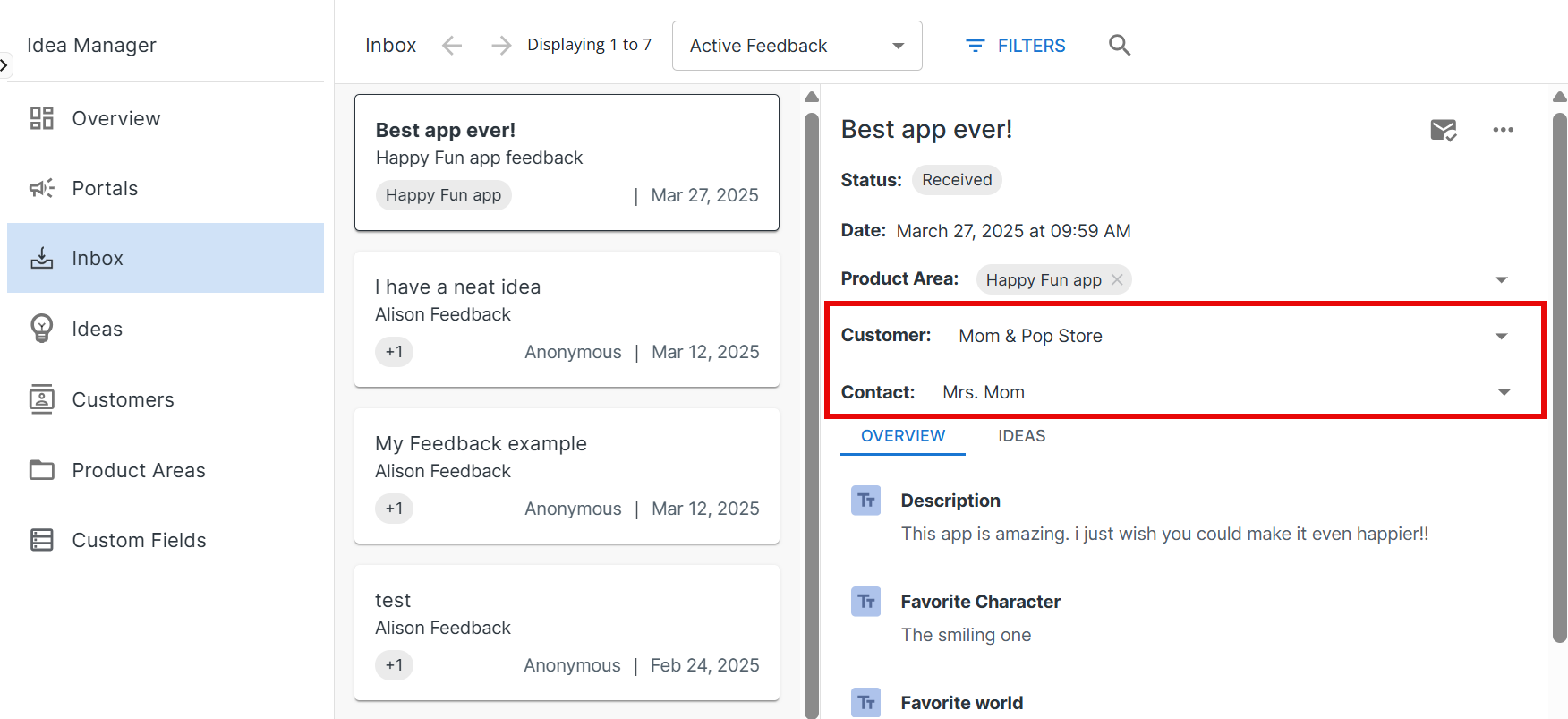
You can’t connect feedback to an Archived customer.
Viewing Feedback for a Customer
To view any feedback connected to a customer:
-
Open the customer’s card
-
Go to the Feedback tab