Logging time for yourself requires the Work On Issues permission.
You can log time on Jira work items in your timesheet in different ways.
-
Open the Timesheet from My Work, Teams, or Accounts. For example, click Timesheet in the top-right of the My Work Calendar.
-
Open the Log Time form by doing one of the following:
- Click the Log Time button at the top-right.
- Click an empty cell for a Jira work item to log time to it. The Log Time form opens with the work item selected.
- Drag across multiple cells for a Jira work item to log time to it for several days at once.
- Press the w key.
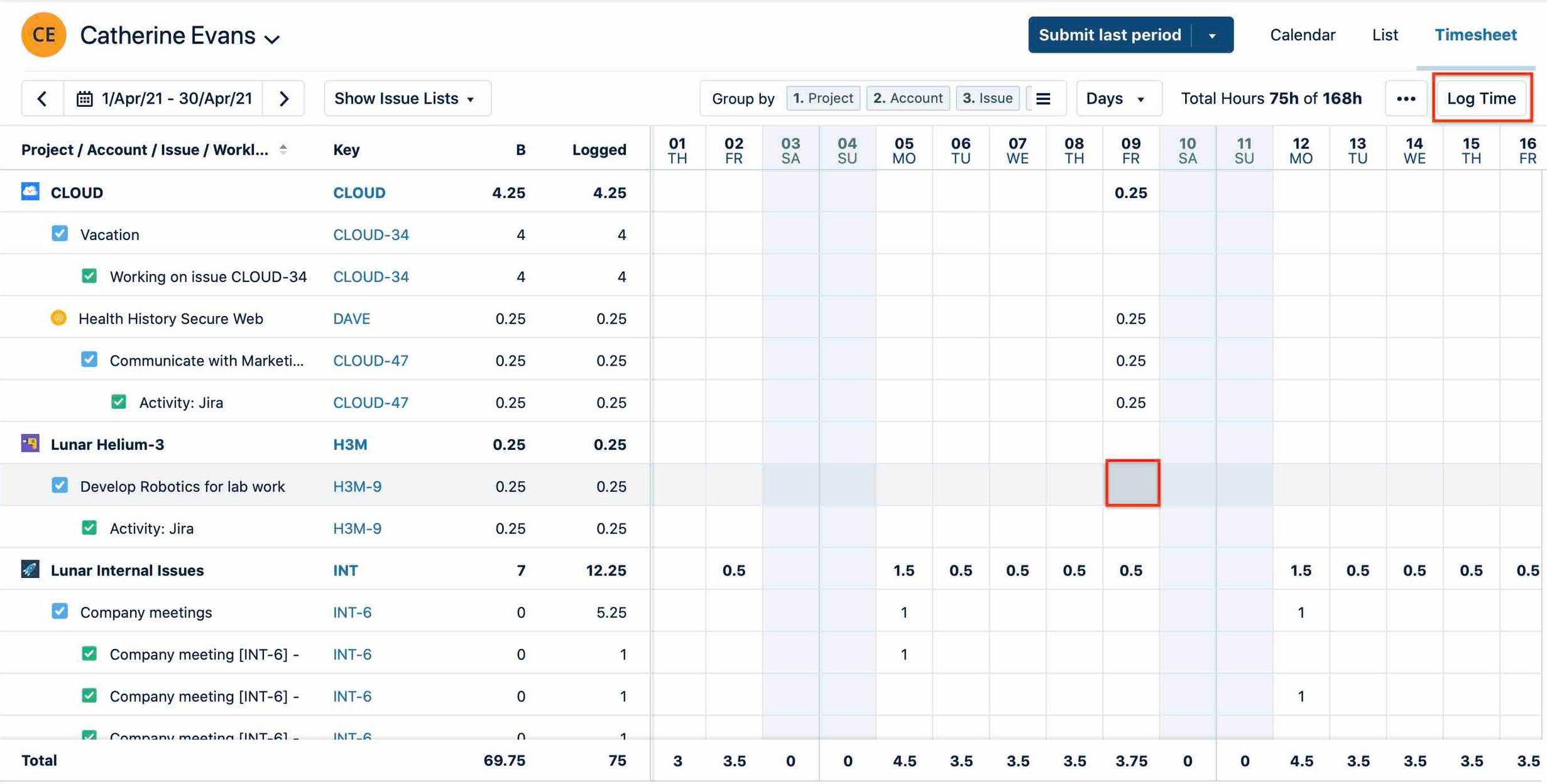
-
Fill out the Log Time form and click the Log Time button to log time to that work item.
-
You can edit your time records afterward.
