2024-03-07
-
Fixed: Issue search didn’t interact correctly with IME selectors.
2024-02-26
Reports improvements
-
The
Team Lead IDfield is now included in raw data exports for reports.
2024-02-22
Planner improvements
-
You are no longer limited to five skills for each team member.
2024-02-08
Reports improvements
-
Group logged hours in Jira Service Management by fields like Organizations and Request Type, directly in Tempo Reports.
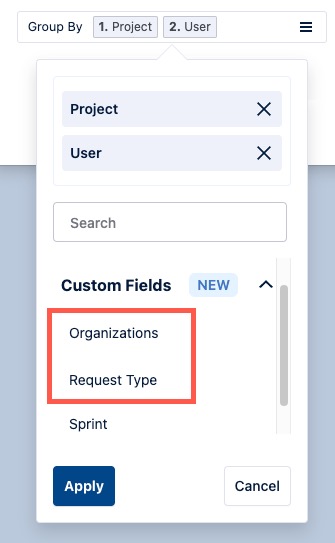
-
Project and portfolio names in Reports now link to their respective projects and portfolios for easier, quicker navigation.
Other updates
-
Fixed: Links to Reports from Dashboard Items do not default to having the total logged column selected.
2024-02-06
Reports improvements
-
When adding work attributes with numerical values to Tempo reports, the values are summed directly in the report.
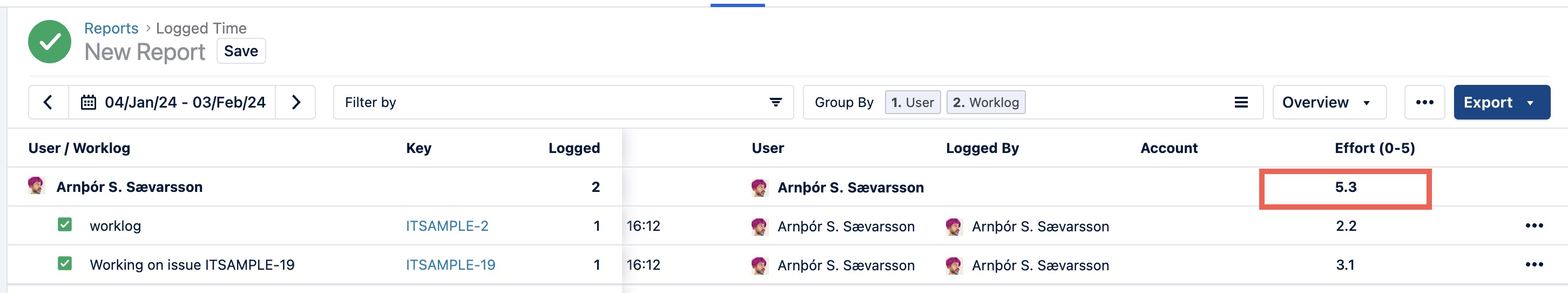
2024-02-02
-
Fixed: After converting an allocation to a worklog, the worklog title can be wrong.
2024-01-30
Timesheets and Planner - Full Dark mode support
-
Timesheets and Planner fully support the Dark Mode theme inside the Tempo app.
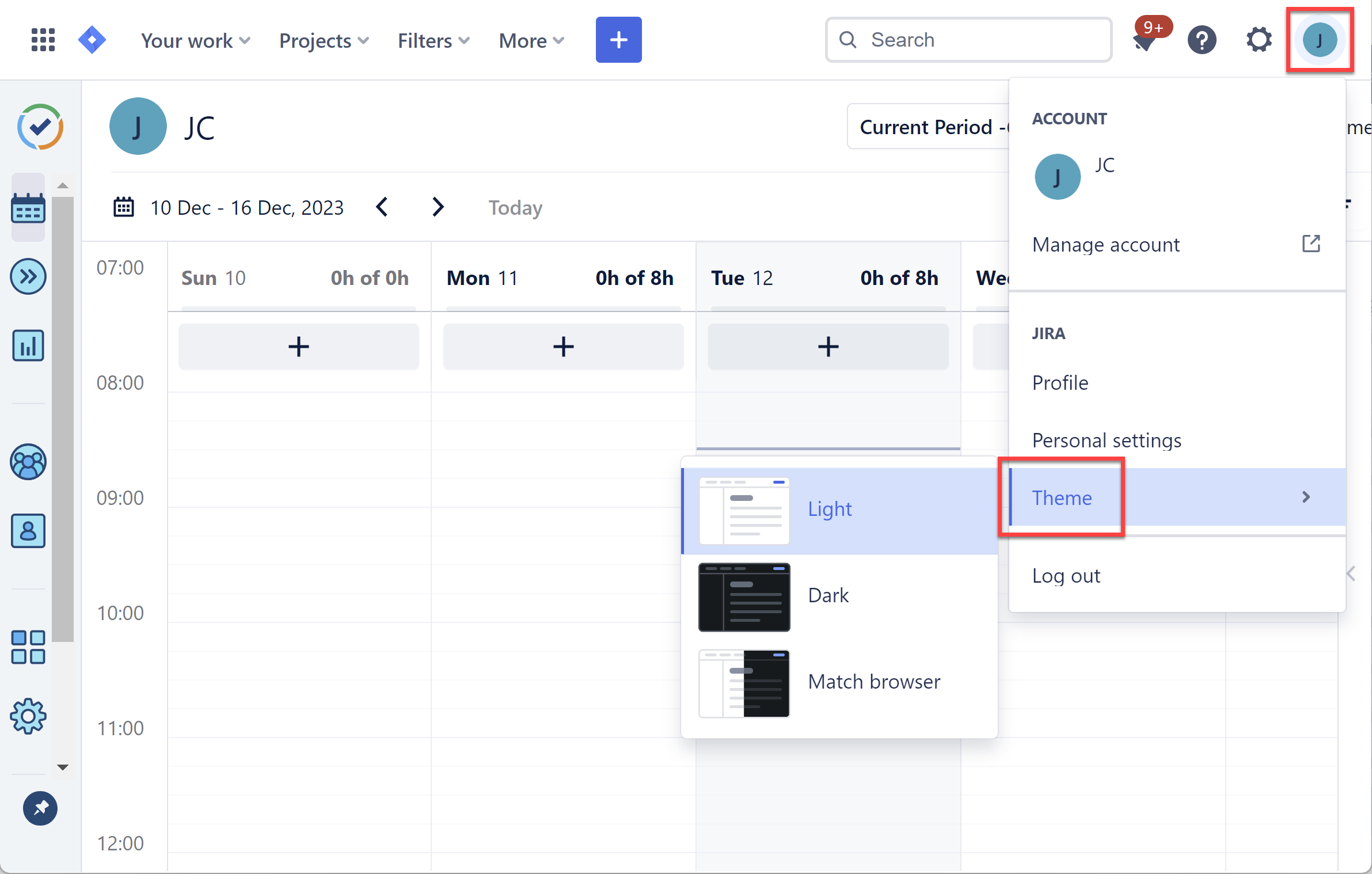
2024-01-29
-
When sending emails, we are using @Retryable in order to retry failed call to jira
2024-01-17
Planner - Sync Plans with Jira issues
When plans are synced with Jira, the Tempo plan data is made available outside of Planner. Planned time data can be viewed directly from Jira, as well as from any app that utilizes Jira fields - if the fields selected above are available in the app, then plan data is available.
Learn more: Syncing with Jira
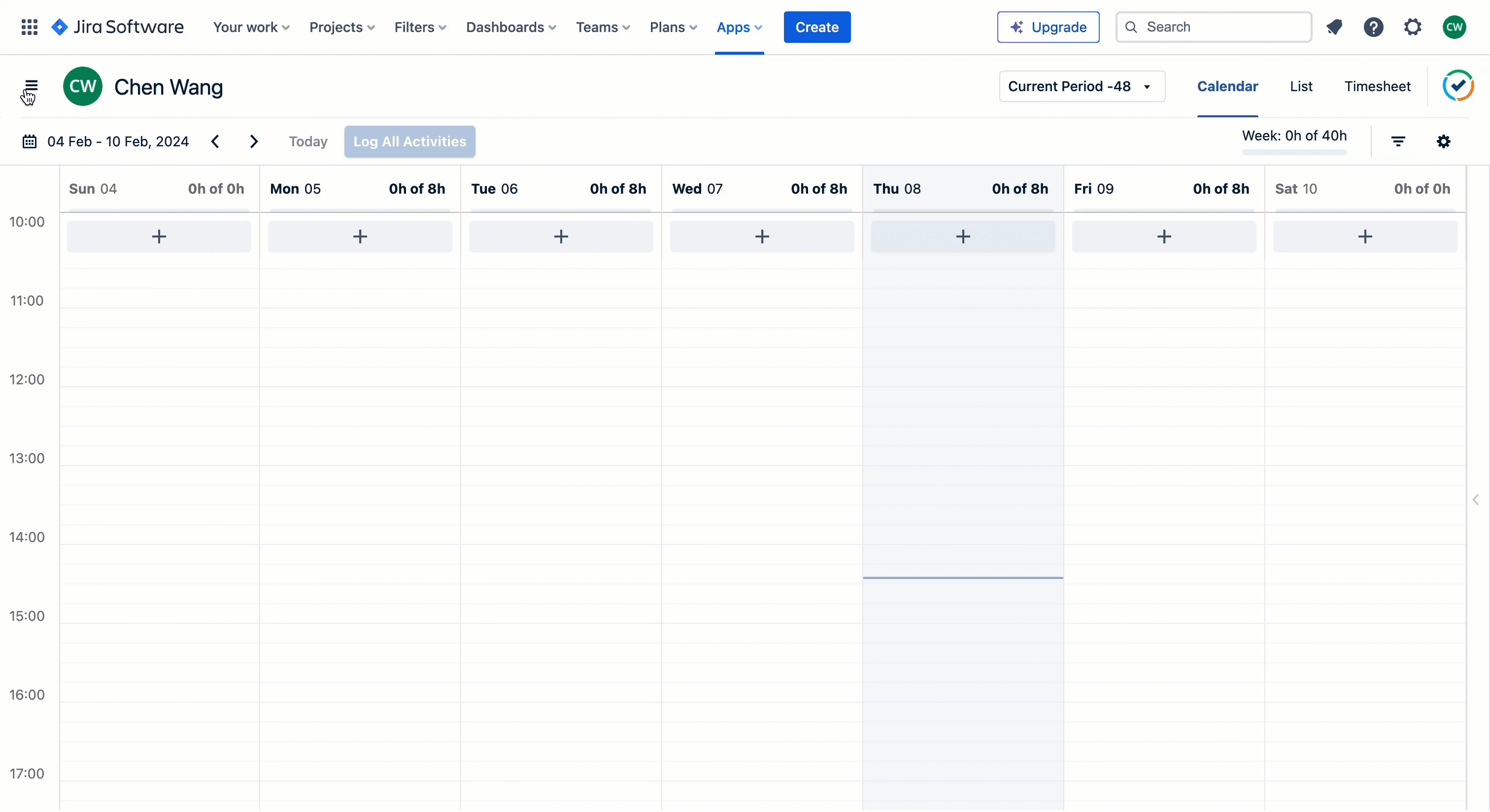
2024-01-16
-
Fixed: Team members would not show up in the team members section when the team included accidental service desk users that should not have been fetched.
2024-01-08
-
Group by custom fields, any work attribute type, labels, and additional Jira fields (Assignee, Priority, Reporter, Status, and Sprint) in Timesheets Reports.
The following reports support the new Group by options:
-
Logged Time Report
-
Account Report
-
Project Report
-
User Report
-
User Approval Report
-
Team Report
Grouping by the following custom field types is supported:
-
Text Field
-
Select
-
Radio Buttons
-
Date Picker
-
User Picker
-
Group Picker
-
Float
-
