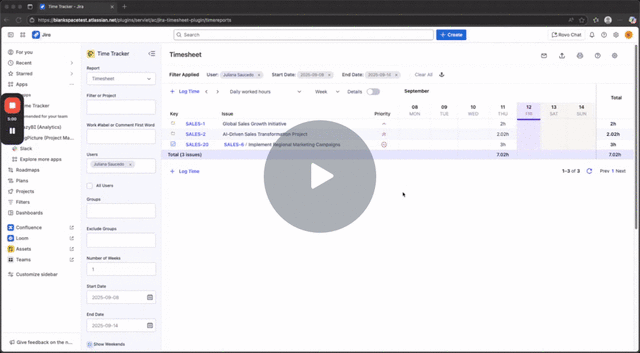when Log Suggested Work is enabled in a user’s preferences (Timesheet Reports & Gadgets → User Preferences → 3rd tab), a daily job will create worklogs for suggested work automatically by the end of the day.
However, there are a couple of caveats:
-
The automated job runs every day, including weekends and holidays, and will log suggested work regardless of whether actual work was done.
-
If the suggestion is “zero time” (or if no actual time was registered), the result might be a 0m worklog
Log suggested work - Watch Video