When Work Item Progress is based on Resolution Only within a Progress column, the progress is calculated based on the work item’s Resolution field and the progress of its sub-items.
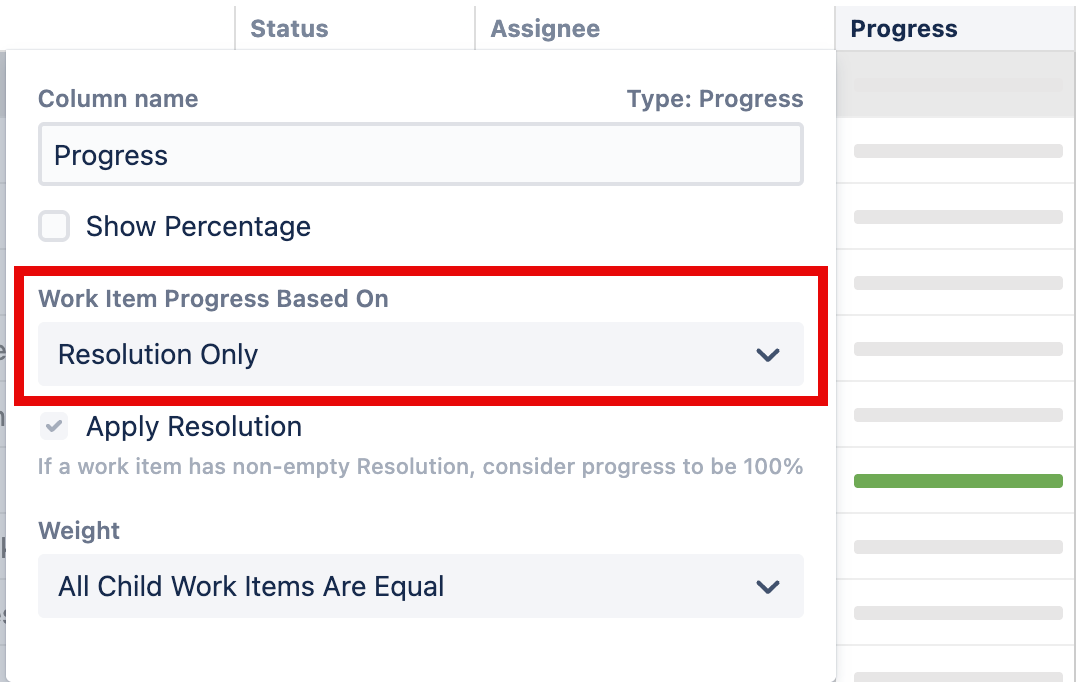
Calculating Progress for a Work Item without Sub-items
If the work item does not have sub-items:
-
If the work item's Resolution field is not empty, the progress is 100%.
-
Otherwise, the progress is 0%.
Calculating Progress for a Work Item with Sub-items
If the work item does have sub-items:
-
If the work item's Resolution field is not empty, the progress is 100% - regardless of the sub-items' progress.
-
Otherwise, the work item's progress is the weighted average of its sub-items.
You can specify how a work item's weight is determined in the column configuration panel .
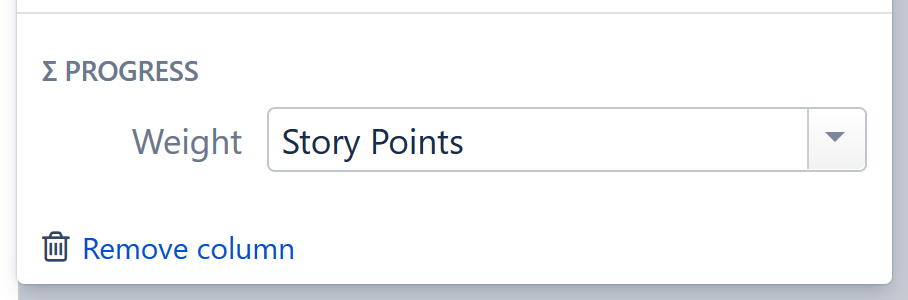
Example
Resolution Only with Story Points
When Work Item Progress is based on Resolution Only and the Weight is determined by Story Points:
-
Individual progress is 0% or 100% based on the Resolution field
-
Total progress is calculated as a weighted average, with weights contained in the Story Points field
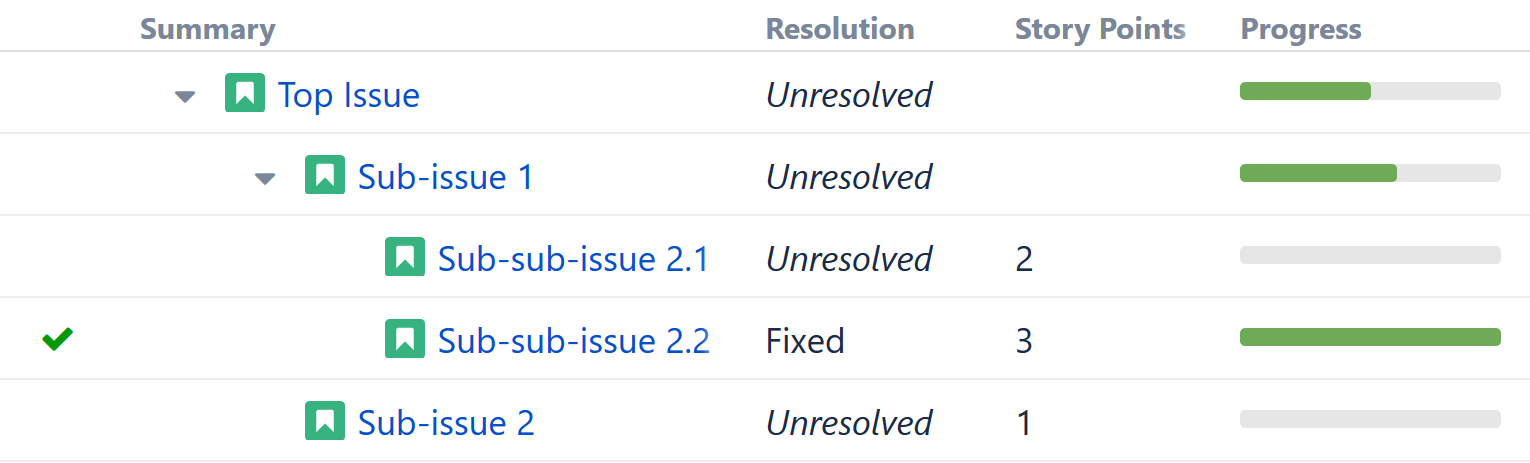
|
work item |
Explanation |
Progress |
|---|---|---|
|
Sub-sub-issue 2.2 |
This work item is resolved (indicated by the green mark) - so it is complete. |
100% |
|
sub-issue 1 |
It has two sub-items with 0% and 100% progress, and story points are 2 and 3 respectively. So the total progress is the weighted average value of (0 x 2 + 100 x 3) / (2 + 3). |
60% |
|
Top Issue |
It has two sub-items: sub-issue 1 (60% done) and sub-issue 2 (0% done), and their cumulative story points are (2 + 3) and 1, respectively. So the progress is (60 x 5 + 0 x 1) / (5 + 1). |
50% |
