This article is for Tempo for Cloud
When you use Tempo Planner and want an automated process to create a Tempo plan once a user is assigned to a Jira ticket you can use Automation for Jira in order to achieve this.
Make sure you have an access token with the “Plan time” scope before you proceed with the steps below.
Instructions
From Jira project settings go to Automations and create a new automation for your Jira project/s.
-
As the trigger for your automation select “Issue assigned”
-
Next we select an action. From the actions available pick “Send web request”. Fill in the fields like shown in the screenshot below.
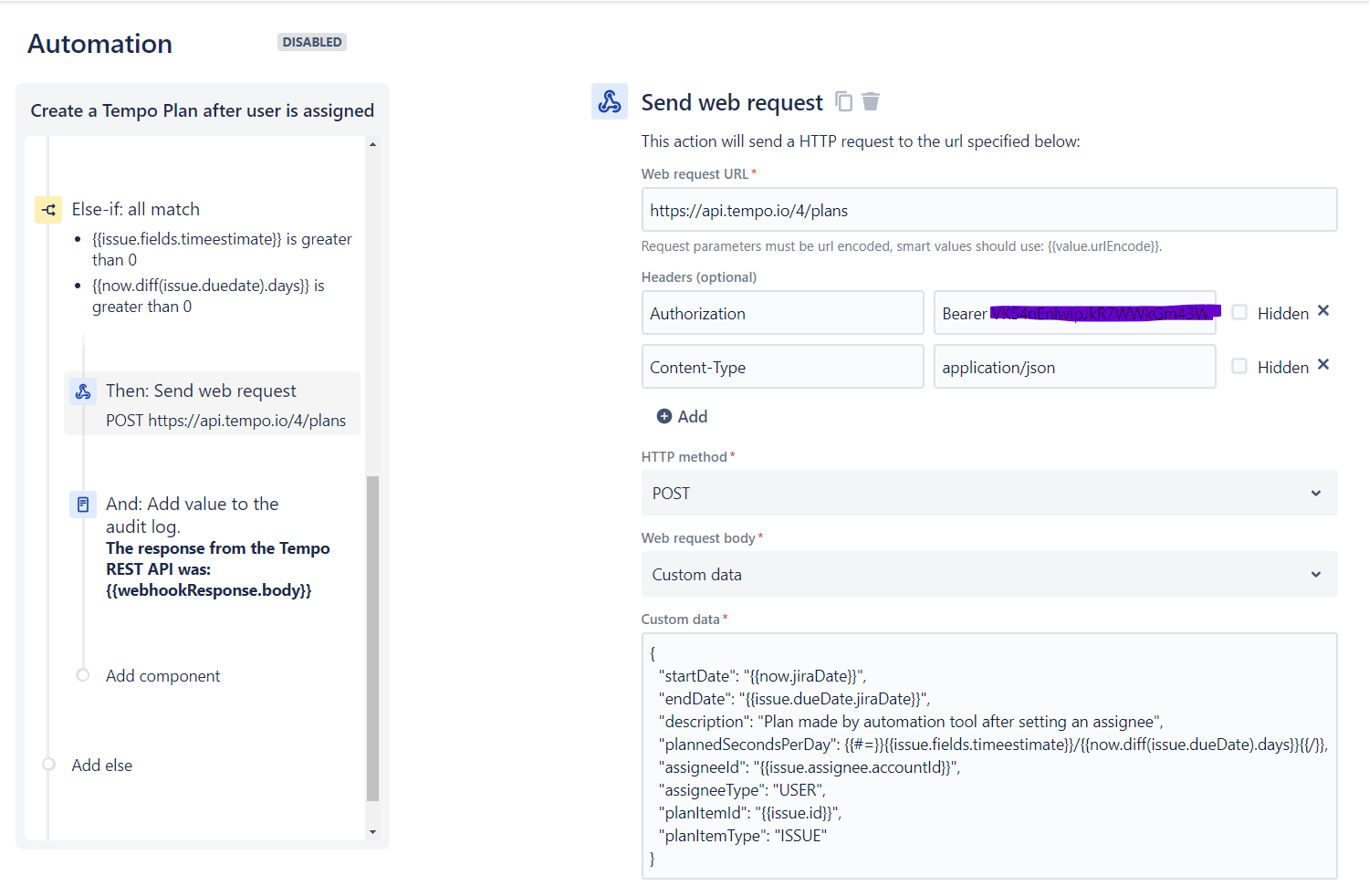
-
Check your automation with the validation option on the bottom.
For the automation example above to work, you will need to have a due date in the future and a remaining estimate set on your Jira issue.
When you have done everything correct and your automation got executed you should see the the plan created by Jira.
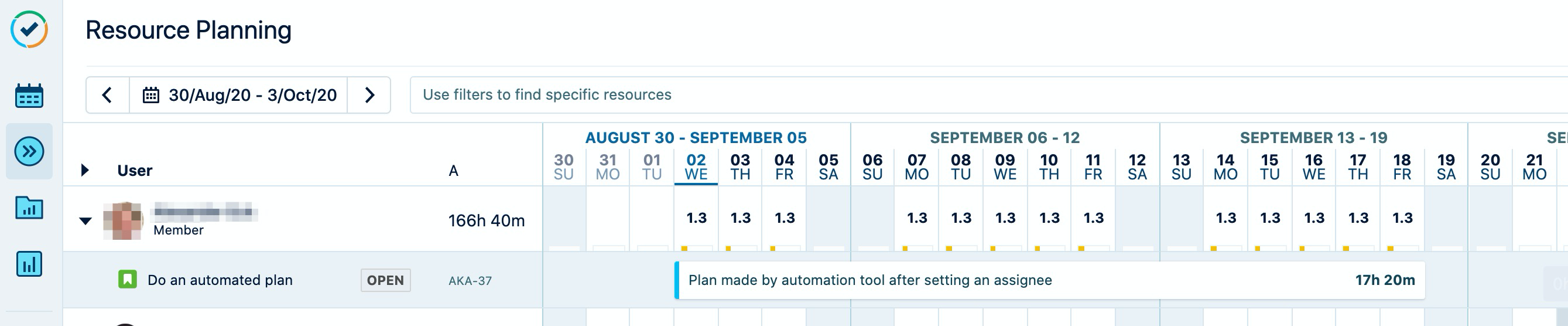
Related articles
Further readings
- JQL Filter Generator
- Handling time buckets
- Set an automated Tempo Account from parent issue
- Group by Field
- Insert Generators
- Generators
- Generators
- JQL Insert
- Order of Operation for Generators
- Adding Issues of specific type to Tempo Internal issues on creation
- Group Generators
- Sub-tasks Extender
- Group by Work Item Links
- Child Issues (Advanced Roadmaps) Extender
- Changing Permission to Access Automation
- Order of Operation for Generators
- Add worklog description and time spent as comment to the issue
- Insert Generators
- Linked Items Extender
- Log automated work on a Jira transition
- Group Generators
- Create a Tempo plan on user assignment
- Adding a Generator
- Set a Tempo team on Jira issue assignment
- Epic Link field is missing in RawData exports on Cloud
- Faster Editing of Worklogs
- Hiding the Tempo Panel
- Manually Migrating to Cloud
- Setting a Team's Visibility to Others
- Expr Advanced Reference - Introduction
- Adding the Account Field to Jira Work Item Screen
- Miscellaneous Functions
- Time Tracker
- Why do I get errors about closed periods/ timesheet when trying to log time?
- VS Code Extension for Tempo Timesheets
- Create a worklog using keyboard shortcuts
- Adding Expenses
- Data Residency
- Item Properties
- Creating Repeating (Recurring) Plans
- Exporting Tempo Accounts
- Deleting Worklogs in Bulk
- Setting up Financial Manager
- What to do/will happen if I need to rename my Atlassian URL?
- Project Cost Rates and Billing Rates
- Permissions needed to see other users' worklogs in Team managed (former Next-Gen) projects
- Setting Issue Security Scheme on the Issue
- Confluence Macro
- Developing with Tempo
- Clickable URL in Structure
- Saving and Editing Reports
- Managing Tempo App Fields in Jira Team-Managed Projects
- Adding Team Roles
- Creating Financial Manager Reports
- Backlog Refinement
- Tempo apps on Cloud stopped working or are not loading and a "Something's gone wrong" error can be seen (Need to Uninstall and Re-install Tempo on Cloud)
- Date and Time Functions
- Recalling Timesheets
- Access Settings
- Sample Formulas - Items and Properties
- Level-based Sorting
- Editing Work Items from Within Structure
- Setting Global Date and Time Format
- Creating Non-billable Tempo Accounts for Tracking Internal Hours
- The Log Time Form
- Make the Tempo Account field required on Cloud
- Audit Log
- Viewing the Data in Reports
- Adding Team Roles
- Why do I see inactive users in my report?
- Resources
- Creating Tempo Accounts
- Tempo supported languages
- How can I see if my team members have plans from other teams?
- Migration Notes
- Work Estimates Configuration
- Worklog Distribution Gadget
- Tutorials for Tempo Timesheets
- Transferring Project Ownership
- Timesheets, Capacity Planner, Financial Manager Release Notes
- Adding Financial Information to Projects
- Logging Time in Jira Work Items Using the Tempo Panel
- Navigating to a Resource from the Gantt Chart
- Planning Your Time in My Work
- Sorting by Columns
- Overview of Resource Planner
- Comparison Between Formulas in Cloud and Data Center
- Gantt Baselines
- Sprints Configuration
- Changing the Project Scope
- Run Copy to Jira automatically
- Jira Worklog API Migration
- Logging Time with a Tempo Tracker
- Troubleshooting - Tempo for Cloud
- Comparison Between Formulas in Cloud and Data Center
- Selecting a Planning Period
- Adding a Field to a Screen
- JetBrains' Tempo Time Tracking Plugin
- Sprint Performance Assistant
- Self assistance outside of operation hours
- Building a Structure in Speed Mode
- Progress Configuration
- Exporting Reports
- Managing Project Updates and Exports
- Error message: "Error! The user does not have permission to log work on destination project."
- Copying Billable Expenses to Revenue
- Horizontal Scrolling
- Multi-project Overview Preset
- Best Practices for Tempo Cloud REST API
- Planning with Flex Items
- Changing Account information impact on Issues/worklogs
- Updating Project Expenses
- Building a Structure in Power Mode
- Why do the Jira worklogs appear with the author Tempo Timesheets instead of the user's name?
- I can no longer log in on the mobile app. (Cloud site)
- Loading Saved Reports
- Planned Time by Team Gadget
- Connecting to Google Calendar for Your Organization
- Microsoft 365 Calendar for Tempo Timesheets
- Managing Your Project Scope
- Defining Global Cost Rates
- Time Entry Report
- Approving or Rejecting Project Time
- Exploring View Settings in Resource Planning
- How can I install a different language on Tempo
- Expr Advanced Reference - User Functions
- Jira Team managed (former Next-Gen) projects
- Copying a Structure
- Monthly recurrent plans not shown in every month
- Adding the Tempo Team Custom Field to Jira Issue Screens
- Planning Ahead With Generic Resources
- Project Approvals
- Working with Gantt Charts
- Integrations
- Comparing CAPEX and OPEX Accounts
- Resource Planning
- Closing Timesheets for editing
- Creating a Slice
- Logging Your Time
- Reporting on Team Capacity
- Expr validation
- General Configuration
- Viewing a Team Member Capacity Report
- User Agenda Gadget
- Export Gantt Chart
- Tempo User Gadgets
- Time Tracker by Tempo for Chrome
- Deleting Reports
- Story Point Planning
- Aggregate Functions
- Configuring External Dropdown Lists for Worklogs
- Comparison Between Cloud and Data Center
- Migrating Tempo data between Jira hosting environments
- Sequential Index
- Issue Activity tabs and information displayed in them
- Strategic Roadmaps by Tempo
- People in Version Gadget
- Integrating Financial Manager using REST APIs
- Viewing Resources and Their Plans
- Team Capacity
- Planning with Sprints
- Progress Based on Status
- Tempo Cloud Releases
- Migrate to Cloud
- Where can I learn more about your APIs?
- Sample Formulas - History
- Edit Remaining Estimate in new Jira issue view on Cloud
- Keyboard Shortcuts
- Pivot by User Report
- Why am I not seeing all users in the Resource Planning view?
- Get Started with Tempo Timesheets
- Automated Emails for Tempo Timesheets
- Can I migrate from one Cloud instance to another Cloud instance?
- Performance Considerations When Using Generators
- Connecting to GitLab for Your Organization
- Creating Groups to Organize Tasks in Your Project
- Undoing Changes
- Customizing what's in the issue picker
- The Scope dropdown is not showing the filter I want to base my Financial Manager project on
- Not able to log in to the Tempo Timesheets for Cloud app on Android phones
- Team Member's Guide
- Tempo Help
- Server to Cloud Migration - JCMA is stuck at a percentage
- Timesheets, Planner, Cost Tracker Release Notes
- Subscribing to Reports by Email
- Administrator's Guide
- Scheduling Conflict
- Running Prime Cloud Locally
- Planned Time Reports
- Test Page 2
- Cannot add user to Tempo Team
- Configuring Planning Time Options
- Custom Charts for Jira
- Filtering and Reporting by Generic Resources
- Frequently Asked Questions for Jira Align and Timesheets by Tempo
- Daylight Saving Changes (Time zone issue)
- Structure integration can't be installed at Tempo
- Dependencies
- Editing a Generator
- What Happened to Folders?
- Link Accounts to Jira issues
- Reporting - Build a Burndown Chart with Structure and Custom Charts
- Why do I receive "Issue not found" error when trying to log time?
- How do I use Accounts as work attribute and link it to the worklogs?
- Exporting the Project Scope Data
- Speed Mode and Power Mode FAQ
- User Preferences
- Installing Tempo Financial Manager
- Tempo Trusted Apps
- Progress Based on Resolution Only
- Grouping by Epic for Team managed (former Next-Gen) projects
- Differences between Time Tracker and Time Tracker Lite
- Linking Tempo Accounts to Jira Projects
- Installing Tempo Timesheets
- Help and Support
- Integrations
- Gantt Configuration
- Bold Taskbars
- Approving Plans
- Changing the Tempo Account Status
- Viewing Calendar Events in the Resource Planner
- Mapping Variables
- Installing Tempo Capacity Planner
- Manage Epics and Stories
- Progress Based on Time Tracking
- Tracking Expenses and Revenue
- Tempo Apps
- Project Start Day
- Filtering the Data in Reports
- Logging Time for Others in the Timesheet
- Approving or Rejecting Logged Project Hours
- How do I find my SEN and EN numbers for Tempo, Structure and Prime Timesheet?
- Grouping and Sorting Data in Reports
- Sharing Portfolios
- Release Management with Structure
- Viewable and Editable Fields in Structure
- Role-based Guides
- Data Residency - Pin Tempo Data
- Categorizing Issue Types
- Export Account to CSV format shows incorrectly
- Best Practices for Vacation Planning
- Structure Cloud Security and Privacy FAQ
- Can I purchase Tempo for a subset of my Jira users?
- Filtering Report Data
- Best Practices for Tracking Billable Hours
- Financial Manager by Tempo
- Editing Worklogs in the Timesheet
- Identify Blockers Across Projects
- Tempo Team Permissions
- Gantt Release Notes
- Setting Up Accounts
- Structure Toolbar
- Convert a Speed mode structure into a Power mode structure
- Resource Allocation with Structure
- Reporting
- Cut, Copy and Paste
- Exporting and Importing Reports
- Fixed Duration
- Group
- Jira team-managed project permissions (formerly next-gen)
- Selecting an Account in issue view is slow
- What happen if a user needs to change to a different workload scheme?
- Convert time data in Excel export to Jira format
- Tempo Trusted Apps
- Timesheets by Tempo
- Tips for Future Project Planning
- Adding Tempo Account and Tempo Team custom fields to Team-Managed (former Next-Gen) projects
- Managing Your Teams
- Connecting and Disconnecting Your Activity Providers
- How to apply a discount code for my license
- Tempo Teams Gadgets
- Agile Board Insert
- Text Formatting with Emojis and Markdown
- Sample Formulas - Versions and Sprints
- Tempo Accounts - how to connect worklogs to an Account
- Tempo Activity Feed - Understanding and Management
- Jira Service Management agents/users need a license to log time
- How can I see which user has not logged any hours (0h) within a selected period
- Cannot see other users' worklogs on Cloud
- Financial Manager FAQ
- Update Link Types for Multiple Work Items
- Status Overview Preset
- Track Costs for a Project or Portofio with Financial Manager
- Enable Project Revenue Tracking
- Migrate to Cloud
- Capacity Planner by Tempo
- Error message pops up when moving issues in Structure
- Viewing Charts
- Approving or Rejecting Timesheets
- Using REST API integrations
- Modifying a Structure (Speed Mode)
- Creating and Deleting Teams
- Sharing a Structure
- Migration of Tempo teams between Jira instances
- Importing Tempo Accounts
- Adding Team Roles
- Using OAuth 2.0 Authentication
- Adding Members to and Removing Members from Tempo Teams
- Viewing Capacity Indicators in Team Planning
- Getting Started
- Data Retention and Data Dump
- Keyboard Shortcuts (Mac)
- Release Notes
- Deleting Tempo Accounts
- Order of Operation
- I want to use a JIRA project as the scope for my Financial manager, can I?
- Getting an Overview of Your Project
- Creating HAR and Log files for support
- Setting Up Your Company
- Timespent Report
- Selecting Multiple Items
- Filtering the Data in Reports
- Resource Leveling
- Extend the Hierarchy Above Epics
- How to manage Team members that are inactive in JIRA
- Copying and Exporting Jira Custom Fields
- Access Permissions for the Planned vs Actual Report
- Prevent logging time on closed issues
- Expr Advanced Reference - Conditional Expressions
- Logged time on sub-tasks not always properly rolling up to parent Epic
- Additional Resources
- Assigning Plans To Generic Resources
- Creating Customers for Tempo Accounts
- Identifying the Structure Mode
- FAQ - Migrating to Cloud
- Editing Your Worklogs in a Jira Work Item
- Viewing Project Portfolios
- Bad performance noticed on issues with long history
- Adding Revenue
- Expr Advanced Reference - Property Access
- Necessary Tempo app permissions on Cloud
- Setting a Team's Visibility to Others
- Data Residency
- Tempo page is not loading or showing "something went wrong. sorry."
- Structure by Tempo
- Removing Items from Structure
- Send Feedback
- Release Notes
- Managing Generators
- Current TempoLab Candidates
- Tempo, EazyBI and Nested Reporting for Initiatives, Epics, Stories etc.
- Expr Advanced Reference - Operators
- RICE Formula Preset
- Viewing Users with No Hours Logged
- Tempo Navigation Bar
- Logging Unlogged Activities in Tempo for Slack
- Creating Workload Schemes
- Bundled Formulas
- Service Queues - Manage Your Queue(s)
- Global Permissions
- Flex Items
- Logging Your Activities in a Jira Work Item
- Sum over sub-items option in the Formula column doesn't work in another formula
- Logged Time Reports
- Adding Items to a Structure (Power Mode)
- Mobile and Browser Extensions
- When using Logged Time report export to CSV, Japanese, Chinese, or Korean content is not well displayed ("???" instead)
- Get Started with Financial Manager
- Export columns with Markdown to Excel
- Sharing Reports
- Exporting Portfolio Projects
- Resolution Time Report
- Progress Based on Percent Field
- Getting Started with Reports
- Logging Time in Tempo for Slack
- How can I access a timesheet submitted to a different approver?
- Tempo and Jira worklog sync on Cloud
- Duration Functions
- Task Indicators
- Issues Hierarchy Settings
- Tempo inside the Issue sidebar
- Tempo Gadgets
- Structure's Formula Language (Expr)
- Customizing Test Run Statuses
- Developer Tools
- User Default Settings
- Setting up Projects
- Extend Generators
- Filtering by Team Members
- Global Permissions
- Planning Your Vacation
- Using OAuth 2.0 Authentication
- Try Capacity Planner (Demo or Trial)
- Setting a Fixed Project Timeframe
- Functions
- Automated Emails for Tempo Capacity Planner
- Viewing the Data in Reports
- Sort by Field Generator
- Why does the Burndown Chart displays a random hour for the time spent?
- Pivoting Tempo Reports Using Excel
- Changes to our REST API (Cloud)
- Tempo Maintenance Window
- Jira Team-managed Project Permissions
- Adding Columns
- Moving Items within Structure
- Current TempoLab Candidates
- Pivot by Label Report
- Team Capacity Quarterly View
- Precision Configuration
- Metrics
- Editing Your Worklogs in My Work
- Selecting Team Classification
- Understanding the Project Time Approval Workflow
- Tempo uses hour and minute (units), not day
- Billable Accounts vs Billable Hours in Tempo Reports
- Creating an Account Work Attribute
- Drag and Drop
- The Approval Button is Missing in Teams Timesheets (Cloud)
- Differences Between Legacy Design and New Design
- Creating Holiday Schemes
- 3rd party contractors unable to login Tempo
- Generator Scope
- Configuring Your Financial Manager Project
- Jira Project Permissions
- Trackers Gadget
- Sort Order
- Getting Started with Gantt Charts for Structure
- Sharing Financial Manager Projects
- Moving Worklogs in Bulk
- Exporting Tempo Accounts
- Exporting Timesheets
- Working with Tempo Teams
- Understanding the Project Time Approval Workflow
- How-to Guides
- Getting Started with Reports
- Conditional Functions
- Administrator's Guide
- Tempo Keyboard Shortcuts
- How and why to enable USER PICKER on Cloud
- Scrum Backlog Preset
- Creating Workload Schemes
- Tempo Permissions and Inactive or Deleted Jira Users
- Setting Project Cost Rates
- Tempo API version 4.0 vs. version 3.0: A comparison
- Team member does not appear in the Rates view
- Iteration Cycles
- Creating a Gantt Chart
- Working with Time Tracker by Tempo for Chrome
- Configuring Tempo Data Retention
- Cannot Access Structure Through a Firewall
- Loading from Cache
- Flexible Team Planning
- Tempo Help
- Timeline Configuration
- Enable Project Time Approval
- Tempo API version 4.0 vs. version 3.0: A comparison
- Activity and History tabs in Jira Issue view
- Tempo Account Gadgets
- Confluence Macro
- Jira Dashboard Gadget
- Manager's Guide
- Is the system automatically updated with new versions?
- Connecting to Microsoft 365 Calendar for Your Organization
- Editing Worklog Data Directly in a Logged Time Report
- Tempo is accelerating its move to Cloud
- The atlassian-addons-project-access Project Role in Structure
- Exporting Reports
- Printing Reports
- Setting the Default Tempo Account for a Jira Project
- Setting up Tempo Teams
- Tempo Configuration
- Sample Formulas - Markdown
- Test Document 1
- Working with Work Items
- Setting Up for Basic Time Tracking
- Track Capex Hours for Tax Credits
- Sort by Formula Generator
- Tempo Cloud License Expiry FAQ
- Permission Roles for Multi-Team and Full User Access
- Automatically Sync Your Project Scope
- Resources Configuration
- Continuous logging work with a single check mark to "Log another"
- Permissions and Roles for Tempo Projects
- Timesheet approval REST API on Cloud and Servlet API on Data Center
- How do I set-up and login on the Tempo Mobile app?
- Creating Reports
- API's
- Change the owner of multiple structures
- Tempo and Jira Align Integration
- Planned vs Actual Reports
- Setting Personal Date and Time Format
- Can I migrate between Tempo for Cloud and Tempo for Server/Data Center?
- Setting Your Working Hours in My Work
- Sharing Reports
- Goal Field in Structure
- Sample Formulas - JQL
- Team managed (former Next-Gen) project on Cloud
- Selecting a Reporting Period
- Getting the Most Out of Structure
- Turn Project Plans Into Boardroom-ready Roadmaps
- Tracking Time on Capex for Tax Credits
- Giving Access to Tempo Apps
- Data residency FAQ
- Project Manager
- Tempo Reports FAQs
- Permissions and Roles for Tempo Projects
- Item Limit
- Dashboard Gadget
- How to extract text from columns and fields in Structure
- Automatic Scheduling
- Selecting Tempo as Your Time Tracking Provider
- Additional Tempo Products
- Best Practices for Approving Vacation Time
- Administrator's Guide
- Customizing a Slice
- Tempo Rovo Agents
- Advanced Expr
- Gadgets
- Tempo data storage on Cloud
- Additional Resources
- When are worklogs that are imported with CSV to JIRA synced to Tempo
- Service Manager
- Best Practices for Using Tempo Accounts
- Viewing the Bulk Action History
- Milestones
- How to change the Reviewer in Tempo Timesheets
- Expand or Collapse the Hierarchy
- Tracking Billable Work for Invoicing Using Tempo Accounts
- Jira Administrator Permissions
- Exporting Project Expenses
- Reporting with Structure
- Adding and Removing Columns and Work Attributes
- Filter by Resource
- Removing a Slice
- Split Mode
- Default View for a structure
- Linking Teams to their Jira Projects
- Work Time in Formula Columns
- Creating New Structures
- Sync Plans with Jira Issues
- Progress Column
- Basic Operations
- Best Practices for Inactive Jira Users and Tempo Teams
- Developing with Tempo
- Structure Best Practices
- Monitoring Shared Resources in Team Planning
- Data Residency
- Microsoft Project Import
- Application is not connecting to api.tempo.io
- Generating Reports
- Adding Scope to the Company Report
- Data Residency
- Printing Reports
- Setting the Utilization Rate Calculation
- Work items from some projects don't appear in Structure
- Displaying Full Cell Content
- Tempo Apps
- Adding Members to and Removing Members from Tempo Teams
- Syncing with Jira
- Connecting Apps to User Accounts
- Gantt Fields in Structure
- Creating Plans in the Jira Issue View
- Calendar Report
- Scrollbar not usable in Timesheets (due to Atlassian Announcement banner)
- Trying Gantt Charts (Demo or Trial)
- Program Manager
- Appearance Configuration
- Access and Permissions
- Building a Structure with Generators
- Copy to Jira
- Moving Staff Between Schemes
- Timesheet Approvals
- Using REST API integrations
- Tempo Bitbucket Integration
- Cannot delete a Team Plan when viewing a different team/Same team
- Planning Your Own Time
- Sample Formulas - Analytics
- Editing Your Plans
- My Work Gadget
- Working with Baselines
- Administrator's Guide
- Jira Plans (Advanced Roadmaps for Jira)
- Keyboard Shortcuts
- Editing Team Plans
- Structure by Tempo
- Numeric Functions
- Giving Access to Tempo Apps
- Launching the Team Capacity Dashboard
- Logging Your Time in a Jira Work Item
- Tempo side panel to filter out closed issues
- Forecasting Project Costs and Revenues
- Viewing Capacity per Team
- I have the View All Worklogs permission but cannot see other users worklogs
- Defining Global Billing Rates
- Commitment of team members
- Tempo JQL functions for advanced Jira search
- Bulk Edit
- Timesheets by Tempo
- Managing Worklogs in Bulk
- Task Details Panel
- Some tips to run locally
- Current TempoLab Candidates
- Dependency Types Supported by Gantt
- No worklogs in Tempo after external issues import (Cloud)
- Linking Tempo Accounts to Jira Projects
- Timesheet approvals for inactive users
- A user is seeing worklogs in Timesheets that he should not see. What permissions do we need to change?
- Adding a Budget
- Jira Issues Linked with Planner
- Save and Share Reports
- Planned vs Actual Reports
- Creating Tempo Accounts
- Archiving in Jira Data Center and Cloud Premium/Enterprise and how it affects Tempo Reports (Timesheets, Planner)
- Disable the Timesheet approval process
- Scheduling Precedence
- Working with Columns
- Understanding Tempo Cards in My Work
- How not to receive email notifications from Scheduler
- Why can't I delete a workload scheme?
- Custom Charts for Jira and Tempo Timesheets
- Creating New Work Items
- Release Notes
- Account Monthly Budget Burn-up Chart
- Pivot by Status Report
- Adding a Test Run Column
- Building a Structure Manually
- Columns and Views
- Import Settings
- Filtering Resources
- Cascading Dynamic Work Attributes
- Accessing the Company Report
- Structure App Usage
- Updating Test Run Results
- How Tempo handles Jira user changes
- Expr Error Codes
- Restrict users from editing fields in Structure
- Team Hours Gadget
- Generating Reports
- Time entry approval workflow
- Additional Resources
- Configuring Timesheet Periods for Approvals
- Getting Started
- Keyboard Shortcuts (PC)
- Deleting Tempo Accounts
- Import worklogs using the native JIRA csv import - JIRA Cloud
- Creating and Deleting Teams
- Organizing Data Using Tempo Accounts
- Adding a Formula Column
- Expr Advanced Reference - Embedded Queries
- Why can't I see any results in a report when filtered by issue?
- Comparing Actual KPIs versus Projected KPIs
- Google Calendar limitations with Safari browser.
- Gadgets not working on Confluence
- Organizing Data Using Tempo Accounts
- TempoLab
- How do I plan sprints using Tempo Planner on Cloud?
- Updating a Project Scope (Sync Scope)
- Local Storage Unavailable
- Confluence Helper for Structure
- Selecting an Account Billing Rate
- Setting Up and Configuring Tempo Timesheets
- Organize Multiple Projects
- Syncing Data Between Jira and Tempo
- Displaying Issue Lists and Jira Filters
- Supervisor/ Team lead cannot edit timesheet when Grace period is given to team member
- Selecting Dark Mode
- Adding Projects
- Capacity Planner by Tempo
- Project Defaults
- Capacity Planner by Tempo
- User is unable to load My Work page
- Dependency Lead/Lag Time
- Resource Settings
- Editing Work Items in Structure
- Sample Formulas - Users
- List of Gantt Fields Available in Structure
- Predefined Variables
- Exporting to Excel
- TempoLab
- Sync Jira Boards
- Installation and Configuration
- Zero-duration Tasks
- Troubleshooting Guide
- View Staff Memberships
- Statistical Functions
- Saving and Editing Reports
- Adding Flexible Rates
- Why is the actual cost showing 0?
- View Sharing and Permissions
- Some Tempo content does not show when Kaspersky is being used (in some cases "invalid date" is seen in date picker so that users are not able to log work / log time)
- Account Custom Budget Burn-up Chart Gadget
- Presets
- Timesheets by Tempo FAQ
- Grouping Teams Together into Programs
- Gantt Roadmap
- Calendars and communication
- Understanding the Differences between Basic and Enhanced Calendar Connections
- Configuring Tempo Data Retention
- Managing Staff and Schemes
- Loading Saved Reports
- Columns as Variables
- TempoLab
- Access Permissions for the Planned vs Actual Report
- Accessing Structure
- Username does not appear in the export anymore, why is that?
- Planning Time for Resources
- Adding User Skills
- Cloud to Cloud Migration of Structure
- Holidays Settings
- Viewing CAPEX/OPEX Worklogs and Costs
- Deleting a Generator
- Building a Structure with Presets
- Logging Time to Your Plans
- Difference between Timesheets & Prime Timesheet by Tempo
- Calculate 'Work Attributes' custom field
- Tempo Apps
- Archived Release notes
- REST API Integrations
- Is it possible to merge multiple Tempo Accounts into one?
- Viewing Work Item Details
- Viewing Time Logged to Tempo Accounts
- Manual Scheduling by Start or Finish Date
- Gantt Charts for Structure
- Logging Time to Tempo Accounts
- Deleting Reports
- Field Editing Error
- Tempo Account and Team custom fields limitation in Jira
- Time Balance Report
- Adding Existing Work Items (Power Mode)
- Creating Holiday Schemes
- Gantt Chart Elements
- Inactive or Deleted Jira Users and Tempo Timesheets
- Resources and Resource Usage
- Scheduling Tasks
- Track Time to Know Where It Goes
- Setting Project Billing Rates
- Array Functions
- Setting Global Permissions
- Finding Issues with the Issue Picker
- Migrating to Cloud Using the Jira Cloud Migration Assistant
- Team Timesheet Gadget
- Changing the Tempo Account Status
- Tracking CAPEX/OPEX Accounts
- Reassigning Sprints with Gantt
- Jira-based Baselines
- Tempo for Slack
- Release Notes
- Tempo Trusted Apps
- Opening and Managing Structures
- Standard Functions
- Tempo Mobile Functionality Comparison
- Expr Advanced Reference - Value Conversions
- Unable to install Tempo products in Cloud with an error saying: "Unfortunately, we're facing a technical issue with the partner."
- Customizing Issue Picker Results
- Tempo Time Tracking for GitHub
- Fixed Duration Attribute
- Weekly or Monthly Salary
- Setting Project Visibility
- Managing Baselines
- Setting up Project Approvals
- Track Overdue Tasks with Structure
- Logging Time with Tempo Automation
- Closing and Opening Timesheet Periods Manually
- Viewing Time Logged to Tempo Accounts
- Filter
- Permission Roles for Multi-Team and Full User Access
- Resource Management with Capacity Planner and Gantt Charts
- Structure Gadgets
- Getting Started with Structure
- Logging Time to Incomplete Activities
- Time Tracking Report
- Accessing the Quickstart Guide
- Adding Generic Resources To Teams
- Behavior Configuration
- What happens to inactive / deleted users' timesheet data?
- Working with Tempo Teams
- Managing Your Team's Permissions
- Users are still able to log / edit work when their timesheets are already submitted
- Dashboard Reports with Custom Charts
- Setting Up Tempo Teams
- Modifying Plans
- Text Wrapping
- Comparing Planned Hours Versus Actual Hours
- Getting Help
- Connecting to GitHub for Your Organization
- Managing Projects in Portfolios
- Integration Apps
- General Settings
- Linking Teams to their Jira Projects
- Expr Advanced Reference - Aggregate Function
- Creating Plans by Importing Jira Issues
- Grouping Teams Together into Programs
- Viewing the Team Timesheet
- Expr Advanced Reference - Functions
- Manual Scheduling Configuration
- Use Sprints for Manual Scheduling
- Managing Your Team's Permissions
- Logging Time in My Work
- Is there any way to track the movement of a worklog id?
- Product Owner
- Account Hours by Customer Gadget
- Account column in a Tempo report List view shows as a link and not a drop-down menu.
- Creating and Configuring Internal Issues
- Issue Security Level - issue not found
- Troubleshooting Worklog Editing
- Creating Reports
- User Timesheet Gadget
- Configuring Logging Time Options
- Tempo GitLab Integration
- Track Billable Hours for Invoicing
- Username field missing from REST results and exported reports (Cloud)
- Dependencies Configuration
- Calendars
- Creating a Financial Manager Project
- Downloading Reports
- User Timesheet Charts Gadget
- Additional Resources
- Fiscal Year Start
- Creating Tempo Account Categories
- Show / Hide the Tempo Panel in the JIRA issue view - Cloud
- Dashboard Gadgets
- Creating Work Attributes for Customized Time Logging
- Managing Views
- Unable to download Tempo Timesheet Report
- Granting a Grace Period to Team Members
- Logging Time
- Setting the Default Tempo Account for a Jira Project
- Opening an Existing Structure
- I have a free JIRA plan, how can I see worklogs for others?
- Managing Your Teams
- Why can't I add the Tempo log time button to the issue's transition screen?
- Connecting Your External Calendars
- Tempo Mobile
- Tempo Cloud Whitelist
- Team Planning
- Frequently Asked Questions - Tempo for Cloud
- Expr Advanced Reference - Local Variables
- Grouping and Sorting Data in Reports
- Permissions in Tempo
- Financial Manager by Tempo
- Creating Your First Structure
- Pie Chart Report
- Speed Mode and Power Mode
- Text Functions
- Agile Hierarchy Preset
- Financial Manager Cloud
- Creating Tempo Account Categories
- Additional Resources
- Adding Metadata for Findability
- White/Blank page after logging into the Tempo Mobile app
- Variables
- Expr Pattern Matching
- Tempo Mobile Cloud
- Financial Manager by Tempo
- Sharing Reports
- Switching between Views
- I can't install Tempo on Cloud. I get "Something went wrong" or "We ran into a little trouble".
- The Plan Time Form
- SAFe (Scaled Agile Framework) with Structure
- Hidden Tasks
- Timesheet Report
- Tasks
- Structure Permissions
- Report Types
- Creating Customers for Tempo Accounts
- Setting Up Timesheet Periods for Approvals
- Cannot see existing worklogs after importing
- Adding the Tempo Team Custom Field to Jira Work Item Screens
- Jira Administrator Permissions
- Tempo Team Permissions
- Copy to Jira
- Formatting Formula Columns
- Adjusting Duration
- Tempo JQL functions for Cloud
- Filtering Your Activity Providers
- Cloud
- Customizing Columns
- Creating a Fixed Price Project
- First Steps for Setting up Tempo Timesheets
- To include Jira Custom Fields in the export of Tempo reports
- Jira Project Roles
- Setting a Default Project Configuration
- Managing Financial Manager Projects
- Exporting Structures
- Formulas within Formulas
- Account Field vs the Account Work Attribute
- Child Work Items Extend Generator
- Creating Team Permission Roles
- Editing Worklogs in Bulk
- Automation Paused
- Installation and Configuration
- Custom Reports Using Structure
- Sprint Planning with Structure
- Tracking Multiple Teams in Team Planning View
- Managing Structures
- Overview of the Timesheet
- How to reset My Tempo Support Portal password
- Enabling and Disabling Jira Suggestions in Activity Feed
- Account report does not show any data
- Creating and Configuring Internal Issues
- Custom Charts for Confluence
- Best Practices for Setting Up Tempo Timesheets
- I am unable to see project report not created by me
- Gantt Charts for Structure User's Guide
- Sort Generators
- Submitting Timesheets for Approval
- Action Menu
- Expr Advanced Reference - Values and Types
- Planned Time Reports
- Structure Roadmap
- Working with Time Tracker
- Additional Resources
- Integrating Structure Data into Financial Manager Projects
- Search
- Permissions in Tempo
- Prevent logging time on completed/on-hold projects
- Administrator's Guide
- Structure by Tempo
- Working with the Project Team
- Migrate to Cloud
- System Status
- Cost Report
- Pivot by User is not breaking Tempo Timesheets time by users
- Migrate the Tempo Account Custom Field from Data Center to Cloud
- Capacity Planner (formerly Planner by Tempo)
- Locating a View
- Feature Comparison - Data Center and Cloud
- Baselines
- Tracking Billable Hours on Projects
- Reviewing Your Projects at a Glance
- Can I approve my own timesheet?
- Sample Formulas
- Scheduling Configuration
- Slice-based Configurations
- Formulas
- History Functions
- Office 365 calendar integration connection fails
- Changing Team Role for a User
- Link issues to teams
- Selecting a Reporting Period
- Logging Time to Your Activities
- Project Permissions
- Overview of My Work
- Creating Project Portfolios
- Developer's Guide
- Creating Team Permission Roles
- How do I determine the license tier I need for Tempo
- Assigning Team Roles to Team Members
- Time in Status Report
- What is Tempo Automation?
- "Invalid grant" error when using the Tempo Cloud REST API
- Prepare Jira Issues for Team Planning
- Configuring the Scheduler for email reminders and periods
- Logging Time in the Timesheet
- First Steps for Setting up Tempo Planner
- Basic Insert
- Google Calendar for Tempo Timesheets
- How do I extend my free trial on cloud?
- Total Hours Gadget
- Purchase of Tempo Products
- Financial Manager by Tempo
- Strategic Portfolio Management
- How can a user edit billable hours?
- Exporting User Capacity
- Structure Release Notes
- Updating Project Scopes
- Get Started with Tempo Capacity Planner
- Saving and Sharing Views
- Logging Time for Yourself in the Timesheet
- Finding Work Items with the Issue Picker
- Reports
- Tempo Teams and Team Roles in the Tempo Reports
- User Timesheet Progress Gadget
- Planned Time by Team Gadgets
