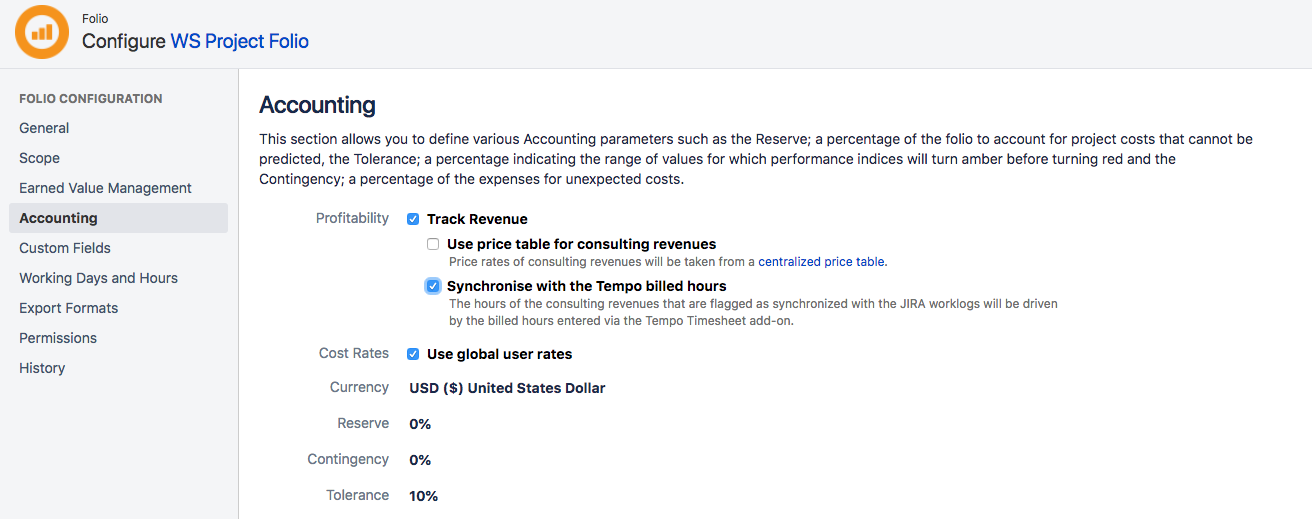To synchronize a folio with billed hours in Tempo Budgets for Server, you must be the Folio Owner or Folio Administrator:
-
Select your folio using Tempo > (folio name).
-
At the top-right, click Folio then select Configure.
-
In the Folio Configuration sidebar at the left, select Accounting.
-
Select Synchronise with the Tempo billed hours to synchronize the the folio with billed hours.
Click to enlarge