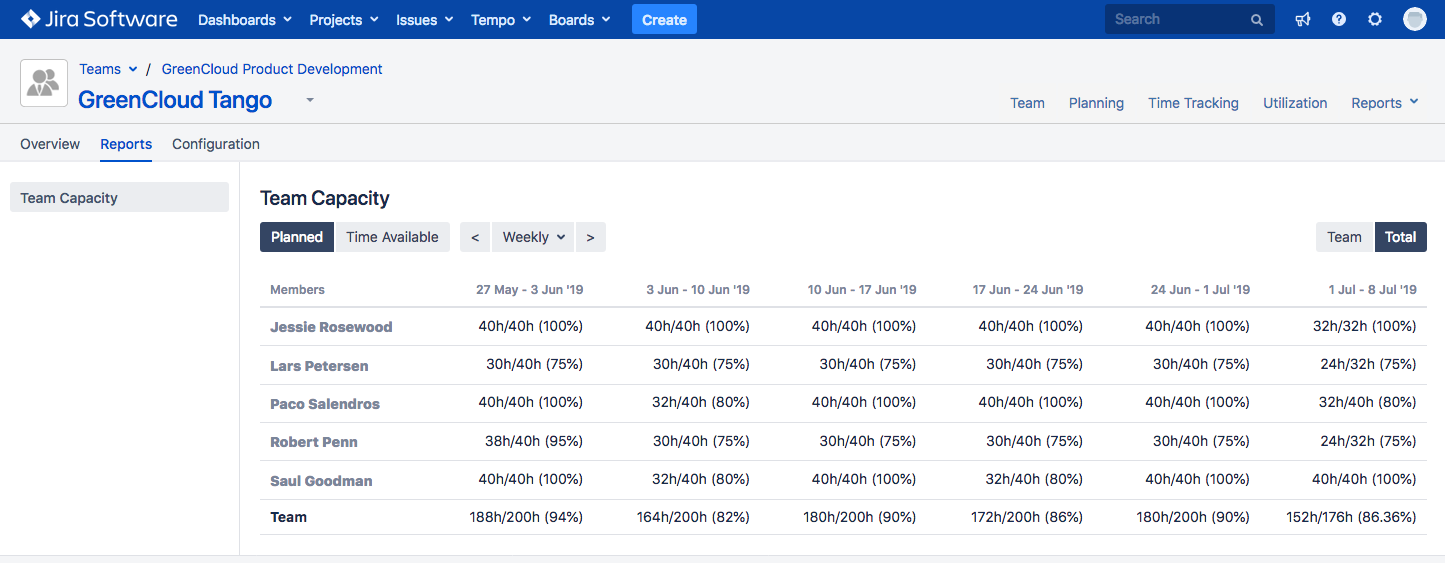To view the capacity of a team in Tempo for Server, you don't need any special permissions. To view resources, however, you need to have permission to view team plans for the teams containing those resources.
-
From the Tempo menu, click more... under Teams.
-
Click the team you want to configure.
-
Click the Reports tab at the right, and then click Team Capacity.
-
Click Total, at the right.
-
To change the dates shown, use the period dropdown to select from Daily, Weekly, Monthly, and Quarterly, and use < and > to navigate forward or backwards one period at a time.
-
Select the information to view:Planned - view the planned time for the team.Time Available - view the unplanned time for the team.
Click to enlarge