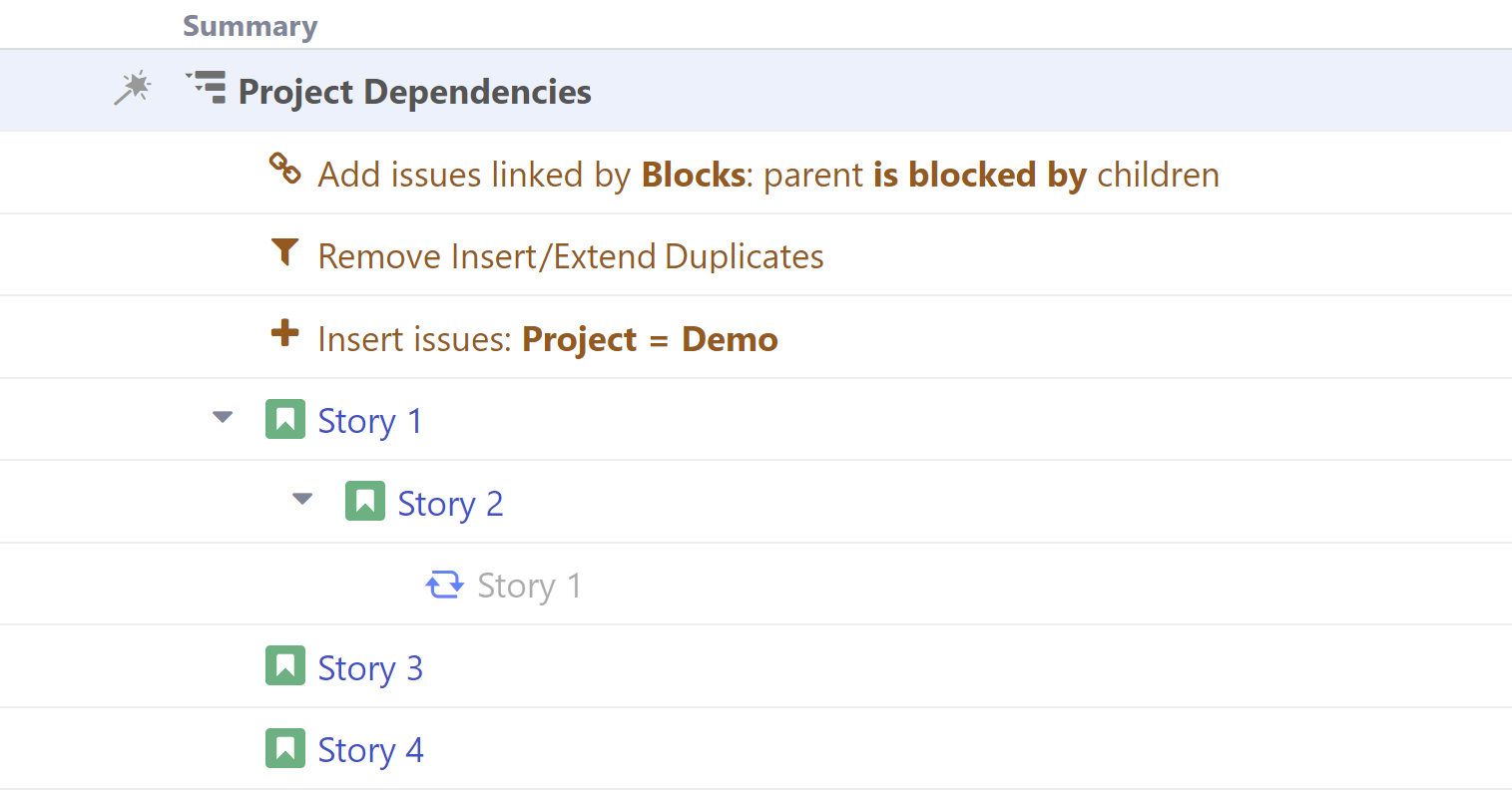If you use an Insert generator and an Extend generator on the same level of your structure, you may end up with unwanted duplicates of work items. You can use the Remove Duplicates filter to quickly hide them.
This filter will only hide duplicates created by Insert and Extend generators. Duplicates that exist for any other reason will remain visible in your structure, even after applying the filter.
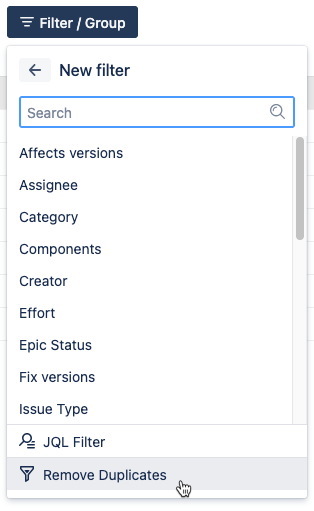
Your structure may show duplicate items if:
-
You use an Insert generator to add every Story from a current project at the top level of your structure.
-
You add a Linked Issues extender for items linked to those stories. The extender places these items below your existing stories.
If any of the inserted stories are linked to each other, you will see two versions:
-
The top-level version added by the Insert generator.
-
A child version added by the Linked Issues extender.
Adding a Remove Duplicates filter
After you add a Remove Duplicates filter, it will hide the top-level duplicates and keep the child versions visible.
To add the filter:
-
Open the Filter/Group menu.
-
Select New filter.
-
Select Remove Duplicates.
-
Select Done to apply the filter.
You can also add this filter as a generator by opening the +Add menu and selecting Filter:
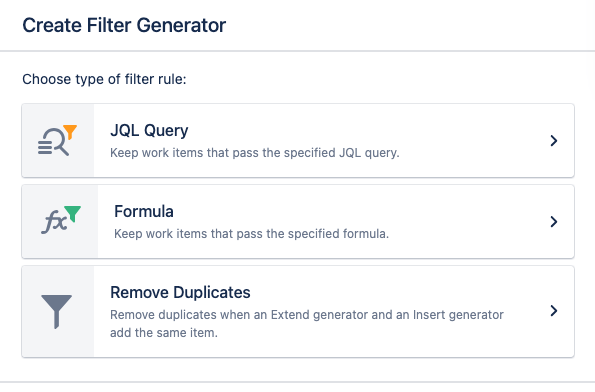
Usage examples
Hierarchy with basic links
For this first example, there are four stories with the following links:
-
Story 1 is blocked by Story 2.
-
Story 2 is blocked by Story 3 and Story 4.
We want to see all issues from our project, arranged based on these blocking links. Using an Insert generator and then using a Linked Items extender results in the following:

After adding a Remove Insert/Extend Duplicates filter, the hierarchy much cleaner and free of any duplicates:
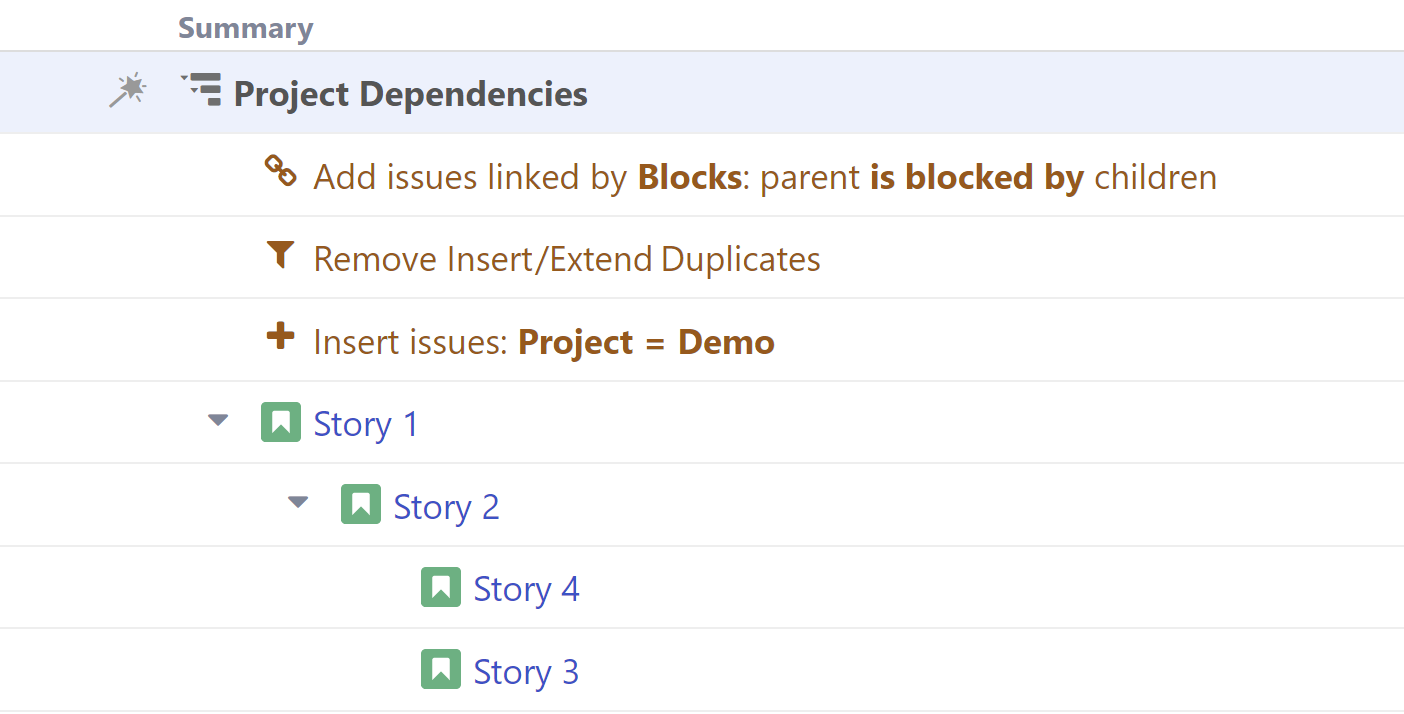
Hierarchy with multiple parents
As in the previous example we’re tracking four stories, but this time there is one story that blocks two other stories, so it should be shown under both of them:
-
Story 1 is blocked by Story 2 and Story 3.
-
Story 2 and Story 3 are blocked by Story 4.
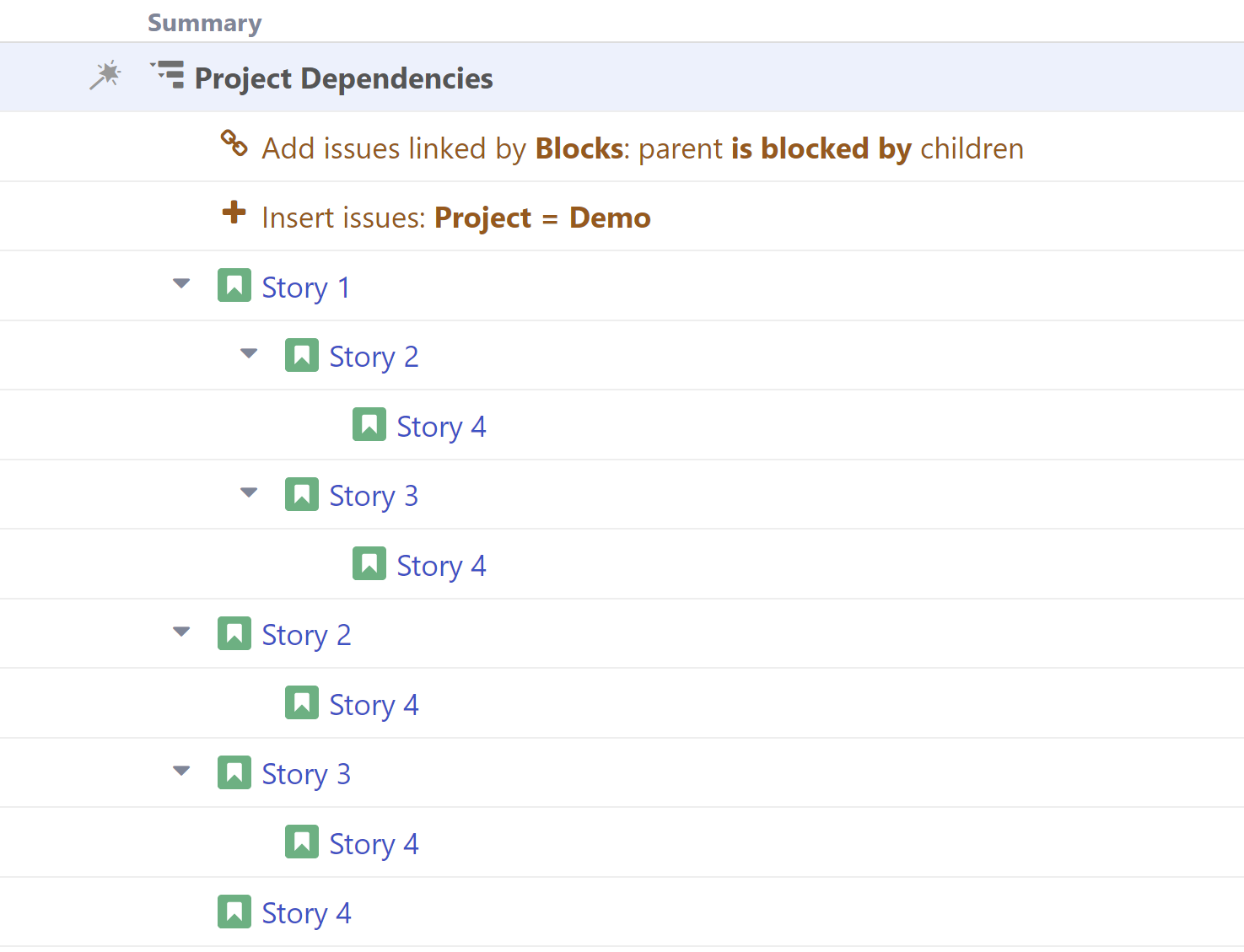
Once again, we apply a filter to remove the duplicates:
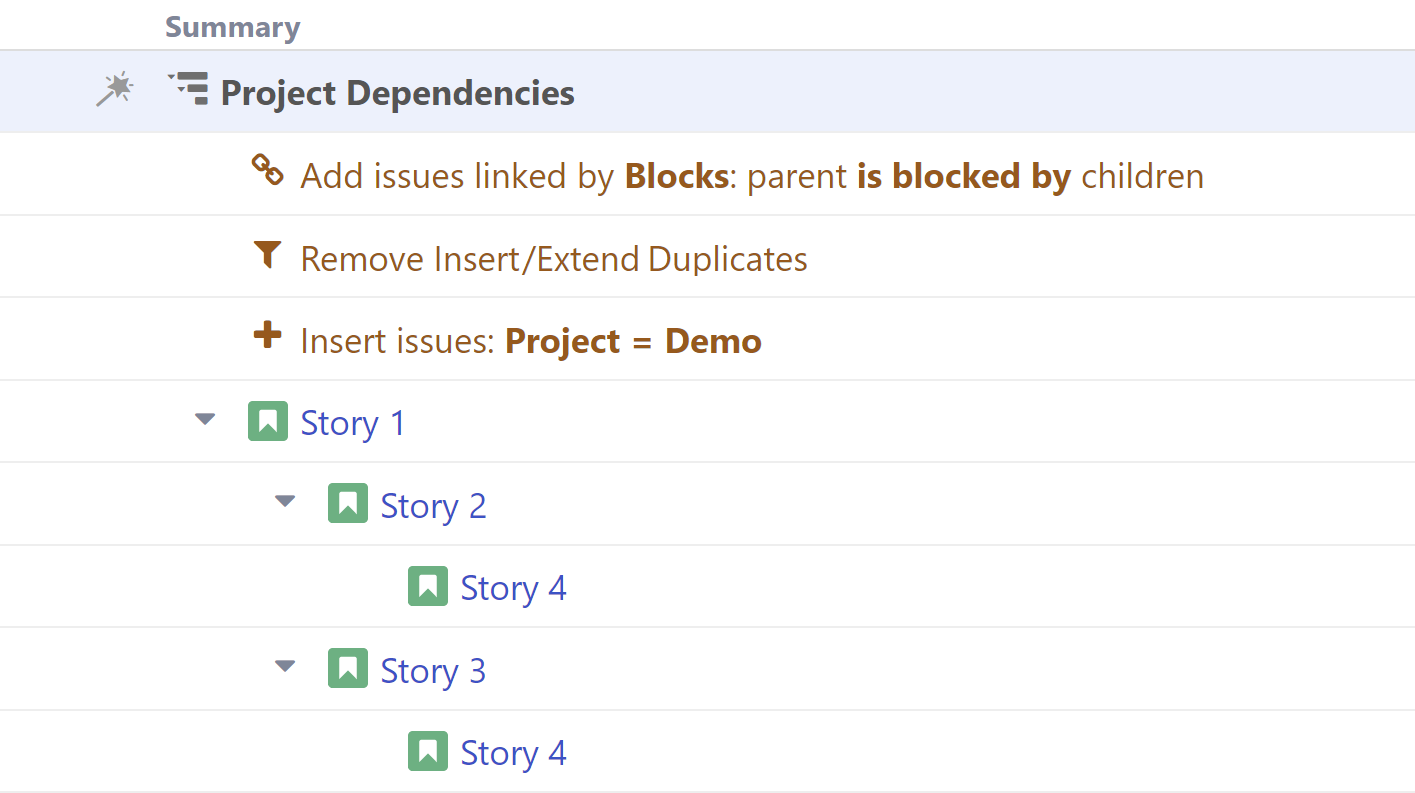
You can see there are still two instances of Story 4 after adding the filter. Because Story 4 is blocking two different stories, there will always be an instance of Story 4 below each story it blocks.
Hierarchy with link cycles
If there are two stories that link to each other—called a “link cycle”—the filter will remove one branch and keep the other to make sure the issues added by the generators remain in the structure.
In this example:
-
Story 1 blocks Story 2.
-
Story 2 blocks Story 1.

Adding the filter removes one of the branches, keeping the rest of the structure intact: