When Work Item Progress is based on a custom percent field, the progress is assigned to each work item manually in a custom field, and progress is aggregated for parent work items.
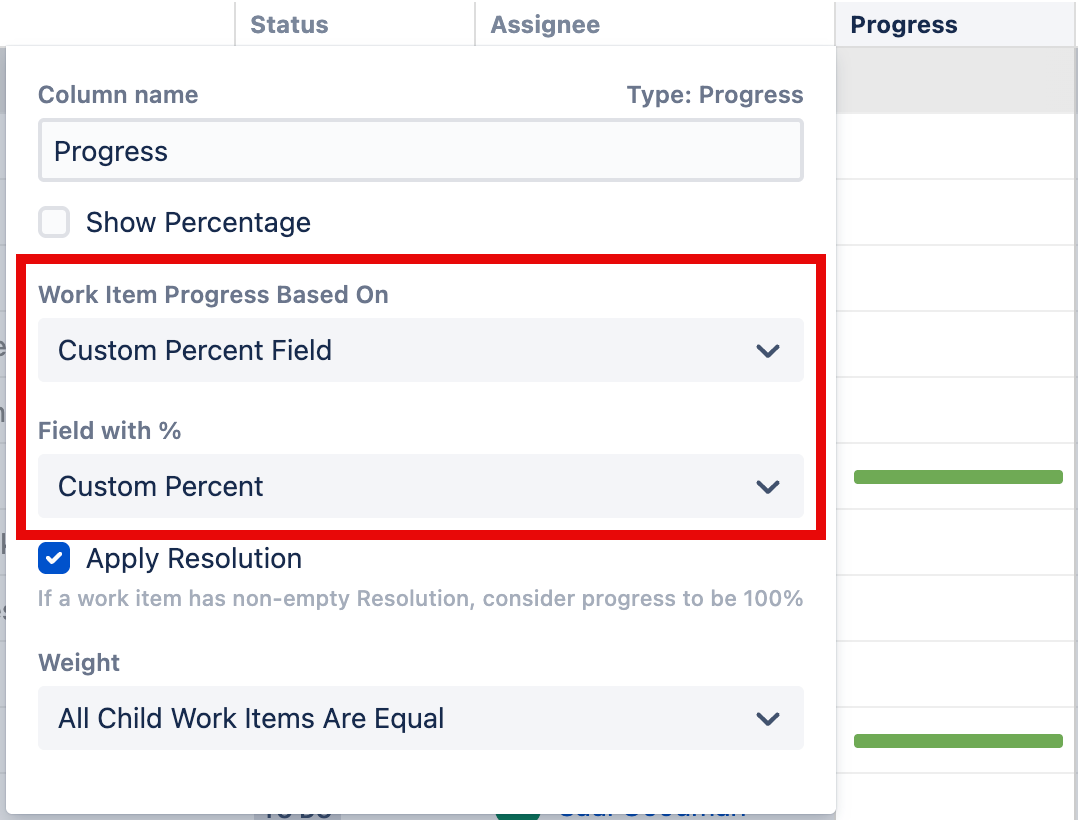
You can use any numeric Jira custom field to store the current progress % – a value from 0 to 100.
Calculating Progress for Work Items Without Sub-items
If the work item does not have sub-itemss:
-
If the work item's Resolution field is not empty, and Apply Resolution is turned on, the progress is 100%.
-
If the work item's Custom Field value is not empty and is between 0 and 100, it's considered as the completion progress in percents.
-
If the work item's Custom Field value is less than 0, the progress is 0%; if greater than 100, the progress is 100%.
-
Otherwise, the progress is undefined. The work item neither shows any progress, nor affects the progress of its parent work item.
Calculating Progress for Work Items with Sub-items
If the work item does have sub-items:
-
If the work item's Resolution field is not empty, and Apply Resolution is turned on, the progress is 100% – regardless of the sub-items' progress.
-
If the work item's Custom Field value is not empty, it's considered as that work item's completion progress in percents (from 0 to 100) – regardless of the sub-items' progress.
-
Otherwise, the work item's progress is the weighted average of its sub-items.
You can specify how a work item's weight is determined in the column configuration panel .
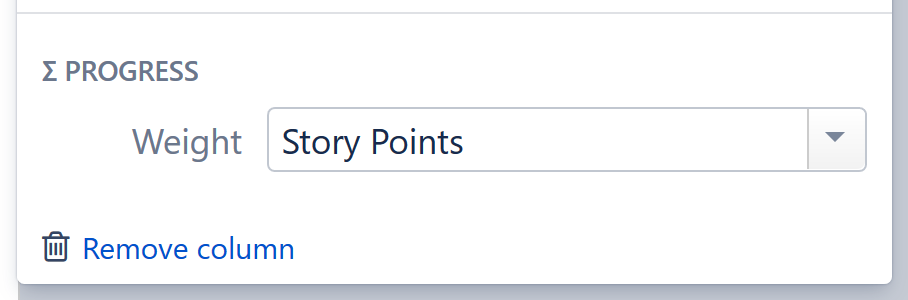
Examples
1. Percent Field, All Sub-work items Are Equal
With a Custom field named Complete, total progress based on All Child Work Items Are Equal, and Apply Resolution turned on.
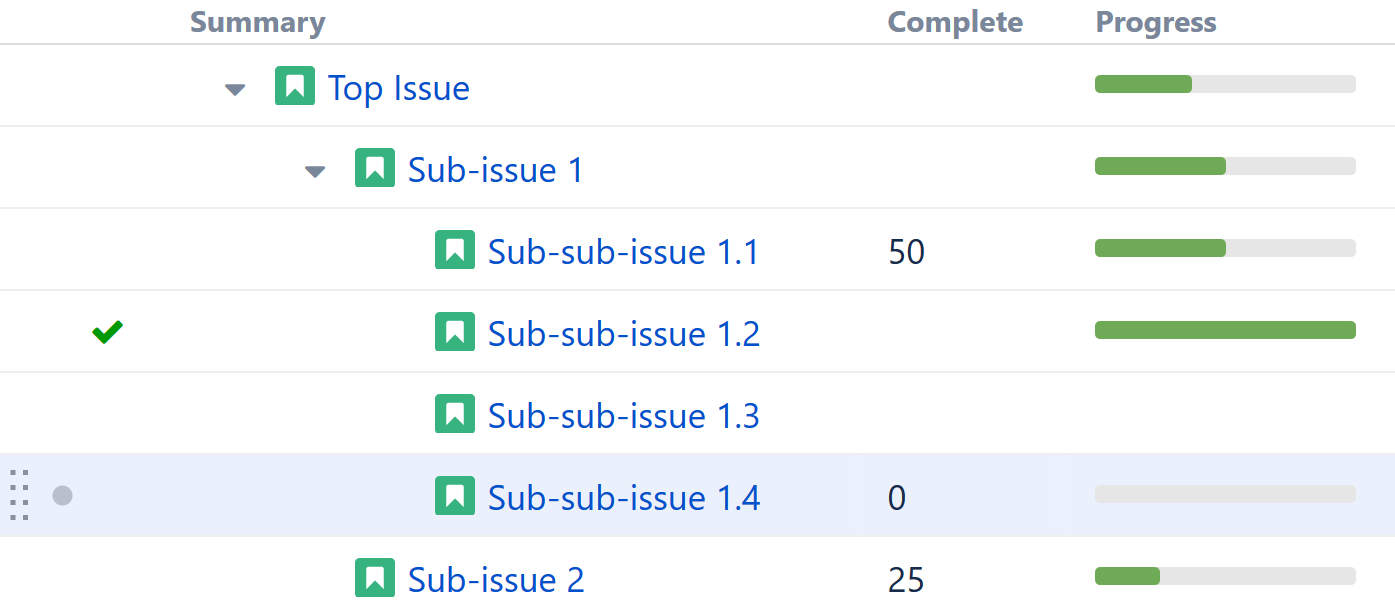
|
work item |
Explanation |
Progress |
|---|---|---|
|
Sub-sub-issue 1.1 |
This work item is 50% complete as specified by the custom field. |
50% |
|
Sub-sub-issue 1.2 |
This work item is resolved (indicated by the green mark) - so it is complete, even if the "Complete" field is empty. |
100% |
|
Sub-sub-issue 1.3 |
This work item has no progress information (neither "Resolution" nor "Complete" fields), so progress is undefined and not counted at all. |
n/a |
|
Sub-sub-issue 1.4 |
This work item has a 0 "Complete" value, which means it's 0% complete. |
0% |
|
Sub-issue 1 |
It has four child work items, but 1.3 is ignored. So the total progress is the average of the rest: (50 + 100 + 0) / 3. |
50% |
|
Sub-issue 2 |
The work item is 25% complete as specified by the custom field. |
25% |
|
Top issue |
It has two child work items: Sub-issue 1 is 50% done and Sub-issue 2 is 25% done. So the progress is the average of the two: (25 + 50) / 2. |
38% |
2. Percent Field, Story Points
With a Custom field named Complete, total progress based on the field Story Points, and Apply Resolution turned on.

|
work item |
Explanation |
Progress |
|---|---|---|
|
Sub-sub-issue 1.1 |
This work item is 50% complete as specified by the custom field. |
50% |
|
Sub-sub-issue 1.2 |
This work item is resolved (indicated by the green mark) - so it is complete, even if the "Complete" field is empty. |
100% |
|
Sub-sub-issue 1.3 |
This work item has no progress information (neither "Resolution" nor "Complete" fields), so progress is undefined and not counted at all. |
n/a |
|
Sub-sub-issue 1.4 |
This work item has a 0 "Complete" value, which means it's 0% complete. |
0% |
|
Sub-issue 1 |
It has four child work items, and weight is based on story points:
The total progress is the weighted average of 1.1, 1.2 and 1.4: (50 x 2 + 100 x 3 + 0 x 2.5) / (2 + 3 + 2.5). |
53% |
|
Sub-issue 2 |
The work item is 25% complete as specified by the custom field. |
25% |
|
Top issue |
It has two child work items: Sub-issue 1 is 53% done and has 7.5 story points; Sub-issue 2 is 25% done and has 1 story point. So the progress is calculated as (53 x 7.5 + 25 x 1) / (7.5 + 1). |
50% |
