This article is for Tempo for Cloud
|
Question |
What permissions are necessary for the Tempo apps to work properly? |
|---|---|
|
Answer |
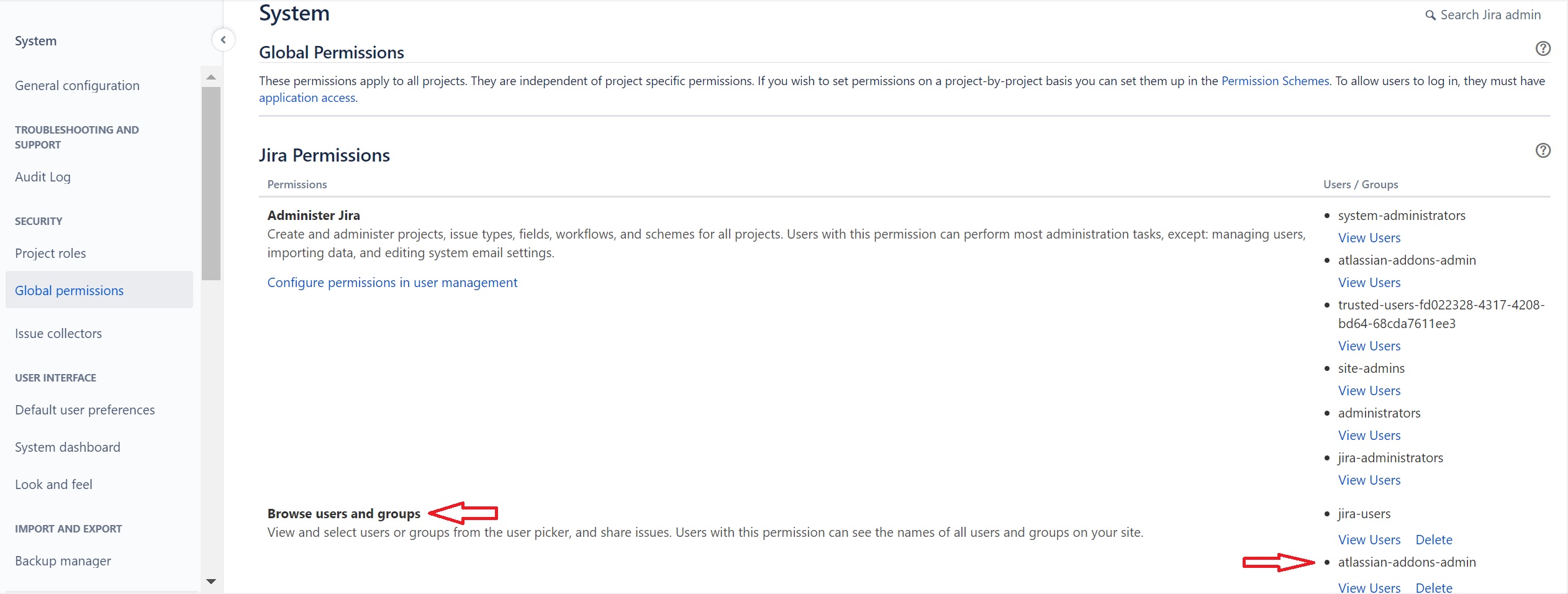
2. Browse Projects permission. Please verify if the "atlassian-addons-project-access" project role has "Browse Projects' permission under project permissions and 'Edit Issues' under issue permissions. You can verify this in "Projects > View All Projects > project name > Project settings > Permissions". If not, grant the role these permissions. 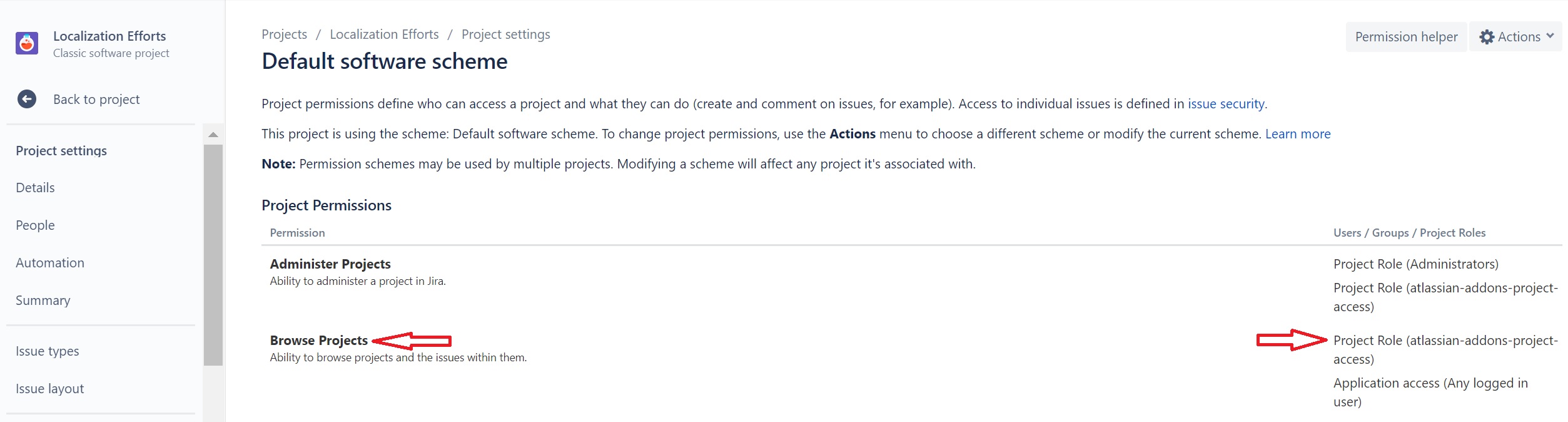
3. Administer Jira permission. Please, make sure that the group atlassian-addons-admin has the Administer JIRA permission in Global permissions. 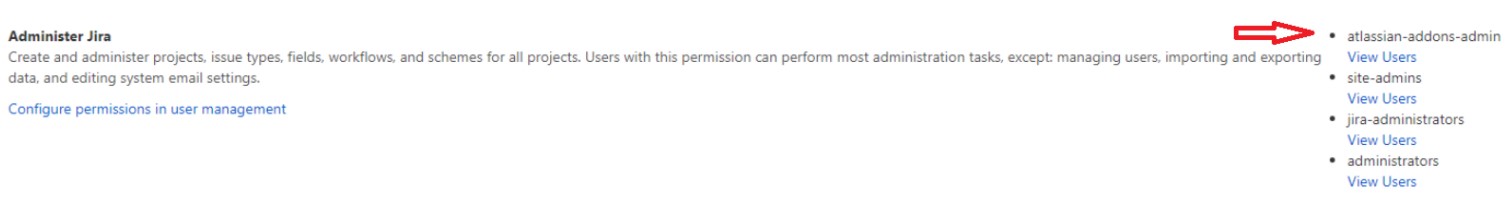
|
