This article is for Tempo for Cloud and Data Center
Instructions
-
Open the Tempo Help Center page: https://tempo-io.atlassian.net/servicedesk/customer/portal/6
-
Enter your e-mail address and click on the button “Next”
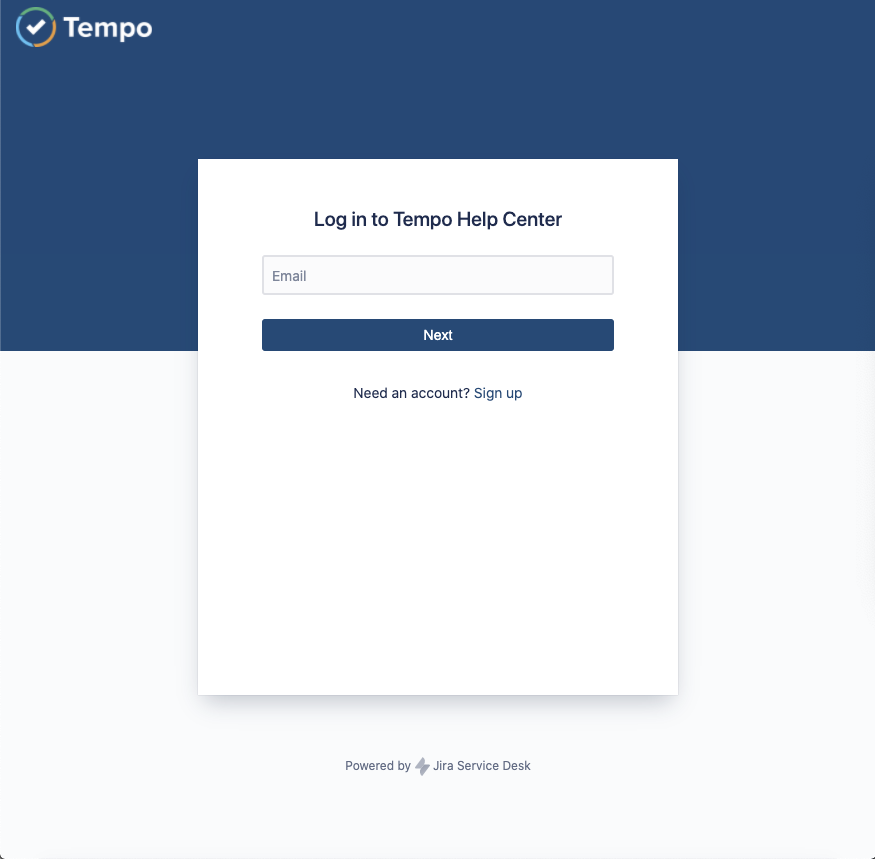
-
Click on the link “Forgot your password?”
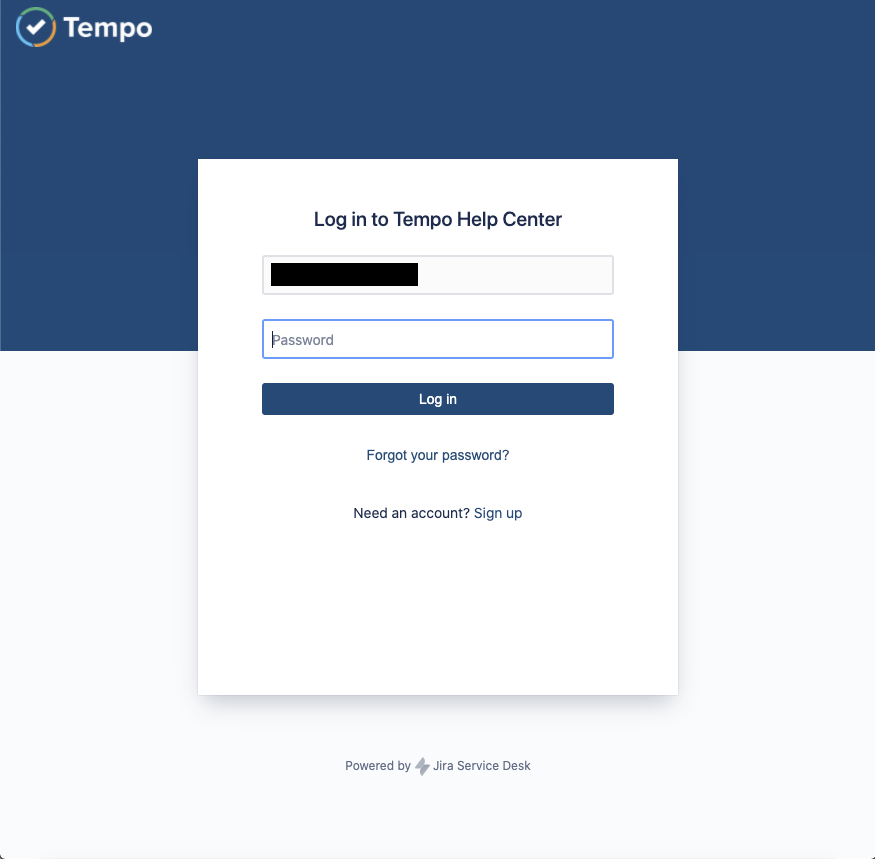
-
A reset link will be sent to your mailbox
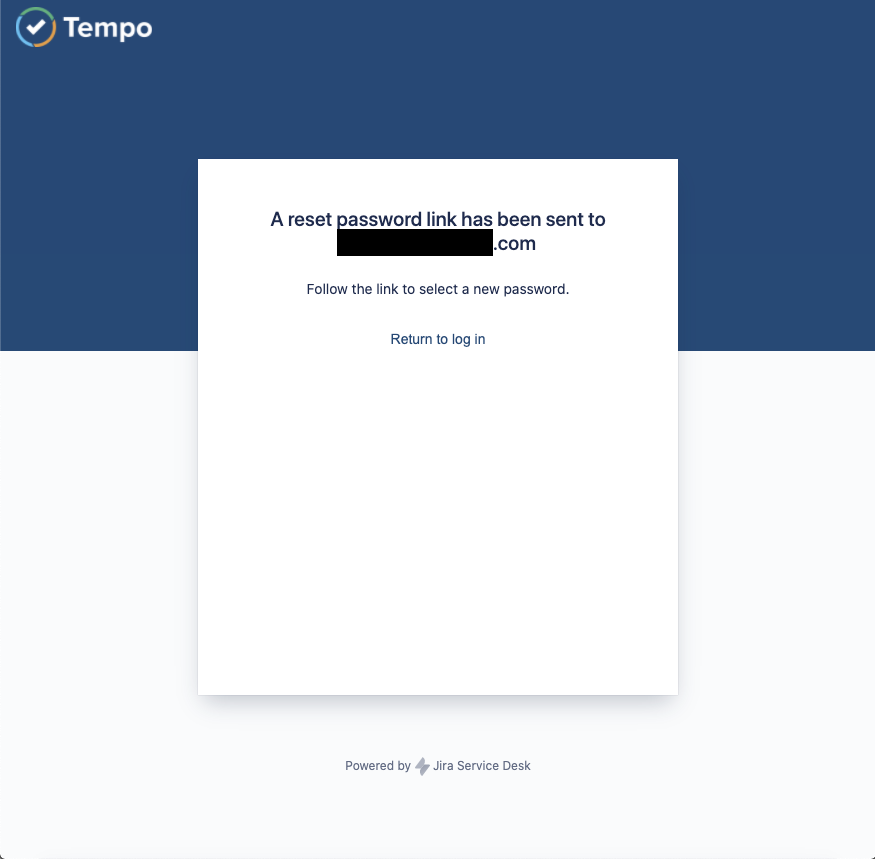
-
Open the e-mail and follow the instructions
