This article is for Tempo for Cloud
You can add both the Tempo Account and the Tempo Team custom fields to Team-Managed issues.
-
The Tempo Account field (Jira custom field) can now be set on a Jira issue within the Jira issue screen. Follow these steps:
-
Create a new or go to any existing next-gen project;
-
Go to Project Settings -> Apps;
-
Click Account;
-
Link an Account in the main page as you would do with Classic projects;
-
Go to Project Settings → Apps → App fields and enable "Timesheets";
-
Go to Project Settings → Issue Types and set the Account field in the issue type.
-
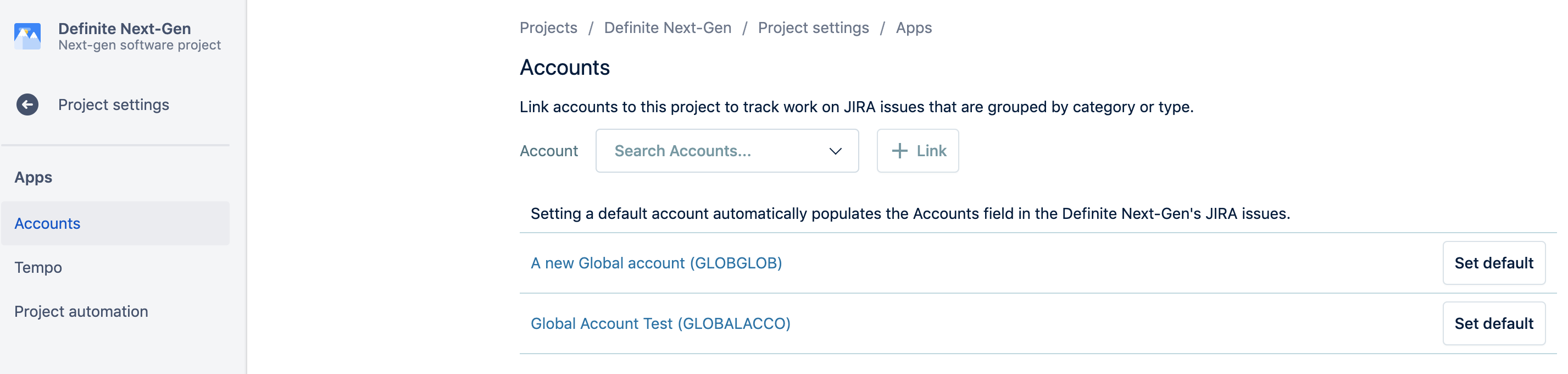
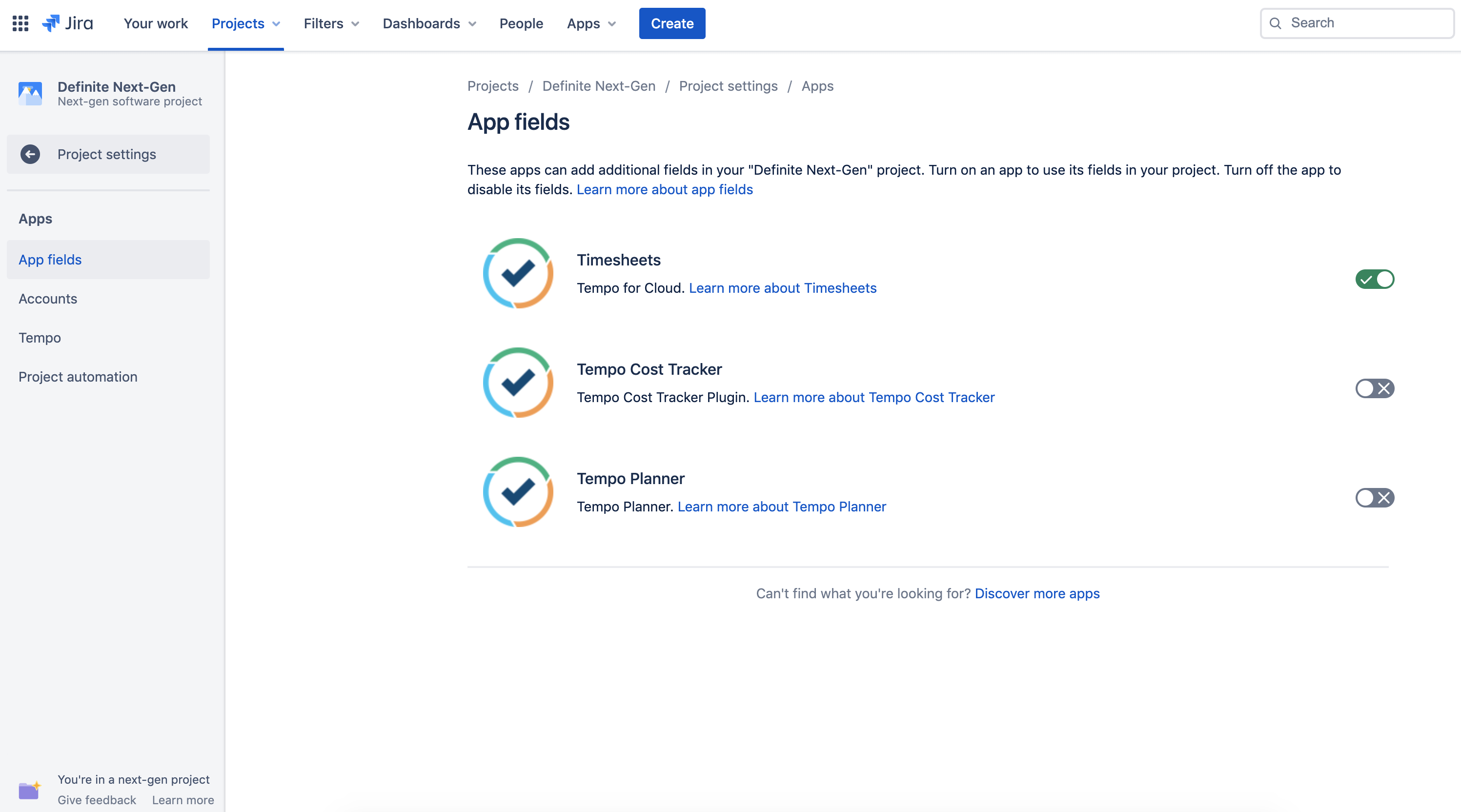
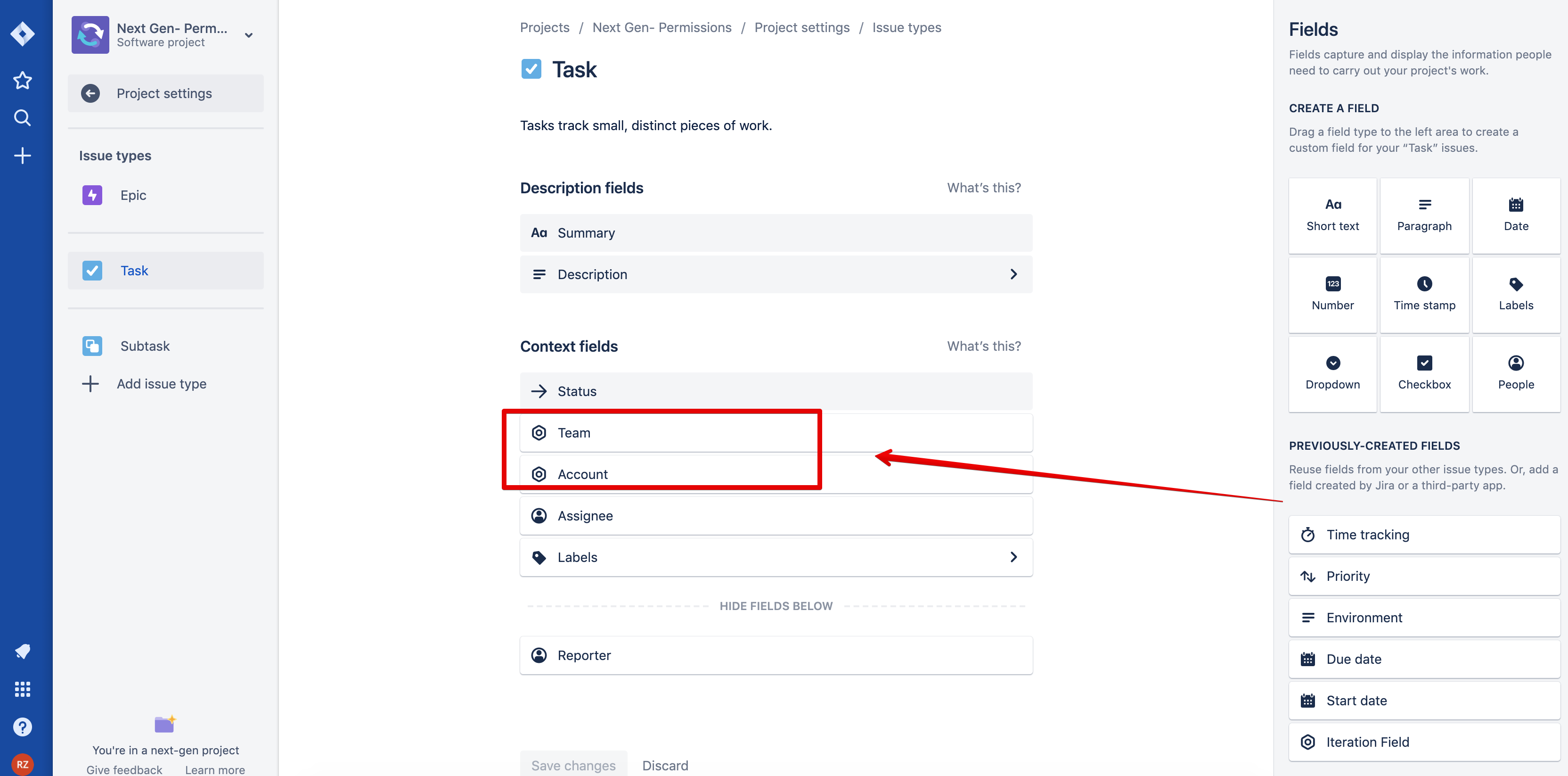
2. Tempo Team field (Jira custom field) can be linked to Next-Gen projects in Tempo Teams pages . Then go to Project Settings → Issue Types and set the Team field in the issue type.
