By default, only Jira admins can view, edit, or share the Company Report. To share the Company Report with others or adjust user permissions:
-
Open the Company Report
-
Select Share
-
Add the user the the appropriate permission level
-
Share the report

Permissions
The Share Report screen lets you assign permissions and share the Company Report.
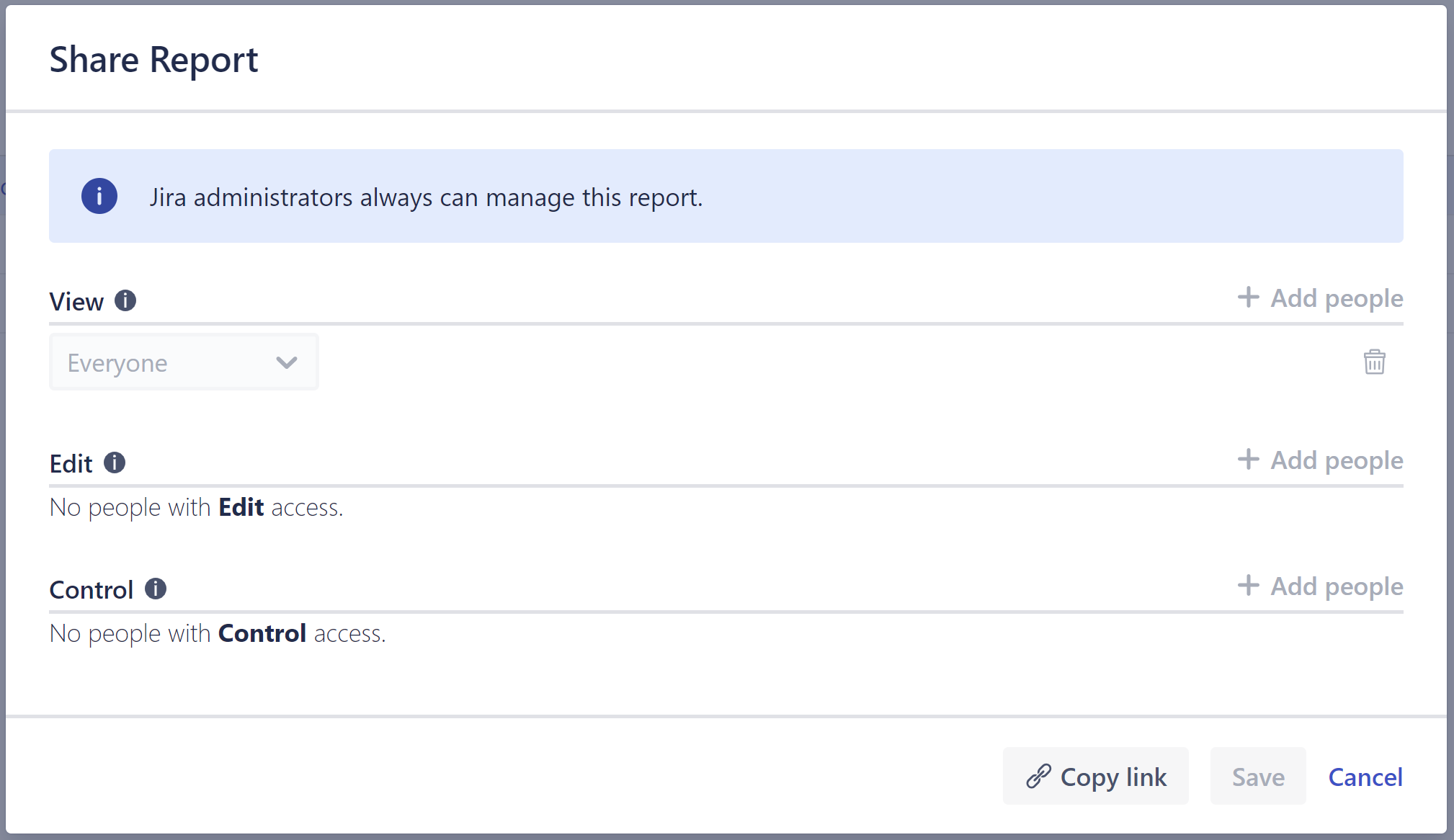
Users can be assigned the following permissions:
-
View - users can view the report only
-
Edit - users can edit metric values and formulas, and change the report hierarchy
-
Control - users can define metrics (columns) and assign permissions to other users
Once you have assigned a user to the correct permission level, select Copy link to get a URL you can send them to access the report.
