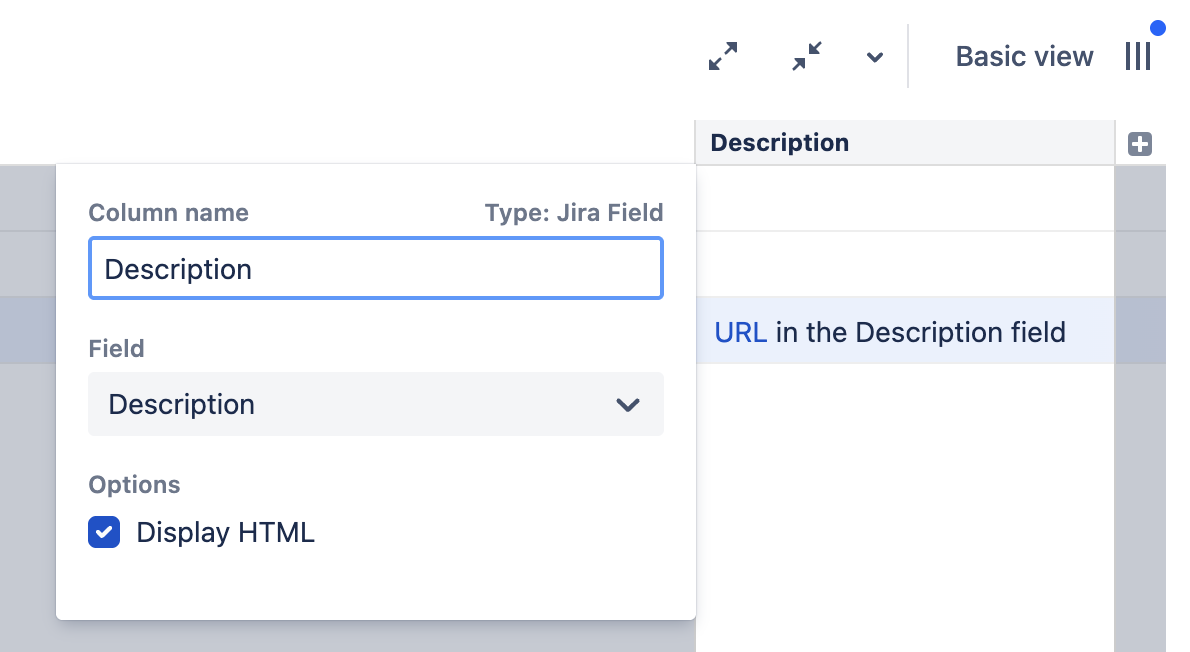This article is for Structure Cloud.
Problem
I want to display a link that can be clicked on in my structure.
Solution
The Formula column can be used for this: https://help.tempo.io/structure/latest/formulas
A formula like this: "[link](https://...)" can produce a clickable URL, and display it for specific items in the structure. The format of the column should be set as Markdown, otherwise the result will appear as text.
Note: only links that lead to the same Jira instance can be shown.
Alternatively, the Description field of work items can be used for showing any kind of links. In this case, the Display HTML option should be enabled in the Description column’s configuration: click on the Description column’s name, click Edit column, and select the ‘Display HTML’ checkmark in it.