This article is for Tempo for Data Center.
In Tempo Budgets you have the options to set cost rates per user role or per user. Cost rates can have an effective date that allows you to maintain different cost rates over time. The cost rates are always considered in actual costs.
For our example(s) we assume that we have Stella assigned as a staff member to our Folio. Stella has following cost rates.
until 30.9.2020 a cost rate of 50$
since 1.10.2020 a cost rate of 60$
That means if Stella has logged work for September and October 2020 the costs (planned and actual) within the Folio are calculated using a different cost rate for the month of September and October. Let´s say Stella has:
10h logged for September
20h logged for October
Tempo Budgets will calculate the costs as:
10(h) x 50$ + 20(h) x 60$ = 500$ + 1,200$ = 1,700$
As Tempo Budgets can only display 1 cost rate you will see a blended cost rate in the UI of Tempo Budgets. The blended cost rate is calculated by dividing the total costs by the amount of hours logged (for actual costs) and amount of hours available (for planned costs). The blended cost rate in our scenario is calculated as:
Total costs / worked hours (or planned hours)
= 1,700$ / 30h
= 56.67 $/h
The blended rate is displayed in the UI.
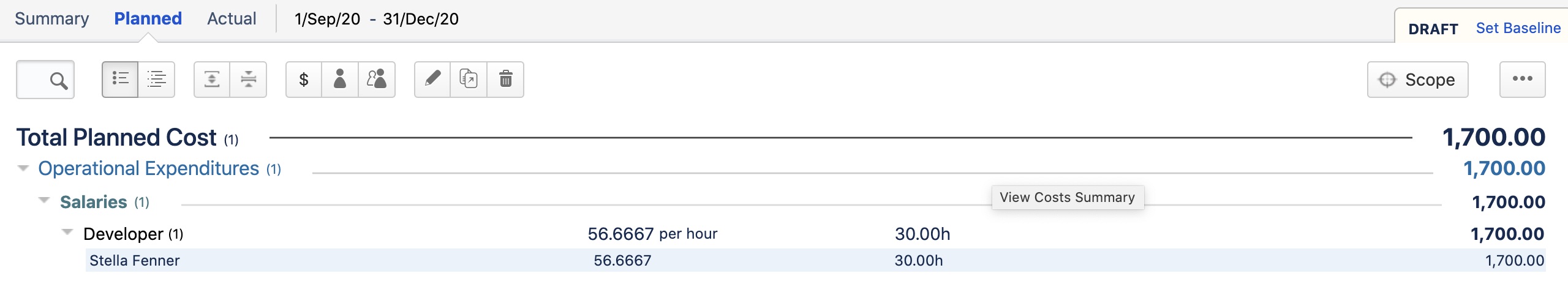
However the behaviour is different when you plan costs based on the staff members availability. In this scenario cost rates are flattened and an average rate is used instead. Let´s say we have assigned our staff member Stella from above to our Folio. We planned a capacity of:
The same blended rate is used in the Expense report! Means if you run an expense report for planned costs for the month of September you will see a total of planned costs of:
15 h x 56.67 $/h = 850 $
Related articles
Some other related articles
- Handling of mixed cost rates
- Budget Variance Report
- Forecast Report
- Portfolio Roadmap
- Billable Hours
- Searching
- Issue Costs Report
- Actual Costs
- Permissions
- Folio Revenue Summary
- Viewing all time planned for a staff member
- To use price tables for consulting revenues in a folio
- Expenses & Revenues
- Export Formats
- To plan a revenue
- EVM Indices
- To plan human resource costs
- To add actual revenues to a folio
- Planned Costs & Revenues CSV Export
- Accounting
- Portfolio Configuration
- Staff Members Import
- Multiple Selections
- To plan consulting revenue in Tempo for Server
- To configure a steering committee report
- Staff Members Workload Report
- Calculations and Folio Time Frame
- Deleting expenses from JIRA issues
- To synchronize a folio with billed hours in Tempo for Server
- Expense Operations
- Working Days and Hours
- Monitoring planned time
- Folio Configuration
- Managing Tempo Teams
- To open a baseline
- Profitability Report
- Viewing all time planned for an issue
- Cost Rates
- Baselines
- Adding expenses to JIRA issues
- Tracking project finances in Tempo Budgets for Server
- Portfolio Revenue
- Availability
- Folio Forecast Report
- Deleting a plan
- Portfolio Staff
- Portfolio Overview
- Cost Rates Import per user
- Actual Costs Import
- Steering Committee Report
- Indices Report
- Issue Expenses
- Planned Revenues
- Manage Portfolios
- Staff Members CSV Export
- Staff Member Operations
- Resource Load
- Exchange Rates
- To synchronize a staff members worked hours with user worklogs
- Helping Tempo to improve products and services
- Global Configuration
- Creating a plan
- Worked Hours
- To synchronize a folio with accounts
- Consulting Revenues
- Tempo Budgets - Folio Reports
- Planned Costs/Revenues Import
- Reports
- Archive and Unarchive Portfolios
- Exchange Rates Import
- To copy planned revenue to actual revenue
- Actual Costs CSV Export
- Revenue Operations
- Release Notes
- Opening the Planning page
- Integrating with Tempo Budgets
- Earned Value Report
- Project Portfolio Management in Tempo Budgets
- Sample Project
- REST API
- Actual Revenues Import
- Human Resources
- Custom Fields
- Cost Rates Import per role
- Creating a Folio
- Overtime Hours
- Earned Value Management
- Folio Staff
- Folio Costs
- Labels
- To configure a forecast report
- Getting started
- To approve a budget and set it as a baseline in Tempo for Server
- Actual Revenues
- To add a consulting revenue
- Editing a plan
- Folio Scope
- Budgets by Tempo
- Non-Consulting Revenues
- Presentation Mode
- Basic Concepts
- Installing Tempo Budgets
- Folios
- Portfolio Costs
- To configure an expense and revenue report
- Tempo Budgets - Traffic Lights
- Tempo Budgets - Portfolio Overview Gadget
- Keyboard Shortcuts
- Folio Status
- Expense Report
- To plan expenses for a folio in Tempo for Server
- Tempo Budgets - Portfolio Reports
- To configure an issue costs report
- Role Cost Rates
- Planning work for staff
- Recurrence
- Worklogs Inspector
- Importing Data from CSV
- Tempo Budgets - Folio Overview Gadget
- Actual Revenue CSV Export
- Portfolios
- History
- To edit a baseline
- Plan from Staff Members
- Highlighting all of an issue's plans
- Folio Costs Summary
- To use global rates in a folio
- Expenses
- Folio Overview
- Folio Revenues
- Timelines
- Expenditure History
- User Cost Rates
- To add staff members to a folio in Tempo for Server
- To create a folio in Tempo Budgets
- Exporting Data to CSV
- Overhead
- Planned Costs
- Managing shared resources using Tempo for Server
- Budgets Release Notes
- Tracking billable and non-billable hours using Accounts in Tempo for Server
- Tempo Budgets Best Practices
- Tempo Budgets best practices
- Forecasting known future costs
- Project Portfolio Management in Tempo Budgets for Server
- Budget folio does not show all actual logged hours by user
- Progress calculation scenarios in Tempo Budgets
- Refining a Folio scope by using a JQL filter
- Tracking project finances in Tempo Budgets for Server
- Overhead calculation in Tempo Budgets
- Tutorials
- Tempo Budgets permission matrix
- Tempo Budgets Gadgets
- Managing a team using Tempo
- Proactive actions before upgrade on Server
- Which user requires the permission of the filter to have proper visibility of a folio
- Adding a Budget
- Tempo Budgets progress calculation (default configuration)
- Tempo Budgets forecasting scenarios
- Tracking CAPEX/OPEX Using Tempo for Server
- Administrator's Guide
- What does it mean "Filter not Visible" message in Folio Overview
- How do Tempo Budgets and Tempo Planner integrate to each other
- Estimated cost calculations
- Tracking billable and non-billable time using billable functionality in Tempo for Server
- 2025-03-18 | Budgets 18.4.0 Release
- 2024-06-20 | Budgets 17.6.0 Release
- 2025-02-11 | Budgets 18.3.0 Release
- 2024-10-10 | Budgets 18.0.0 Release
- 2025-04-15 | Budgets 18.5.0 Release
- 2024-04-10 | Tempo Budgets 17.3.2 Release
- 2023-02-10| Tempo Budgets for Server 16.3.1 Release
- 2024-05-10 | Budgets 17.4.2 Release
- 2023-05-11| Tempo Budgets for Server 16.6.0 Release
- 2024-09-05 | Budgets 17.8.1 (Jira 9) Release
- 2023-07-25| Tempo Budgets for Server 16.8.1 Release
- 2023-09-19| Tempo Budgets16.9.0 Release
- 2024-05-27 | Budgets 17.5.0 Release
- 2024-03-12| Tempo Budgets 17.3.0 Release
- 2023-06-13| Tempo Budgets for Server 16.7.0 Release
- 2024-05-06 | Budgets 17.4.1 Release
- 2024-09-30 | Budgets 17.9.2 Release
- 2024-09-05 | Budgets 17.8.1 (Jira 10) Release
- 2025-06-10 | Budgets 18.7.0 Release
- 2023-04-20| Tempo Budgets for Server 16.5.0 Release
- 2024-08-15 | Budgets 17.8.0 Release
- 2023-03-20| Tempo Budgets for Server 16.4.0 Release
- 2024-04-25 | Budgets 17.4.0 Release
- 2025-05-21 | Budgets 18.6.0 Release
- 2024-12-20 | Budgets 18.2.0 Release
- 2024-07-09 | Budgets 17.7.0 Release
- 2024-11-07 | Budgets 18.1.0 Release
- 2024-01-22| Tempo Budgets 17.1.0 Release
- 2023-08-29| Tempo Budgets for Server 16.8.2 Release
- 2023-02-09| Tempo Budgets for Server 16.3.0 Release
- 2023-12-13| Tempo Budgets 17.0.0 Release
- 2025-09-18 | Budgets 18.9.0 Release
- 2024-09-12 | Budgets 17.9.0 Release
- 2023-10-30| Tempo Budgets 16.10.0 Release
- 2024-09-20 | Budgets 17.9.1 Release
- 2025-05-02 | Budgets 18.5.1 Release
- 2023-07-25| Tempo Budgets for Server 16.8.0 Release
- 2024-03-21| Tempo Budgets 17.3.1 Release
- 2025-08-26 | Budgets 18.8.0 Release
- 2024-02-14| Tempo Budgets 17.2.0 Release
