The User Timesheet gadget shows your timesheet for a selected period.
For information about how to add the gadget to your Jira dashboard, see Tempo Gadgets .
Viewing timesheets of your team members in the Tempo User gadgets requires the Approve Timesheets permission for your team.
To configure the User Timesheet gadget:
-
Go to your Jira dashboard and click … at the upper-right of the User Timesheet gadget.
-
Select Edit.
-
Edit the gadget configuration:
-
User – By default, Current User is selected, which will display your timesheet. If you have Approve Timesheet permissions, you can select one of your team members.
-
Period – Select the time period you want to display. Current and Previous periods are configured in Period Configuration.
-
-
Click Save to display the results in a graph.
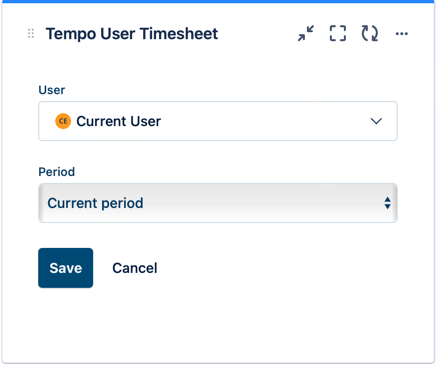
-
The gadget is displayed in the dashboard with the filtered criteria.

