Totals columns provide aggregate values for several numeric and time-tracking fields. These are calculated as the sum of the current item's field value and those of its sub-items. In the example below, you can see that the Σ Remaining Estimate value for Epic 2 is the total of all its sub-items' Remaining Estimates.
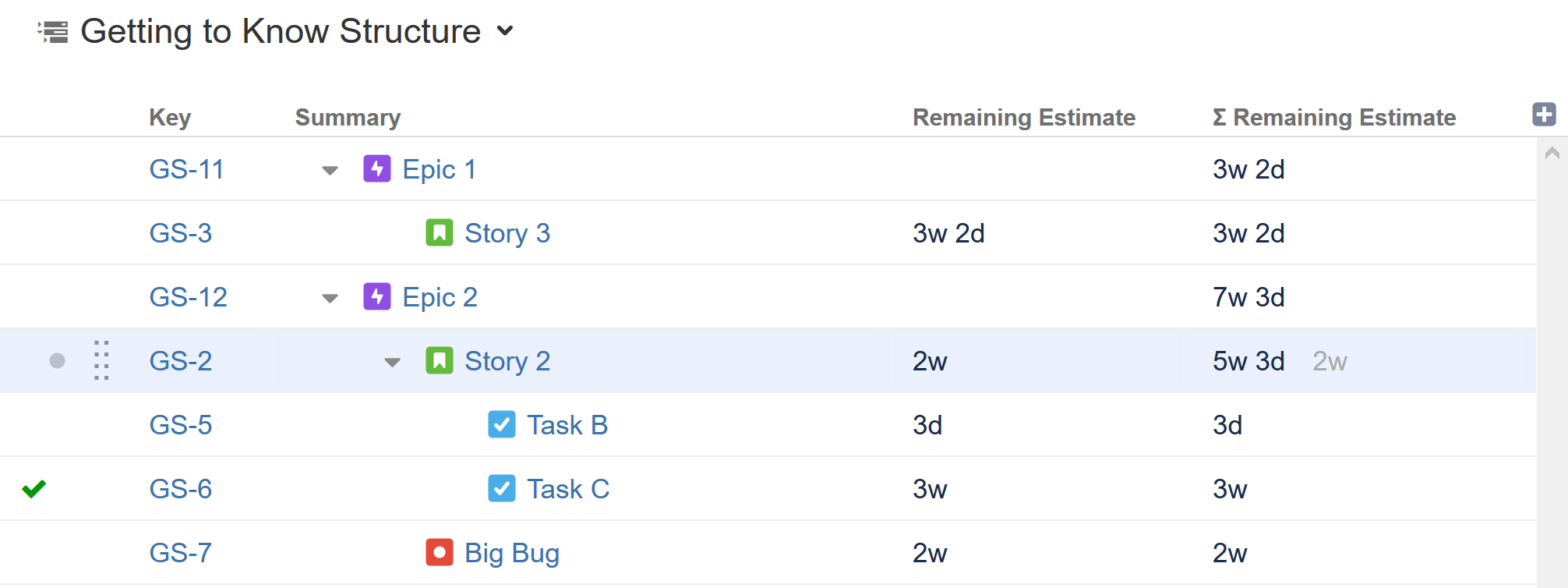
When using an aggregate column:
-
When an aggregate value is displayed for a work item that also has its own value in the field, its own value is displayed next to the aggregate value in a gray color (see Story 2 above).
-
Since work items can be present multiple times in a structure, you can select whether you want to count every instance of a work item or count it just once. By default, duplicates are counted each time they appear. To exclude them, select Exclude Duplicates in the column options.
When editing a value in an aggregate column, changes are applied to the underlining work item field, not the aggregate.
Sum over sub-items
All aggregate columns have the Sum over sub-items box checked.
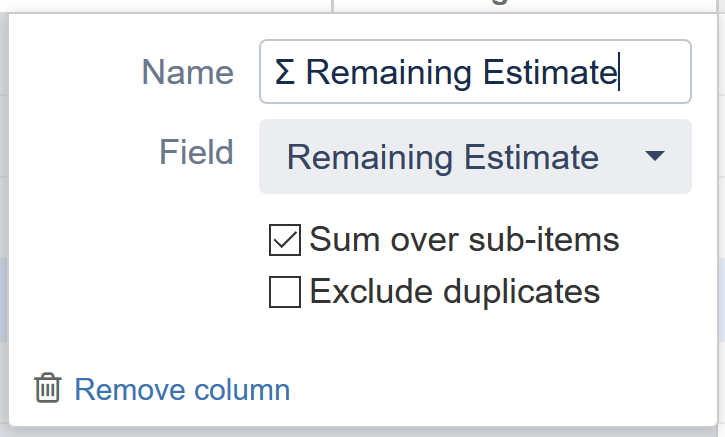
This is what makes them aggregate columns. Unchecking this box will change the column from an aggregate column to it's corresponding Field column. Conversely, checking this box for a Field column will turn it into an aggregate column.
Only number and duration fields can be turned into aggregate columns.
