You can print each of the Time Reports, with various settings to adjust the look and feel.
To print a report:
-
From the report page, click the Print icon.
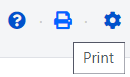
-
In the Destination box, select your printer or Save as PDF.
-
Adjust any other settings, as needed. You can see a preview of the output on the left.
-
Click Save.
