The Activity Stream lists recent activity in a single project, or in all projects. To add the Activity Stream, click Add gadget on your dashboard, locate the gadget, and then click Add gadget.
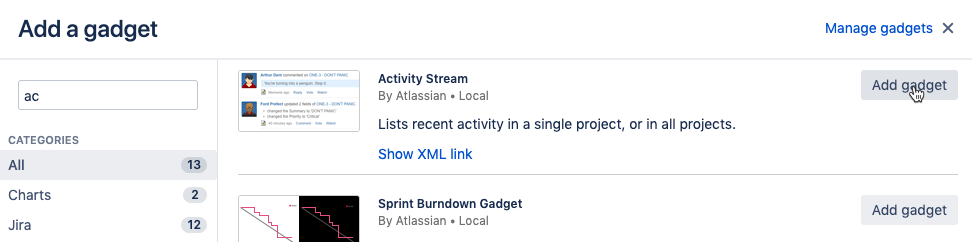
Configure the Activity Stream gadget to include Tempo:
-
Select Tempo from the list of Available Streams
-
Select your preferred Limit and Refresh rate in the Display Options
-
Click Save.
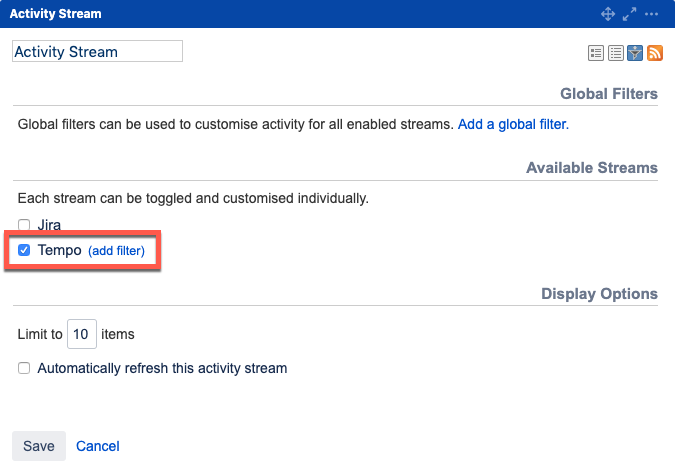
The Activity Stream is displayed on your Dashboard showing recent activities from Tempo.
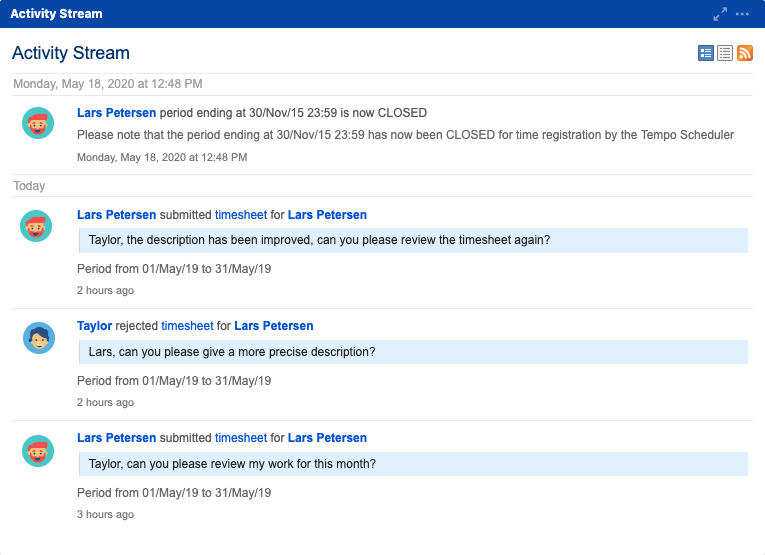
The Tempo Activities added to the stream are the following:
-
When period is closed by the Scheduler .
-
When period status is changed in Period management .
-
When a Grace Period is granted to a user.
-
A user clicks the Submit button and the timesheet status is changed from READY TO SUBMIT to WAITING FOR APPROVAL.
-
A User Timesheet is Approved by the Team Lead and the status is changed from WAITING FOR APPROVAL to APPROVED.
-
A User Timesheet is Rejected by the Team Lead and the status is changed from WAITING FOR APPROVAL to READY TO SUBMIT.
Note
The Timesheet Approval Process has to be enabled in the last 3 Activities.
Tip
-
1-2 are global, which means that the entries are in the Activity Stream for all Tempo Users.
-
3-6 are added to the Activity Stream for the engaged users (a member of a team and their Team Lead).
