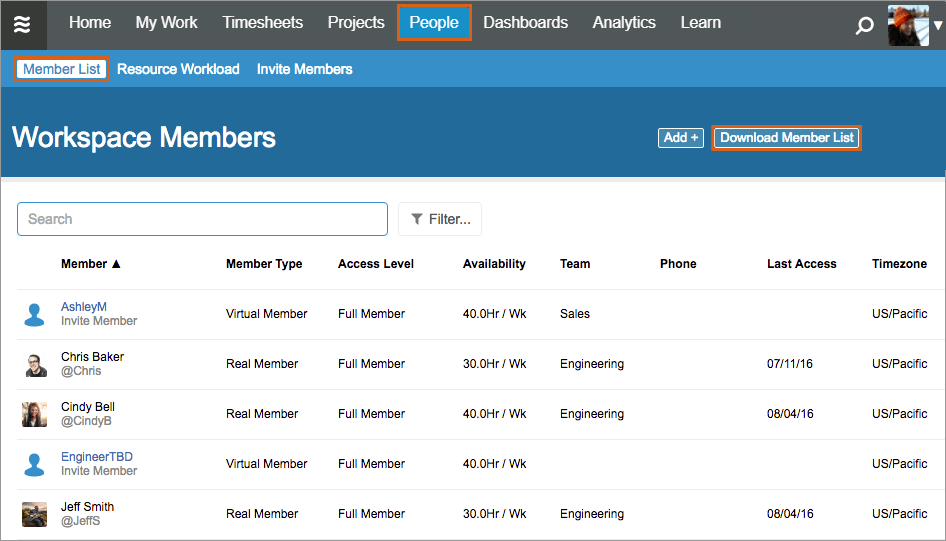This article applies to LiquidPlanner Classic. To view the documentation for Portfolio Manager (formerly LiquidPlanner New), visit the Portfolio Manager Help Center .
To download a CSV export of all workspace members, go to the People tab Member List and click Download Member List. The CSV file will contain the information from all of the columns on the People tab, as well as member email addresses. Manager level access or above is required to export the member list.