Problem
When trying to add a new user to Strategic Roadmap, the instance admin receives the Uh Oh! There was an error while inviting this ser. Please contact support error
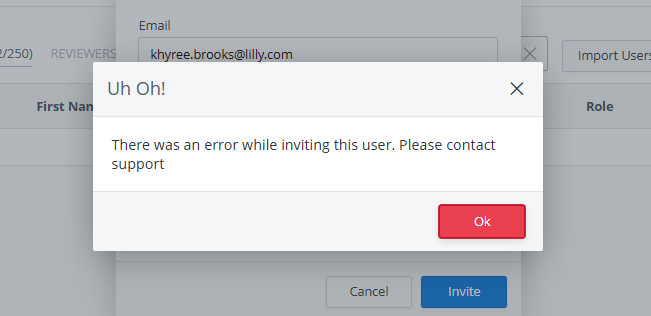
Solution
The person you are trying to add has an existing Strategic Roadmaps account. Usually, this is a free trial, but sometimes they may be a member of another Strategic Roadmaps account.
A ticket will have to be raised with the Tempo Customer Service and Support team to investigate and delete the user's current account.
If there is information on the account that is required and the account is still active, they can follow these instructions to export their data: Exporting Data to CSV and then import it into the new account: Import Roadmap Data from CSV . If there is important information and the account is inactive, request that the account be temporarily re-enabled before deletion so the information may be exported.
