2024-03-05
Cost Tracker - Scope Cost Tracker projects to Jira projects or epics
-
Create a Cost Tracker project using just Jira projects or epics instead of setting up a JQL filter or structure. Learn more
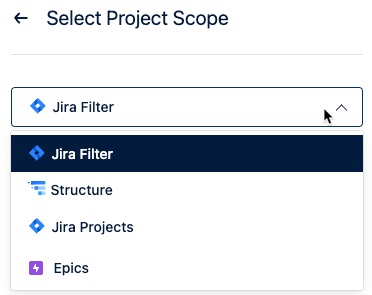
2024-02-26
Reports improvements
-
The
Team Lead IDfield is now included in raw data exports for reports.
2024-02-21
Cost Tracker - Automatic Scope Sync
-
Automatically retrieve information about your project’s labor costs and budgets by setting your project scope to sync automatically. Set the Auto-sync Scope to update daily, Monday-Friday, or weekly on Sunday.
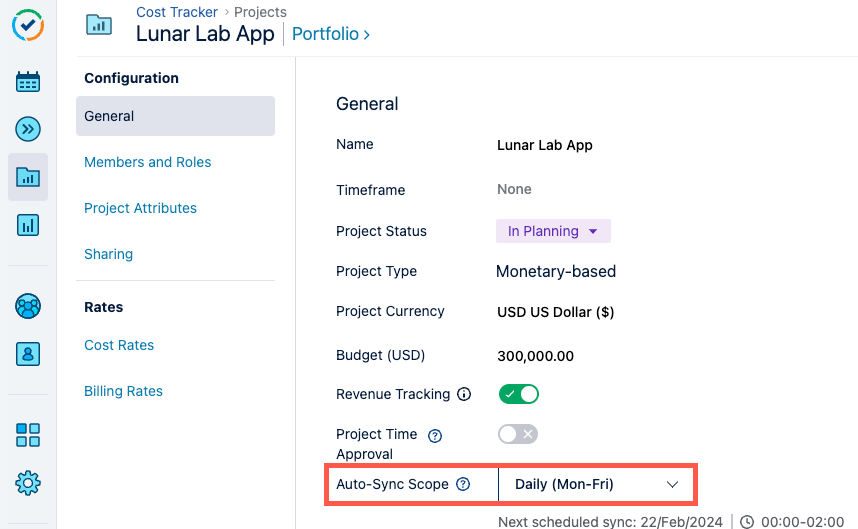
-
View the next scheduled scope sync in your Projects list. A small calendar icon in the Scope field indicates that the project automatically syncs its scope.
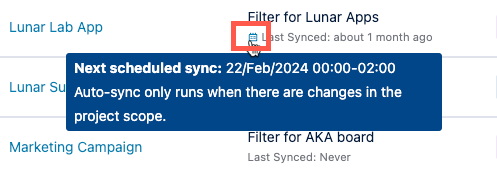
Cost Tracker - Default Project Configuration
-
Save time when creating new Cost Tracker projects by defining project default settings .
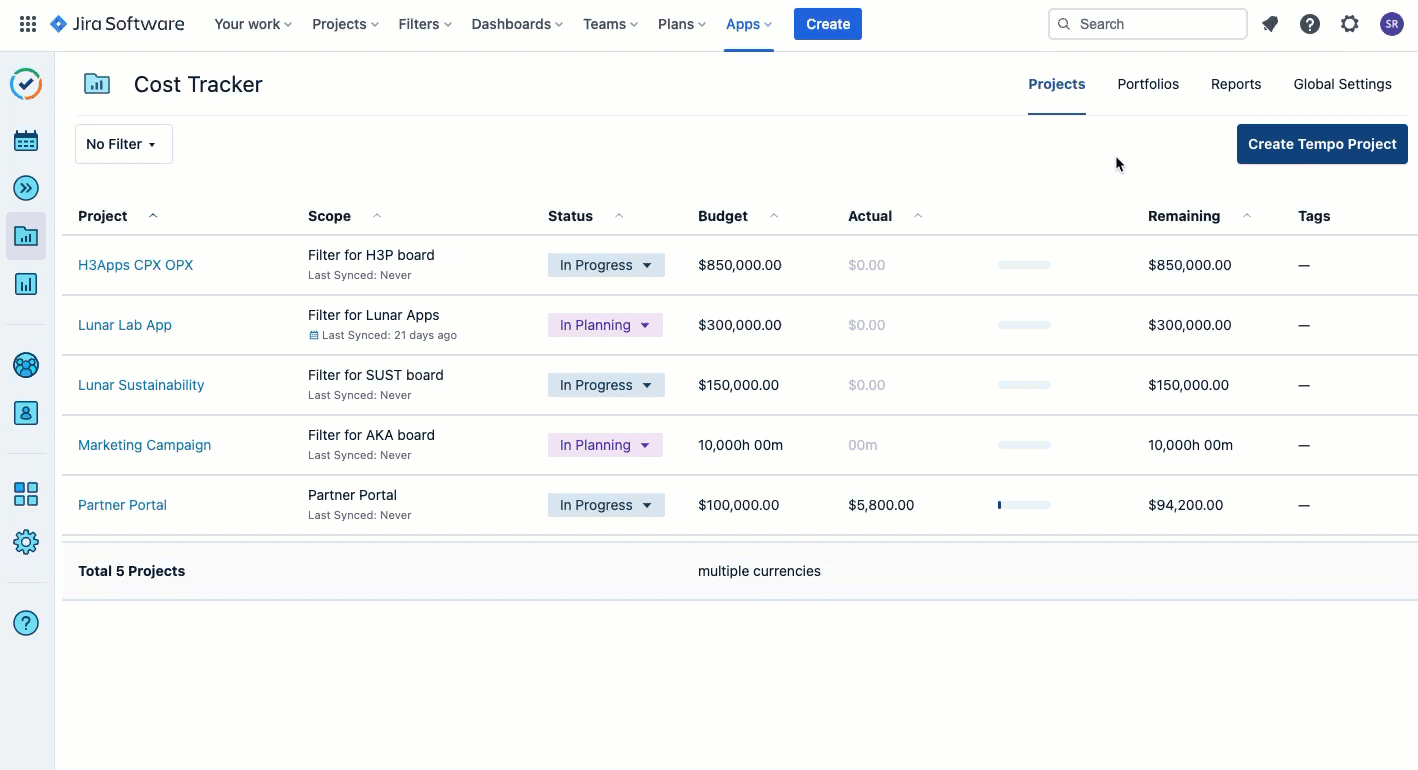
-
The Project Time Approval setting is now called Project Features.
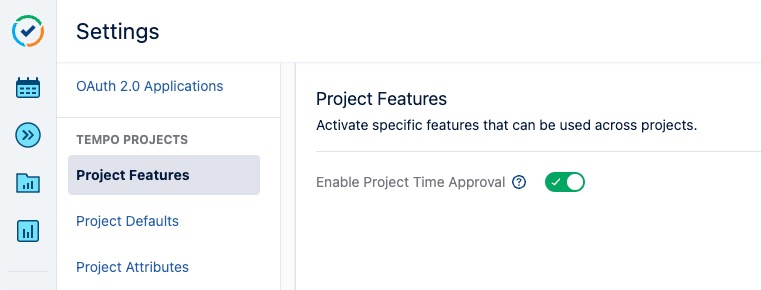
2024-02-08
Reports improvements
-
Group logged hours in Jira Service Management by fields like Organizations and Request Type, directly in Tempo Reports.
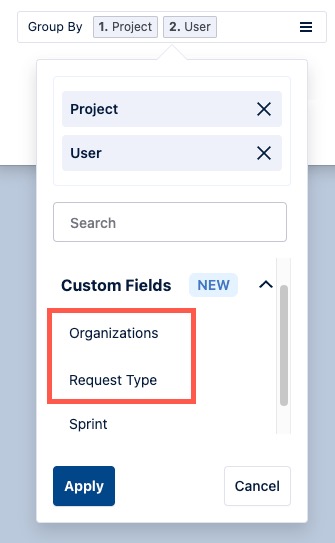
-
Project and portfolio names in Reports now link to their respective projects and portfolios for easier, quicker navigation.
Other updates
-
Fixed: Links to Reports from Dashboard Items do not default to having the total logged column selected.
2024-02-06
Reports improvements
-
When adding work attributes with numerical values to Tempo reports, the values are summed directly in the report.
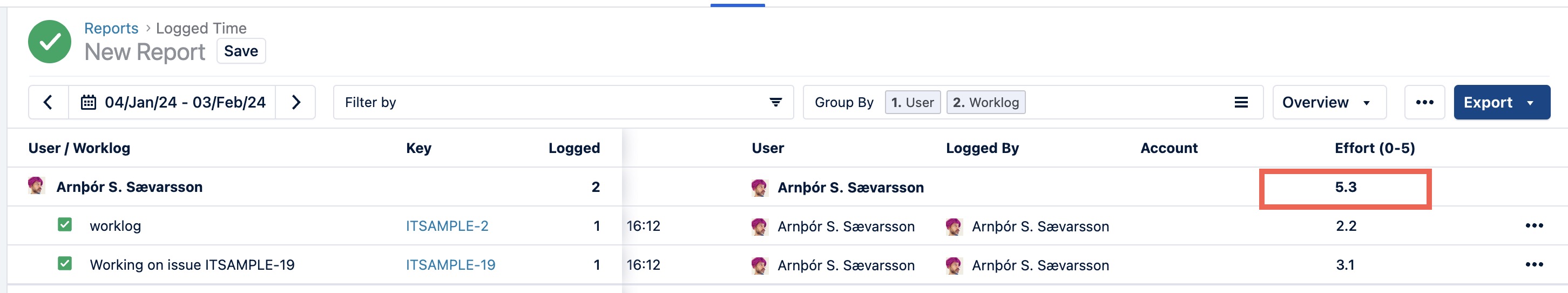
2024-01-31
Cost Tracker - Budget Milestone Descriptions
-
Quickly grasp your budget and budget milestones by adding a description to your milestones in your project’s configuration.
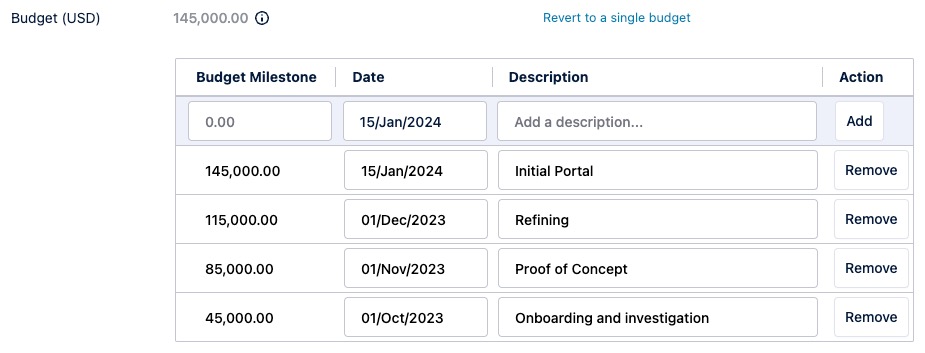
-
The descriptions are available when you hover over your budget milestones in your project overview.

2024-01-29
-
When sending emails, we are using @Retryable in order to retry failed call to jira
2024-01-25
-
Easily regenerate an existing report to include all currently available data with the same filters using the Regenerate report button.
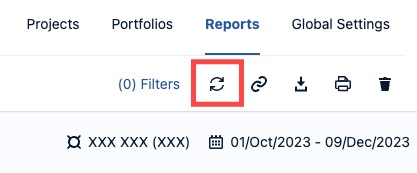
2024-01-24
Cost Tracker - UX improvements
-
Budget Remaining appears over the chart in the Overview if revenue tracking is off or if no projected costs are available.

-
Users can now get a printable view of the cost and revenue report.
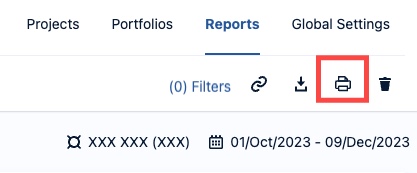
-
Exported report CSV files include columns for
Tempo Project IDandTempo Project.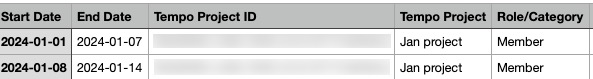
-
The Approvals page in Cost Tracker now displays a visual indicator when changes occur to worklogs after they are approved or rejected in a given period for a given user.
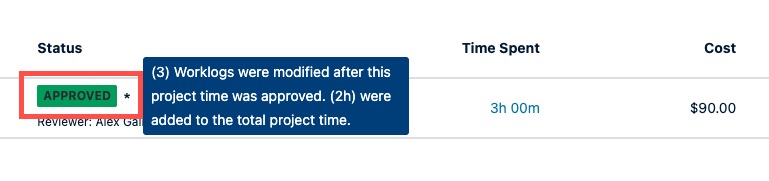
2024-01-22
Cost Tracker - UX improvements
-
Exported report CSV files include columns that round effort and planned time in hours, in addition to seconds.
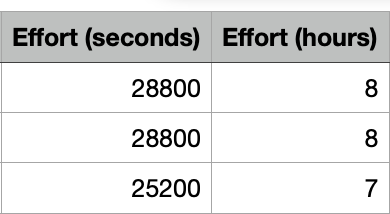
-
Added warning icons to better visualize when Cost Tracker projects in any portfolio summary are over budget.
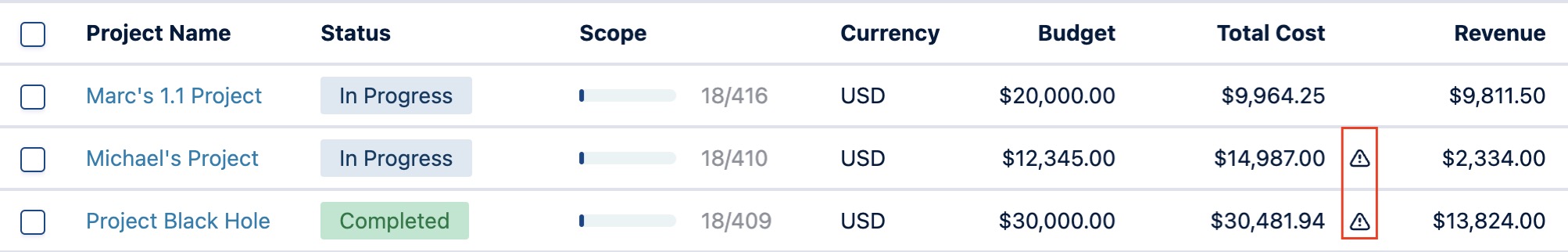
2024-01-18
Cost Tracker - Create Cost Tracker projects from structures
In addition to Jira filters, you can now create Cost Tracker projects using a structure from Structure by Tempo.
When you create a project or change the project scope, you can choose between a Jira filter and a structure. If you choose a structure, the structure tasks are imported to the Cost Tracker project, and you can track your costs and revenue as normal.
To use a structure as the project scope, you must integrate Cost Tracker and Structure .
2024-01-12
-
API enhancements for Cost Tracker
-
Exclude the
expenseproperty in the financial summary for a Time-based project. -
Profits with a value of
0is no longer returned in scientific notation. -
Added an endpoint to set team member roles in a project.
-
2024-01-08
-
Group by custom fields, any work attribute type, labels, and additional Jira fields (Assignee, Priority, Reporter, Status, and Sprint) in Timesheets Reports.
The following reports support the new Group by options:
-
Logged Time Report
-
Account Report
-
Project Report
-
User Report
-
User Approval Report
-
Team Report
Grouping by the following custom field types is supported:
-
Text Field
-
Select
-
Radio Buttons
-
Date Picker
-
User Picker
-
Group Picker
-
Float
-
