The Pivot by Label report for Jira Server and Data Center displays a summary of worked hours spread over columns using labels from worklog comments. Work Labels can be set in the General Settings , and then used as hashtags in the Work Description field when logging time in the Log Work Done window.
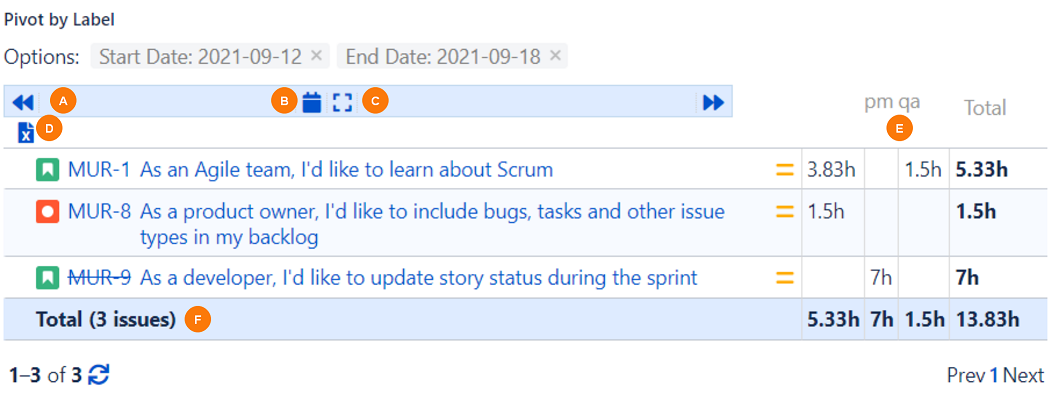
|
Element |
What is it? |
What can I do with it? |
|---|---|---|
|
A |
Previous and Next icons |
Click to scroll to the previous or next week. |
|
B |
Worked Hours icon |
Select whether to display the daily, weekly, or monthly worked hours. |
|
C |
Details icon |
Select whether to show or hide every worklog. When set to Hide, entries are grouped by issue. |
|
D |
Download icon |
Click to export the report. See Exporting and Importing Time Reports . |
|
E |
Label Columns |
Displays the time spent for each issue per label. If a worklog has several labels, time is displayed in several columns, but the total is calculated only once per worklog. |
|
F |
Total row |
Displays the total time spent per label, as well as the overall total. |
