Deleting a structure cannot be undone. If there is a chance you may need the structure in the future, consider archiving it instead.
When you delete a structure, the following information is deleted:
-
The hierarchical list of issues from the structure
-
Structure details - name, description, permissions
-
Automation rules for the structure
-
Synchronizers installed into the structure
The issues within the structure are not affected in any way. They remain in Jira and can still be part of another structure.
To delete a structure:
-
Open the Manage Structures page using the top navigation Structure menu.
-
Find the structure you want to delete and click the Delete link in the Operations column.
-
Review the structure you are about to delete and confirm the operation. Remember: this action cannot be undone!
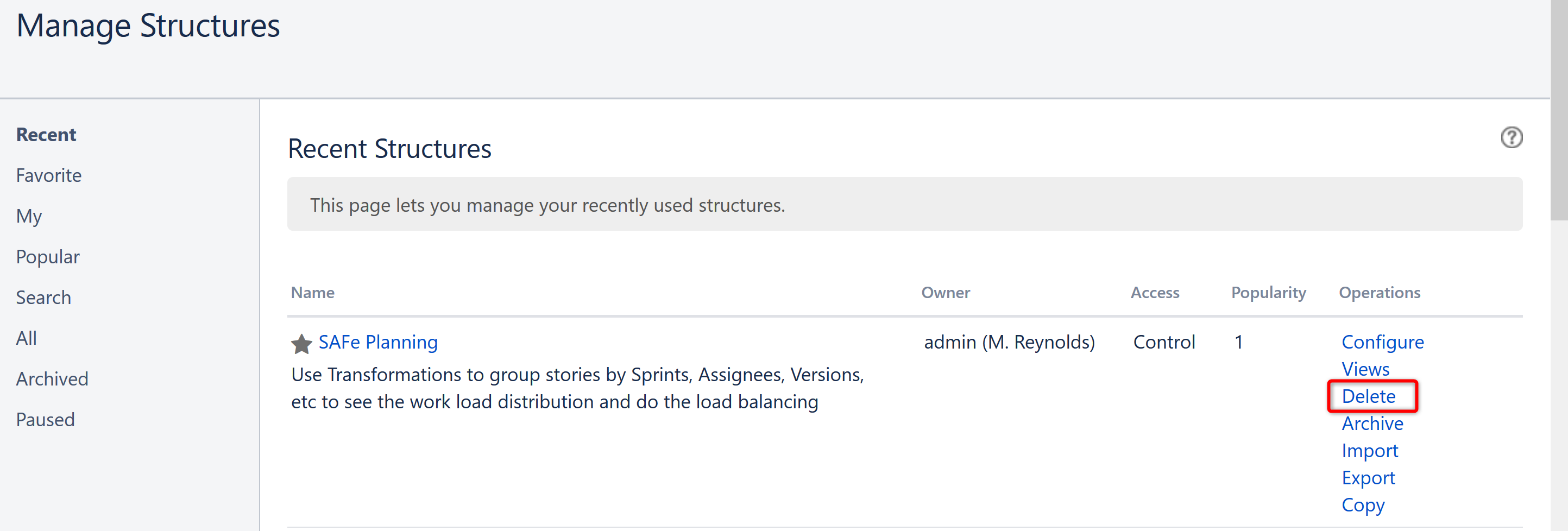
You need Control access level to be able to delete a structure. See Structure Permissions to learn more.
