This article is for Tempo for Cloud
|
Question |
When an issue security level is set on an issue, I get the error "issue not found" when trying to log time. Why is that? |
|---|---|
|
Answer |
When creating the issue security levels of the Issue Security scheme, it's necessary to add the Project Role (atlassian-addons-project-access) in each level of the Issue Security scheme for the plugin to access the issues. Without this project role included in the issue security levels, the plugin is unable to find the issue. 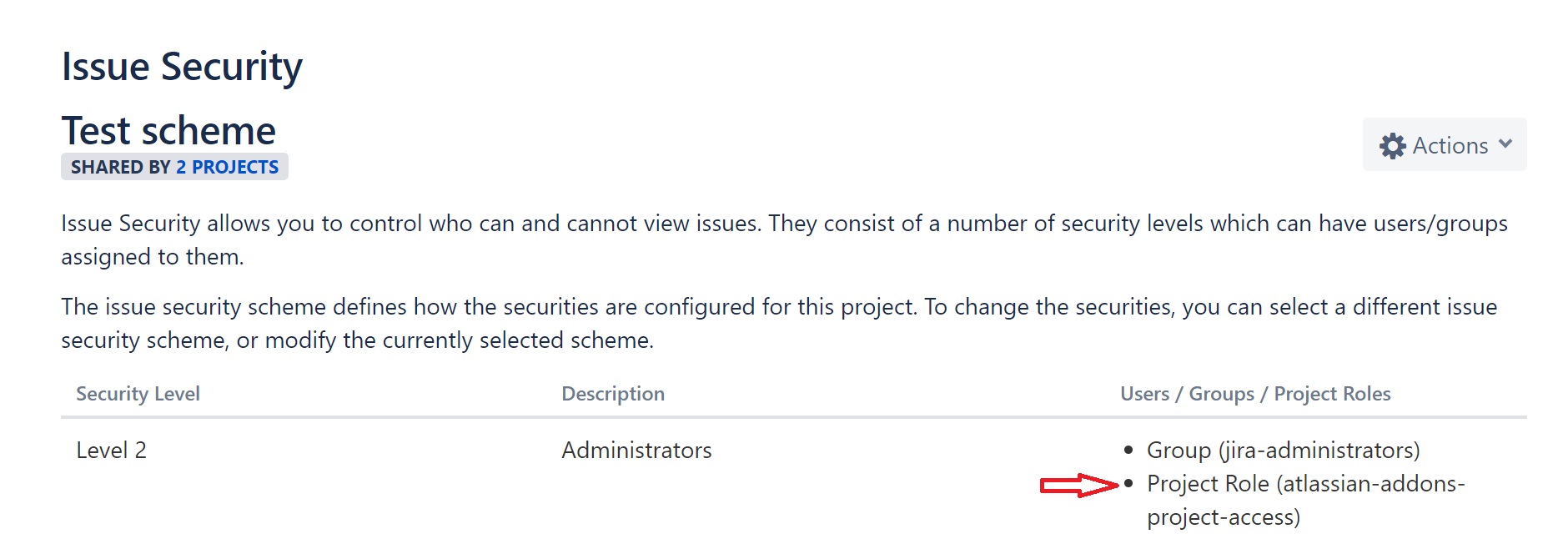
Please note that Tempo reports will display the issue summary, even when there is an issue-level security scheme configured for that issue.
|
